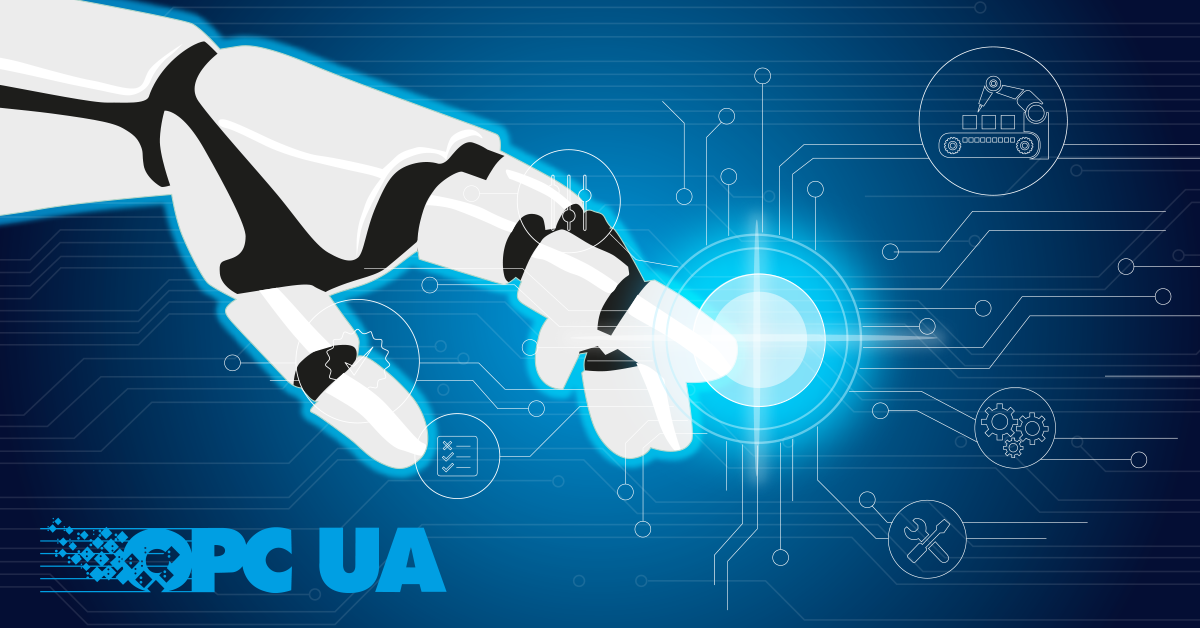The monitoring functionality of Paessler PRTG is well suited to industrial environments. In addition to communicating using common protocols found in industrial infrastructure, like Modbus TCP or MQTT, PRTG also supports the OPC UA standard. It is able to gather data such as the status of OPC UA servers, the expiration date of OPC UA certificates, and can even get selected data from factory floor machines that are connected to an OPC UA server. To integrate OPC UA even further into an industrial environment, PRTG can also send notifications to an OPC UA server, such as a control system. Let’s consider why this might be helpful and look at how to do it with PRTG.
Bringing two separate worlds together
I’ve already written about the convergence of IT and OT in industrial environments. Because IT and OT have been such different worlds in the past, there are different tools for monitoring each area. In IT, traditional monitoring tools are used to make sure the hardware, devices and networks are running as they should. In OT, production processes and machine health are often monitored by control systems, such as Distributed Control Systems or SCADA systems. And therein lies the problem: two sets of tools and data for IT and OT.
As different as IT and OT might be, one thing remains important for both: getting notifications when something is about to fail or has already failed. And this is where having two separate systems for notifications becomes problematic: two (or more) sets of notifications is challenging to manage. Thus it makes sense to consolidate your notifications so that you don’t miss vital alarms.
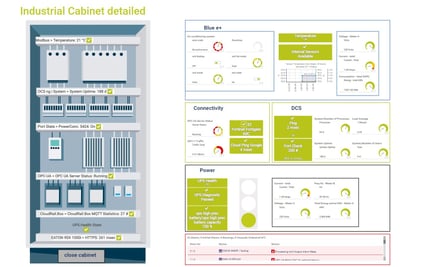 PRTG is a good step towards getting OT and IT data into the same tool, showing it in dashboards and generating alerts when values exceed configured thresholds. But it might be even better to receive these notifications in your control system to have better visibility of your infrastructure.
PRTG is a good step towards getting OT and IT data into the same tool, showing it in dashboards and generating alerts when values exceed configured thresholds. But it might be even better to receive these notifications in your control system to have better visibility of your infrastructure.
If you’re using PRTG in your industrial environment – for example, to monitor your HVAC units, your industrial routers, your industrial enclosures, or temperature and humidity values – getting these notifications in your control system can save you time and let you see and react to issues as fast as possible. And if your control system runs an OPC UA server, PRTG can now do exactly this.
Forwarding PRTG notifications to an OPC UA server
PRTG offers many ways to deliver notifications to users, ranging from SMS and e-mail through to Slack or Microsoft Teams messages. Now, as of PRTG Release 21.4.73, notifications can also be sent as a tag for OPC UA. This brings the ability to communicate alerts from PRTG to an OPC UA server. Here's an example, where PRTG is monitoring an industrial router:
PRTG is monitoring an industrial router using SNMP. The router has gone down, and PRTG displays the alert. The sensor has also been configured to trigger a notification in the case of failure to the OPC UA server. PRTG does this by sending the alert as an OPC UA tag. To demonstrate this, here's an example.
How it works
Using the example above, let's assume the OPC UA server has a data variable that represents the status of the industrial router. The variable has a unique identifier (its node ID). Its data type is boolean, and a "true" value means that there is a problem with the industrial router. Usually the value is set to "false". PRTG is monitoring the router using SNMP. When the router goes down, PRTG immediately displays an alert.
This alert triggers a notification that sends an OPC UA tag to the OPC UA server. This tag identifies the OPC UA variable by its node ID, and indicates that its value must now be set to "true". When the OPC UA server processes the incoming tag, it will update the variable for the router accordingly (in other words, the value changes from "false" to "true"), thus showing the router as down.
Setting it up
Setting it up is easy enough. In PRTG, you create a new notification template, and then configure the settings for OPC UA notifications. This includes adding the connection port, the address of the OPC UA server, and security details. You will also need the identifier of the alert variable on the OPC UA server – this is entered in the node ID field. Here’s the configuration screen:
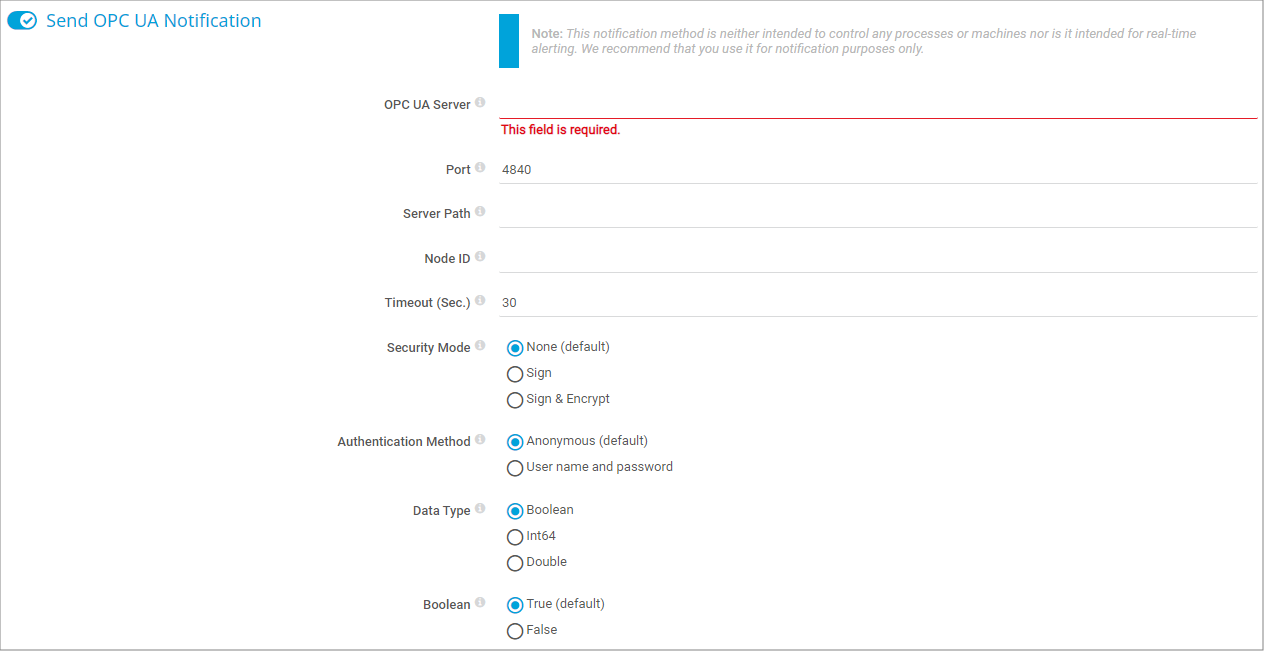
Once you have created the new OPC UA notification template, you can then assign it to a sensor in PRTG to trigger an OPC UA notification.
For an in-depth description of this functionality, refer to OPC UA notifications in the PRTG user manual.
And that's that! Another step toward an integrated industrial environment. Do you use OPC UA in your infrastructure? What is your strategy for monitoring it? Let us know in the comments below.
 Published by
Published by