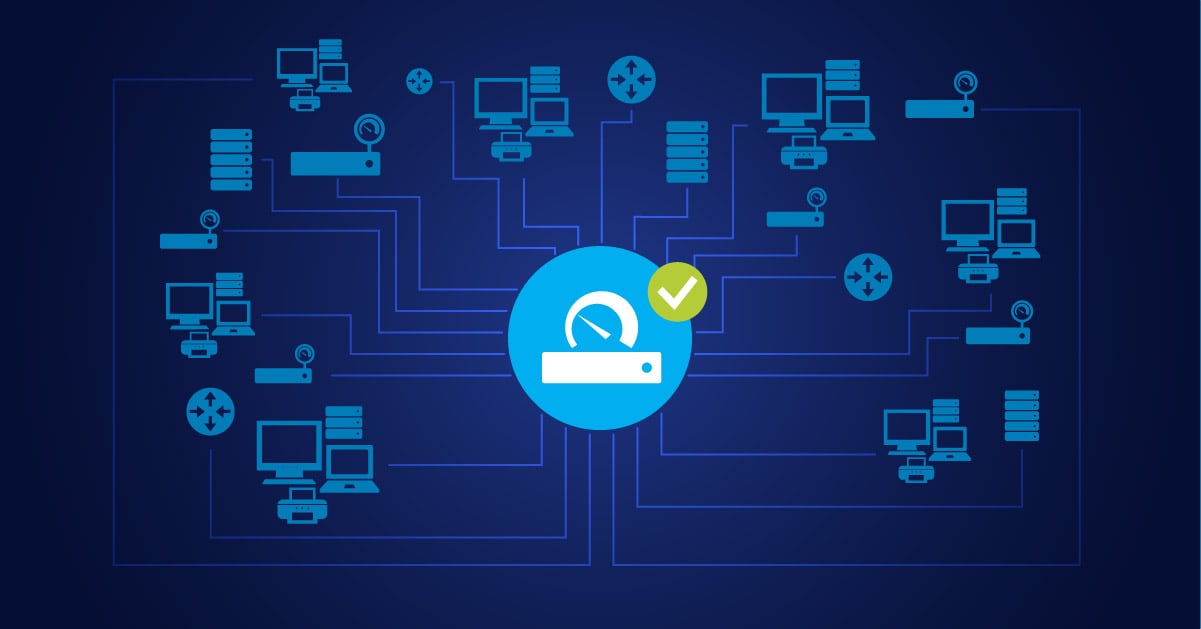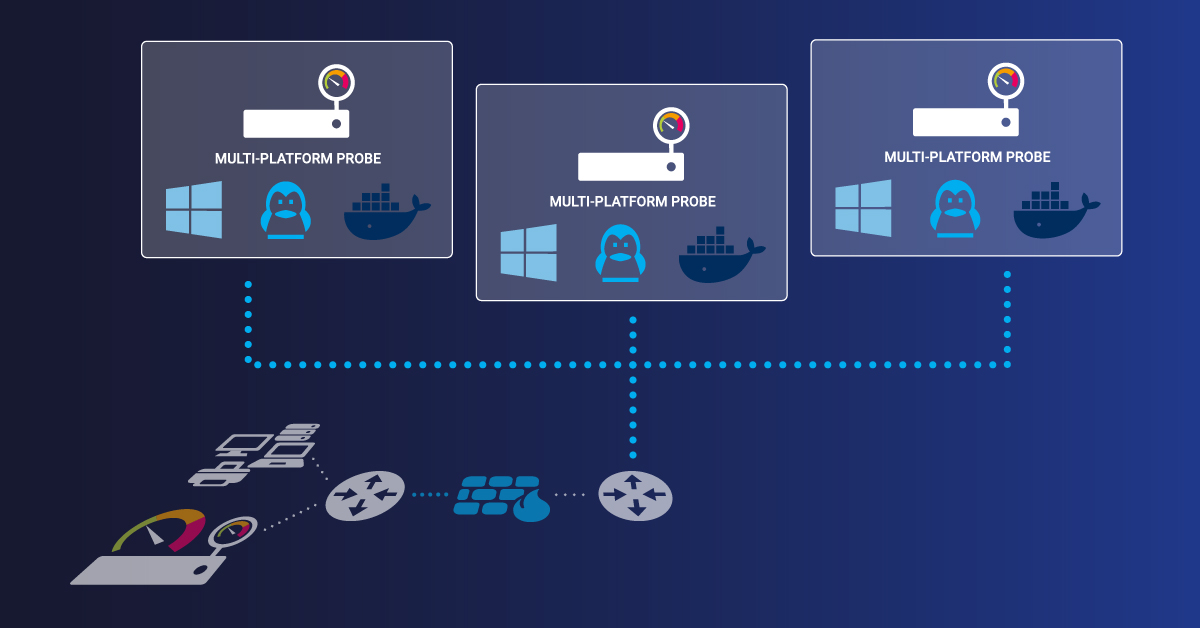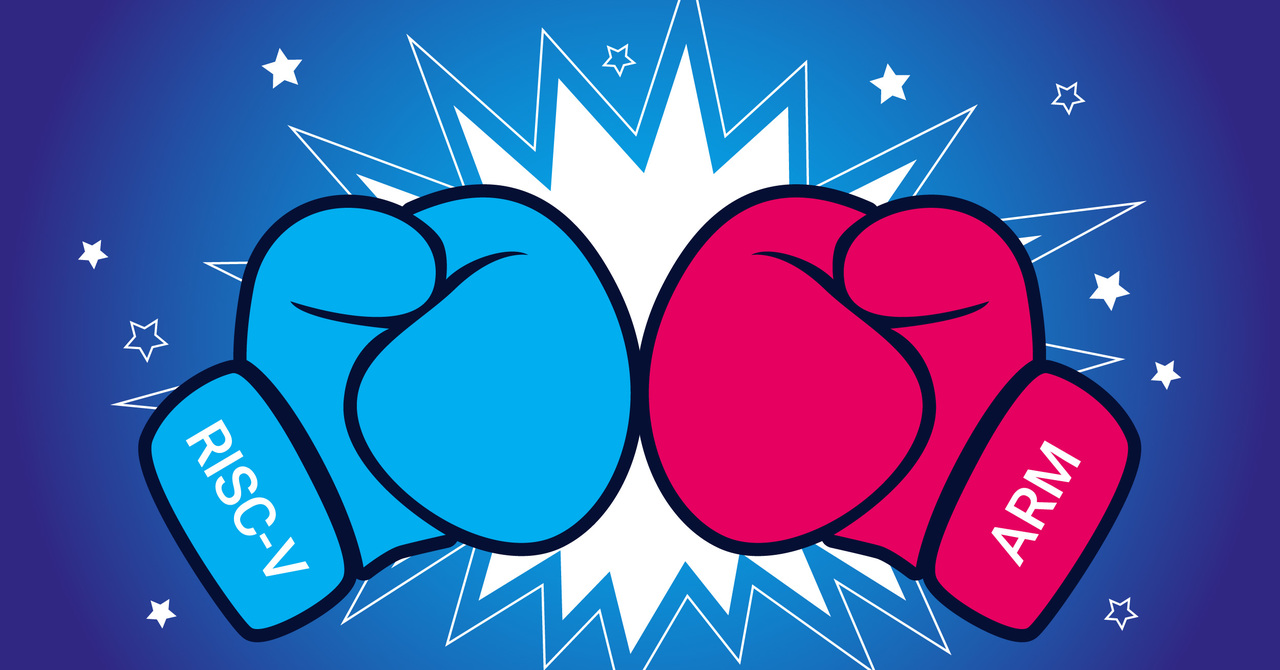In December 2021, we introduced the Multi-Platform Probe, which can be installed on Windows and Linux systems (Ubuntu, Debian, and CentOS) as well as on ARM-based devices and Docker. This allows the native monitoring function of PRTG to be extended to other platforms.
Although the Multi-Platform Probe is in a beta phase, I would like to encourage you to install it, test it, and give us your valuable feedback!
Our goal is to involve you in the development process from the very beginning to understand your needs and what features you would like to see. We would therefore be very pleased if you would take a few minutes of your time and participate in our survey:
Supported platforms
We officially support the operating systems mentioned below. Running the Multi-Platform Probe on a different operating system is at your own risk.
- Microsoft Windows Server 2016 / 2019 (x86-64)
- Microsoft Windows 10 Version 21H1 (x86-64)
- Linux Ubuntu 20.04 ARMv7 (32-bit) / ARMv8 (32-bit, 64-bit) / x86-64
- Linux Debian 10 / 11 ARMv7 (32-bit) / ARMv8 (32-bit, 64-bit) / x86-64
- RHEL 8.4 / CentOS 8 x86-64
- Raspberry PI OS ARMv7 (32bit) / ARMv8 (32-bit)
Supported sensors
The Multi-Platform Probe currently supports the following sensors for monitoring (among others):
- Cisco Meraki
- FortiGate
- Modbus
- MQTT
- OPC UA
- REST
Have a look here and see the complete list of sensors that you can currently use with the Multi-Platform Probe.
How to install the Multi-Platform Probe
The Multi-Platform Probe consists of three different components:
- Probe adapter
- NATS server
- Multi-Platform Probe
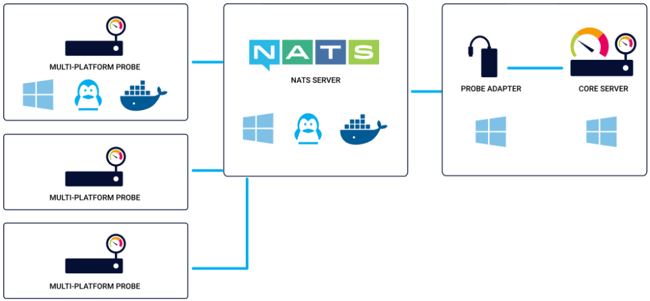
For the installation, we provide scripts for Windows and Linux that install the required NATS broker and prepare the connection to the existing PRTG installation. The installation of the Multi-Platform Probe takes 3 different steps to complete. If you want to run the installation on Docker, one more step is required.
- Step 1: Download and install the NATS server
- Step 2: Download and install the probe adapter
- Step 3: Download and install the Multi-Platform Probe
- Step 4 (optional): Run the NATS server or the Multi-Platform Probe on Docker
We are aware that currently, the installation still requires some manual effort. However, we are already working on an automated installation process.
Take a look at the following video in which we have summarized the installation step by step:
For Linux:
You can also find more information in the following articles in our Knowledge Base:
Join one of our free webinars
In these sessions, we will connect you with the developers of our latest connectivity innovation project: the Multi-Platform Probe.
Book your seat:
Sorry, this webinar has already taken place at the end of October 2022. But no worries, our Development Insights webinars are available on a regular basis.
Just have a look here: 👉 PRTG Development Insights for Users
We can’t wait to get your feedback!
As I already mentioned, we want to involve you in the development process from the very beginning. And although the functions of the Multi-Platform Probe are still quite limited at the moment, it is very important for us to share the current development status with you as early as possible.
In order to understand your needs and to be able to respond to your requests, we look forward to your feedback!
Of course, we also appreciate any comments you leave us here below this article!
 Published by
Published by