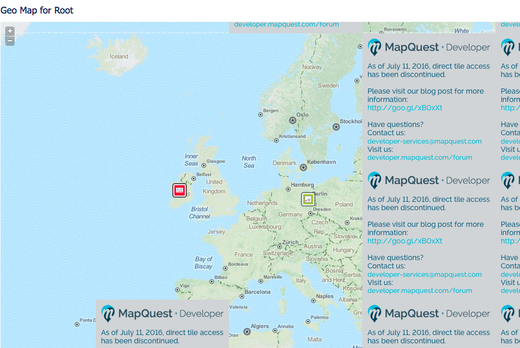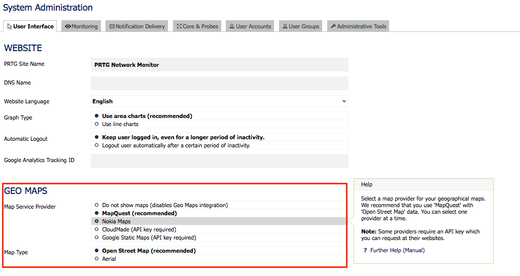We use MapQuest as the default map service provider for geographical maps in PRTG. However, on Monday, July 11, MapQuest discontinued direct tile access to MapQuest legacy maps.
If you're using the default map service provider settings in PRTG, your Geo Maps will probably look something like this:
Edit (12.07.2016): The issue has been solved. We are currently rerouting the map requests from MapQuest to Nokia Maps (see release notes). Please update to the current version of PRTG 16.3.24.4969/4970 (preferred solution).
Manual Solution
You can also manually change the map service provider from MapQuest to Nokia Maps to get Geo Maps working again. To do so, log in to the PRTG Web GUI and navigate to Setup | User Interface. You can change the Geo Map provider in the Geo Maps section. For further information on the available settings see the PRTG manual.
 Published by
Published by