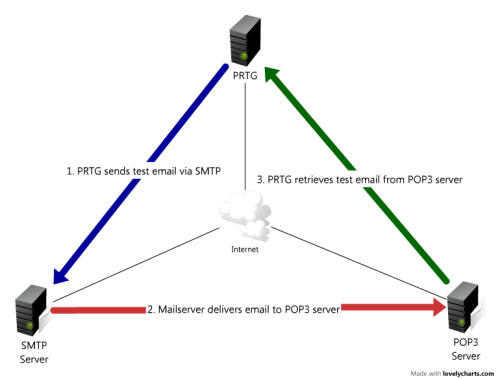During the beta test of PRTG Network Monitor 7.1 I am posting a number of blog articles about new features in the new version. Another interesting new feature in PRTG 7.1 is "Email Round Trip Monitoring".
How Does It Work?
There are two new sensor types for this task:
- SMTP & IMAP Round Trip Sensor
- SMTP & POP3 Round Trip Sensor
Both initially deliver an email to a mail server using SMTP. Afterwards a mailbox is scanned using POP3 or IMAP until the email arrives. The graph shows a sample configuration:
- Step 1: PRTG delivers an email via the SMTP protocol to a mail server (just like an email client).
- Step 2: The SMTP server delivers the email to a POP3 server (which can be located at a remote site, in your local LAN or on the same server as well).
- Step 3: Every few seconds PRTG retrieves emails from the POP3 server until the test email arrives.
The test email contains a unique code in the topic which is used to identify the email (e.g. "PRTG7 Roundtrip Mail: {6D136420-5A3E-46CF-871A-1DAF0C4F3D5D}").
Recommended Configuration
Here is a simple concept to check delivery of email out of and into your organization:
- Create a dedicated email account for this test in your mail system.
- Set up an external email account (hosted mail server, freemailer, etc.) that delivers all emails back to an email account in your organization.
- Set up PRTG's round trip sensor to send an email to the external email account using your LAN's mail server and then check for the mailbox on your mail system for arrival of the email.
With this technique you are testing multiple aspects of your email server setup as long as the sensor shows a green light:
- Your email server accepts emails via SMTP.
- Emails are being sent to the outside world (which means that your internet connection works, MX lookups for email delivery work, etc.).
- Emails from external mail server can be delivered into your mail system (this includes that the MX records for your domain are correct, that your mail server can be reached from the outside world, that your email filtering is working, etc.).
- Emails can be retrieved using POP3 (or IMAP).
Conclusion
These two new sensor types are a great tool to ensure delivery of email from and to your mail servers. Compared to the standard SMTP, POP3 and IMAP sensors - which only check the availability of these services - the two new sensor types actually monitor the complete transaction from accepting the mail on the first email server to delivery of the mail on the final POP3/IMAP server.
 Published by
Published by