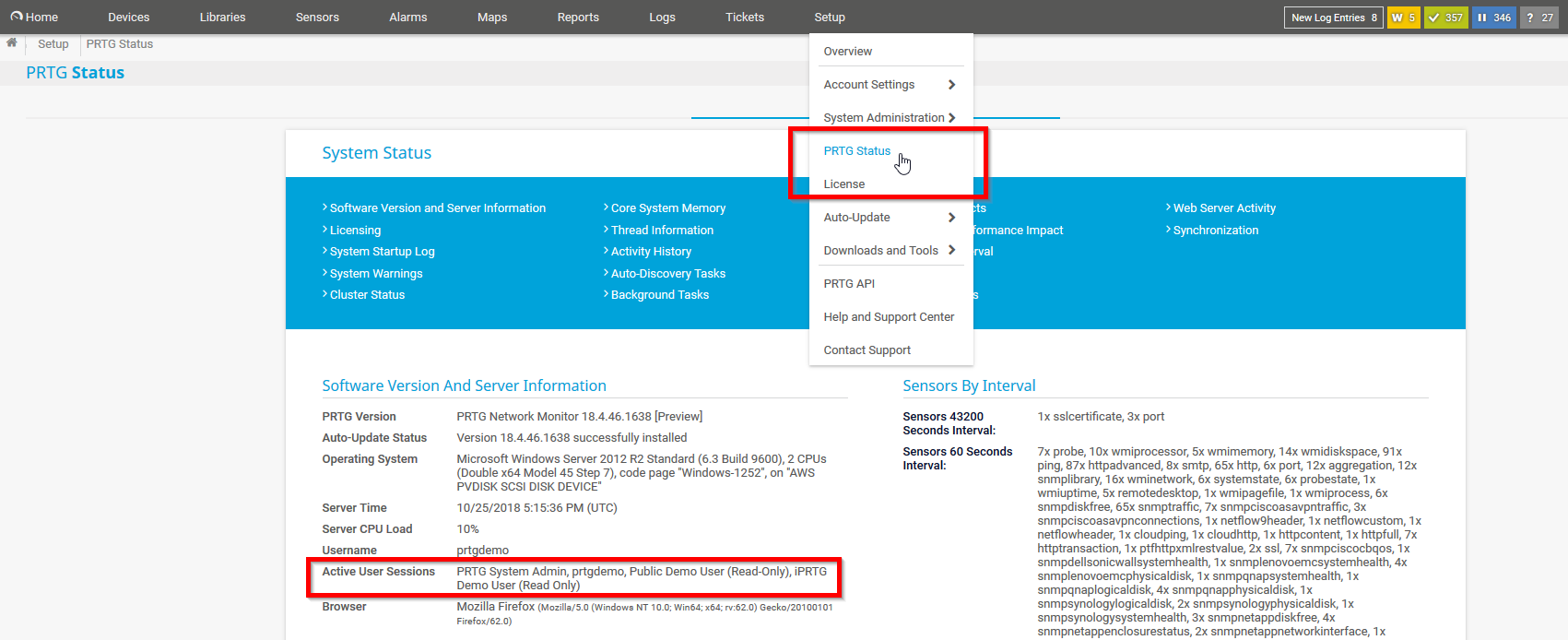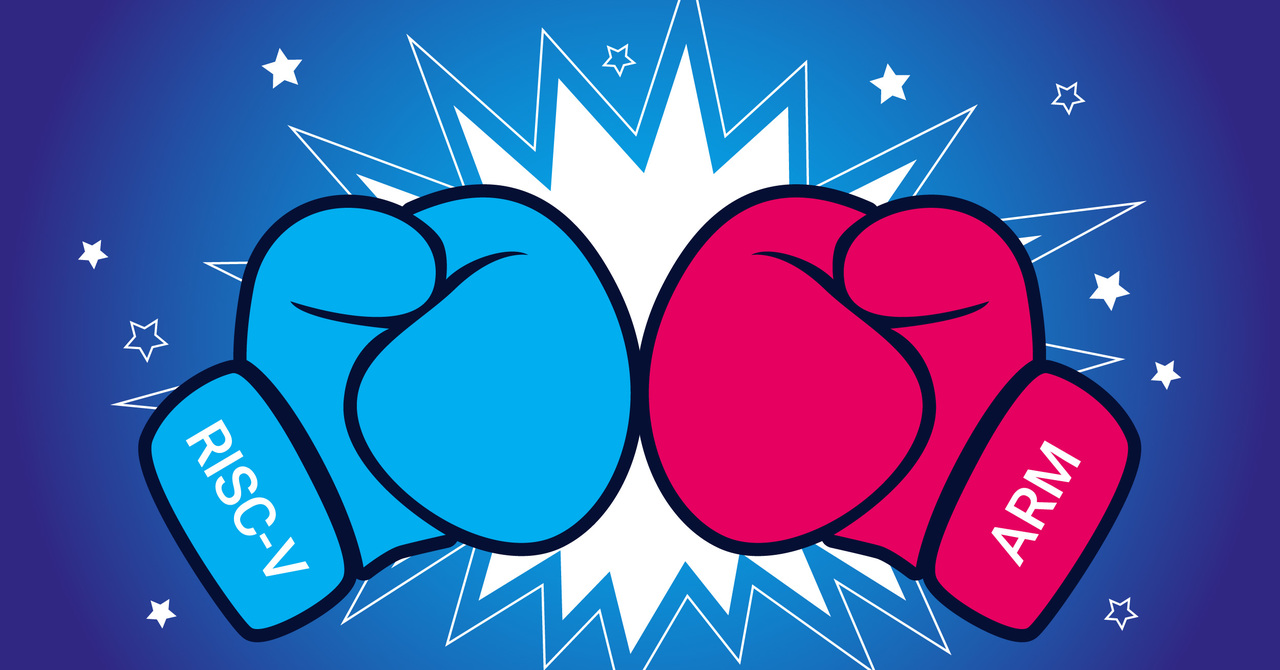The closer we get to the end of the year, the faster time seems to fly. It feels like just the other day we were stumbling over pumpkins and being scared by our next-door children with "trick or treat", and now it's not even a month until Christmas!
In the last release we introduced the interactive donut legends. Although there was little feedback on the blog, I hope that the clickable legend is helpful in your daily work.
Let's have a look at the new features of the 18.4.46 together.
It Has Never Been Easier to Evaluate PRTG
If you download the trial version of PRTG now, you no longer need to manually enter a license key during installation. You can use the PRTG trial to:
- Test PRTG free of charge if you're a first-time user
- Install PRTG in a new environment and then deploy a commercial license
- Run PRTG completely and permanently free of charge with a maximum of 100 sensors
We have simplified the PRTG installation process even more. Not a PRTG user yet? Here you can download PRTG, and start the installation right away.
During the installation you can either enter an existing license key or install with the predefined trial key. The trial key entitles you to put PRTG through its paces with an unlimited number of sensors (!) for 30 days. After the trial period you can either purchase a license or alternatively continue to use the software with up to 100 sensors at no cost. Without time limit. Without any hooks.
All Active User Sessions at a Glance
PRTG administrators can now see the names of all PRTG user accounts that are currently logged in to PRTG! Open the PRTG System Status page in the web interface via the main menu (Setup | PRTG Status) and look at Software Version and Server Information. There is a new entry "Active User Sessions" that shows all users currently logged in to PRTG.
Improvements in PRTG Core Server
Besides implementing the new trial installer, our Backend Development Team was very busy this release with improving stability and performance of the PRTG core server. We could significantly improve the startup time of the server, especially with bigger configuration files. We also reduced the memory usage of the server after startup and after the configuration is saved.
The faster start time pays off especially after updates, or whenever the PRTG core needs to be restarted. We did several in-house tests in our Labs and were able to achieve a speed increase of up to ten times in combination with extensive configuration files.
Through some further adjustments in the backend we were able to achieve a lower CPU usage and a lower memory usage.
New Regions in Amazon CloudWatch Sensor
We added the new regions US East (Ohio), EU (Paris), and Asia Pacific (Osaka-Local) to all Amazon CloudWatch sensors. You can use the new regions with the sensor types Amazon CloudWatch Alarm, Amazon CloudWatch EBS, Amazon CloudWatch EC2, Amazon CloudWatch ElastiCache, Amazon CloudWatch ELB, Amazon CloudWatch RDS, Amazon CloudWatch SNS, Amazon CloudWatch SQS.
Some More Improvements and Fixes
We have improved the SNMP System Uptime Sensor and also made some changes within the API. We've also fixed some bugs on sensors and the Web-GUI. See the PRTG release notes page for details and all other changes in the current version.
We Love Your Feedback!
Do you like to read the latest changes to PRTG here in the blog? Or would you rather browse through the rather straightforward and tabular release notes? Would you be interested to look a bit further behind the scenes of our developers? And what would you be interested in? Do not hesitate to leave your feedback here in the comments! 😊
 Published by
Published by