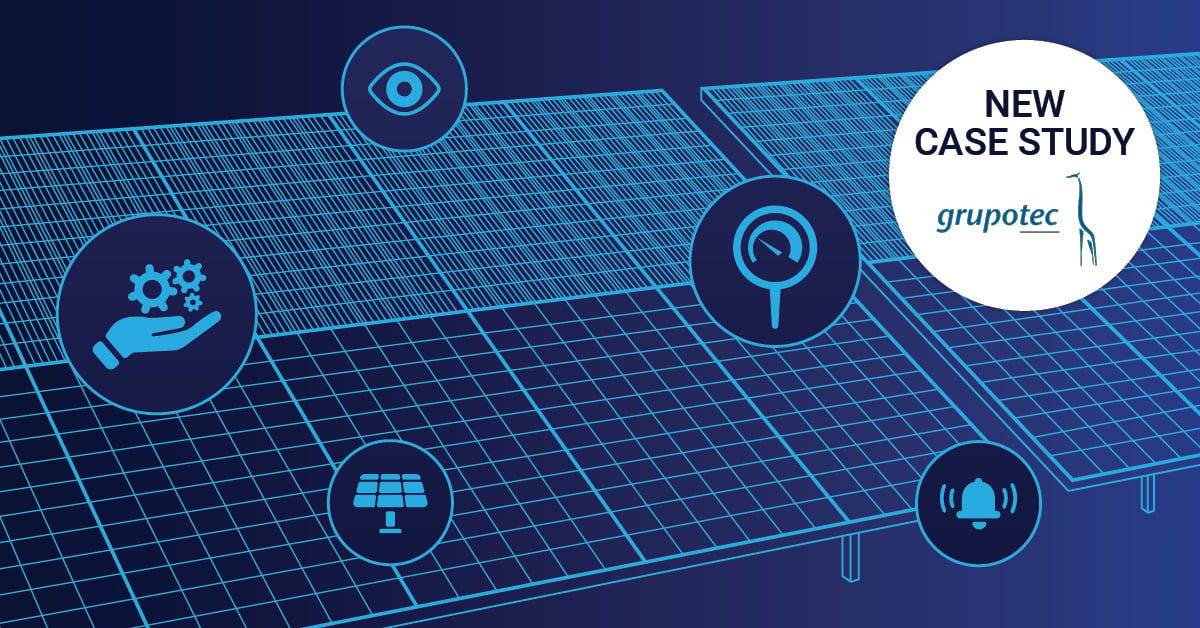The CPU is probably the most important component of any device in your network. And that is "probably" as in probably the earth is spherical. CPU obviously has the potential to affect network performance; not only somehow, but in some cases very seriously.
CPU monitoring is the difference between network stability and performance deterioration. Having no powerful and dependable way to monitor the CPU makes the life of every sysadmin quite difficult.
⚡ 3 examples of how a monitoring solution like PRTG can save your day
🦠 When viruses crash the party
IT networks are extremely susceptible to malware and viruses. Even sysadmins with the highest security standards are unable to protect their networks entirely. The same goes for medium-sized companies. Their computers get slower and slower, and it’s not long before the support desk receives its first complaints.
With our CPU monitoring tool, sysadmins can quickly tell if the CPU load is too high – even when few employees are actually working. They’ll also be able to recognize if data traffic is unusually high. As a result, they can immediately set out in search of malware, find it, and fix the damage.
🐌 Work processes are getting too slow
It is not uncommon for certain areas of a company to detect disruption, but because the problems are not too big, IT is either not informed at all or is informed far too late. A snowball may have turned into an avalanche in the meantime. The result: gradually all the company's work processes become slower.
- PRTG CPU monitoring software allows administrators to quickly diagnose their server CPU utilization.
- You will see the effect new software has on CPUs as soon as it is installed.
- This means you can act promptly.
🛍️ The online store is down
A company launches a web campaign. Its website traffic increases dramatically. Consequently, CPU utilization on the web server soars. Within a few hours, the online store is running at a snail's pace. Few orders reach the final checkout stage.
The positive effect of the campaign is squashed as customers become frustrated with the slow website or find they can no longer use the service as their requests time out.
Here too, administrators are informed quickly about the increased CPU usage. PRTG comes with a built-in notification system that you can configure yourself. Choose to be notified by email, or in emergencies by SMS. Once notified, you can quickly get to work to find a solution.
🔥 Another very vivid example: CPU temperature.
- Processor temperature: It's simple physics: When the load increases, the processor’s core gets hotter. Overheating can occur when certain loads are reached or when a fan malfunctions or goes down. Savvy sysadmins like to overclock the CPU to increase performance. But overclocking can lead to overloading and excessive heat. Most CPUs come with overheat protection. If they get too hot, they shut down automatically.
- Checking the CPU temperature: The maximum recommended processor temperature is usually provided by the manufacturer. PRTG System Health sensors check the temperature of CPUs from a variety of different manufacturers. Sysadmins can also use the SNMP Custom Sensor to check the temperature of devices (provided they are compatible with SNMP), and define the temperatures which, when exceeded, will trigger an alarm. In other words, they define threshold values for themselves.
- Stopping CPU failure in its tracks: If a critical value is reached, IT managers will immediately receive a notification. This lets them quickly take action before the CPU fails completely. CPU monitoring increases the stability of the entire network. The network crashes a lot less frequently – which saves the company considerable time and money.
🖥️ PRTG sensors for monitoring your CPU
PRTG features 200 preconfigured sensors. During installation, PRTG will scan your network and create appropriate sensors, saving you lots of time. Take charge of CPU utilization with PRTG and get to the root of problems. With PRTG you can easily
- estimate load
- identify problems
- create reports
- get the full picture
- trust customizable upgrades
iAbout sensors In PRTG, “Sensors” are the basic monitoring elements. One sensor usually monitors one measured value in your network, e.g. the traffic of a switch port, the CPU load of a server, the free space of a disk drive. On average you need about 5-10 sensors per device or one sensor per switch port.
 Published by
Published by 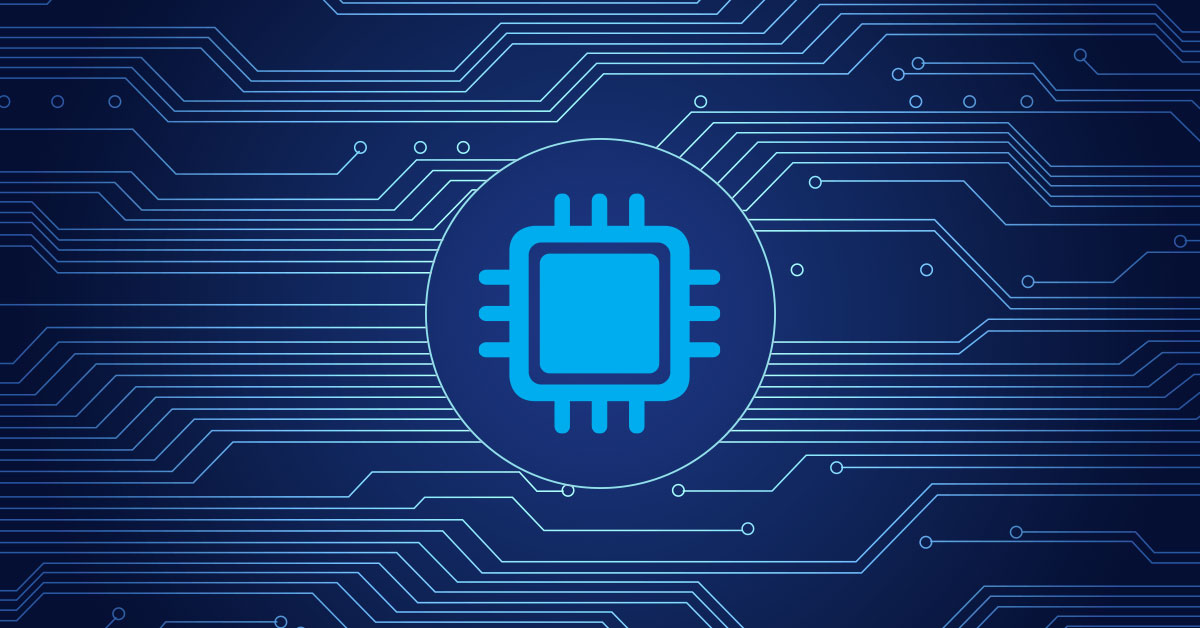


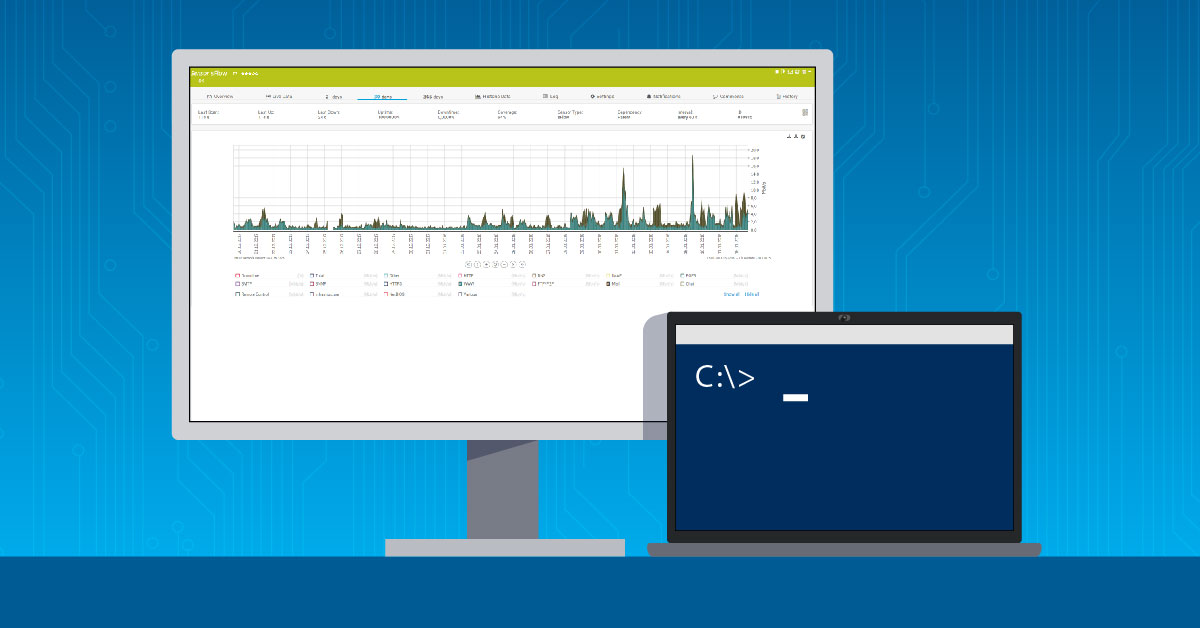

.jpg)