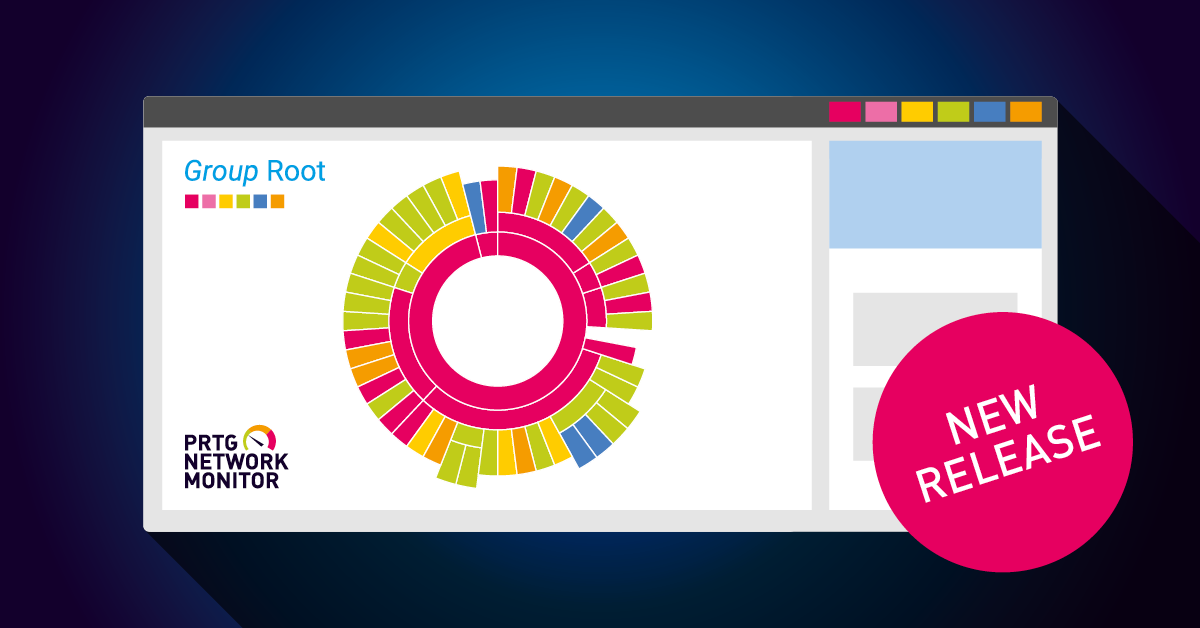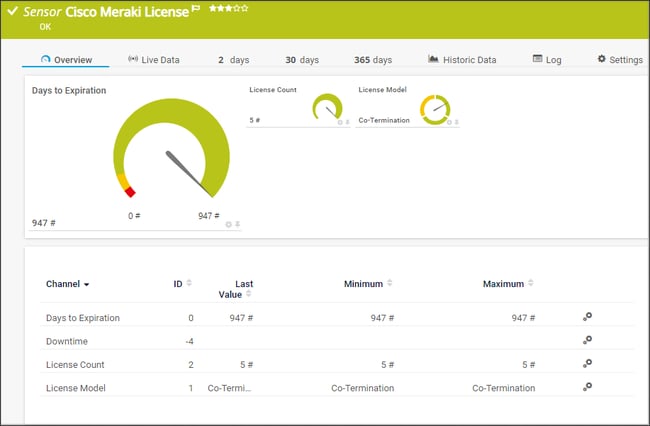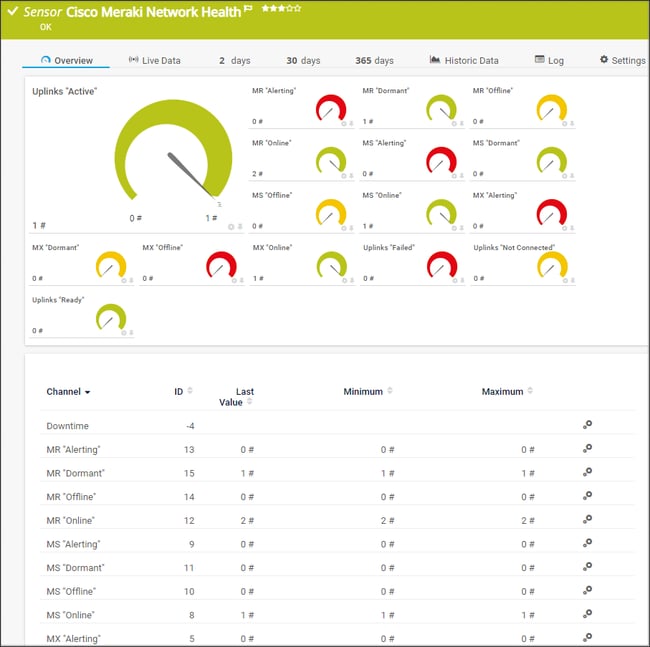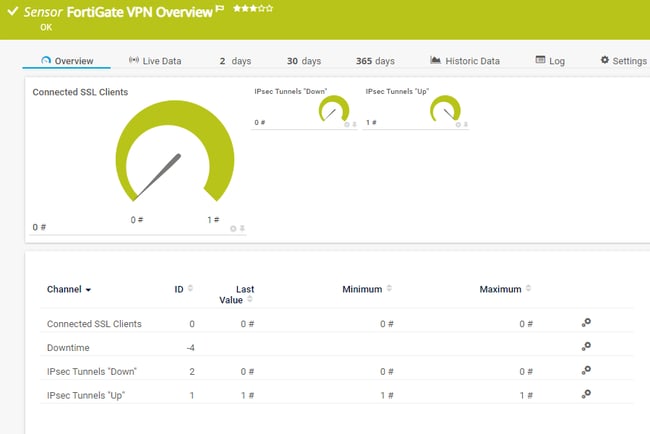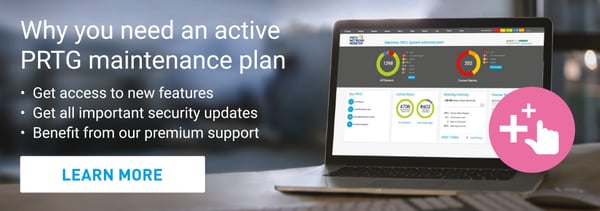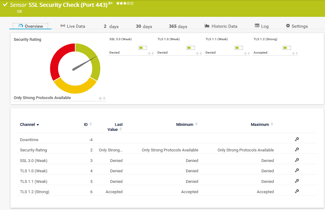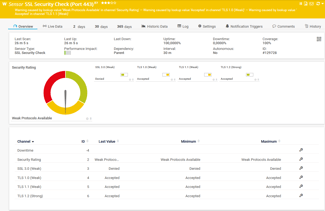The first release of PRTG Network Monitor in 2022 is version 22.1.74, and is available in the stable release channel. It includes 3 beta sensors and a major security improvement.
Here are the new sensors:
- Cisco Meraki License
- Cisco Meraki Network Health
- FortiGate VPN Overview
Lets have a closer look at each sensor!
Cisco Meraki License Sensor (BETA)
The experimental Cisco Meraki License sensor monitors the status of Meraki licenses and shows days to expiration, license model, and license count.
Cisco Meraki Network Health Sensor (BETA)
This sensor monitors the health of Cisco Meraki network devices.
FortiGate VPN Overview Sensor (BETA)
After the FortiGate System Statistics (BETA) sensor in the last PRTG version, you can now get a second FortiGate sensor. This sensor monitors VPN connections of Fortinet FortiGate firewalls and shows the number of connected SSL clients, as well as the number of IPsec tunnels that are up and down.
Sensor improvements
This release includes further improvements for the DNS v2 sensor that now also considers the authority section of the DNS response and supports easier setup of PTR records monitoring. Additionally, there are improvements for the Veeam Backup Job Status Sensor and the Veeam Backup Job Status Advanced Sensor, such as support of file share backup jobs and renaming of the primary channel to "Last Result".
Additionally there is a change of the security rating of the SSL Security Check Sensor. The TLS 1.1 (Strong) channel of the sensor is now TLS 1.1 (Weak), meaning that the sensor will now show a warning status if the target device accepts TLS 1.1 connections. We also changed the TLS 1.2 (Perfect) channel to TLS 1.2 (Strong), which does not change behavior of the sensor status.
Support for TLS 1.3 is planned for an upcoming version.
Major security improvement
We hardened PRTG against Cross Site Request Forgery (CSRF) attacks. This prevents changes to PRTG via web forms not originating from PRTG that attackers may use to trick PRTG users into performing requests with the user account's context. The vulnerability is filed under CVE-2021-34547.
This is a big change, including a JavaScript update, and affects many parts across the PRTG web interface, especially object creation. Please also note that API calls now always explicitly require credentials even if the user account is currently logged into PRTG. Otherwise, PRTG will return "Unauthorized".
On December 23rd we also released a new version of ITOps Board for Paessler PRTG Enterprise Monitor. ITOps Board 2.11.3 includes a fix for a log4j vulnerability in Elasticsearch.
Take a look here for all details:
👉 https://kb.paessler.com/en/topic/90213-is-prtg-affected-by-cve-2021-44228.
Please note that the memory usage of Elasticsearch may increase. We recommend that you increase the heap space in this case. You can find the ITOps Board release notes for more information here:
👉 https://www.paessler.com/prtg-enterprise-monitor/itops-board.
Improvements to our new UI and API
We've updated our new user interface and new API with several improvements and changes based on initial feedback we got from you. Additionally, our customers can allow PRTG Desktop to transfer probes as experimental feature.
Please check also our PRTG release notes
In summary, PRTG 22.1.74 includes 94 resolved issues, 28 implemented features and stories, 34 bug fixes and 34 completed tasks and to-dos. For all details, have a look at our release notes page.
 Published by
Published by