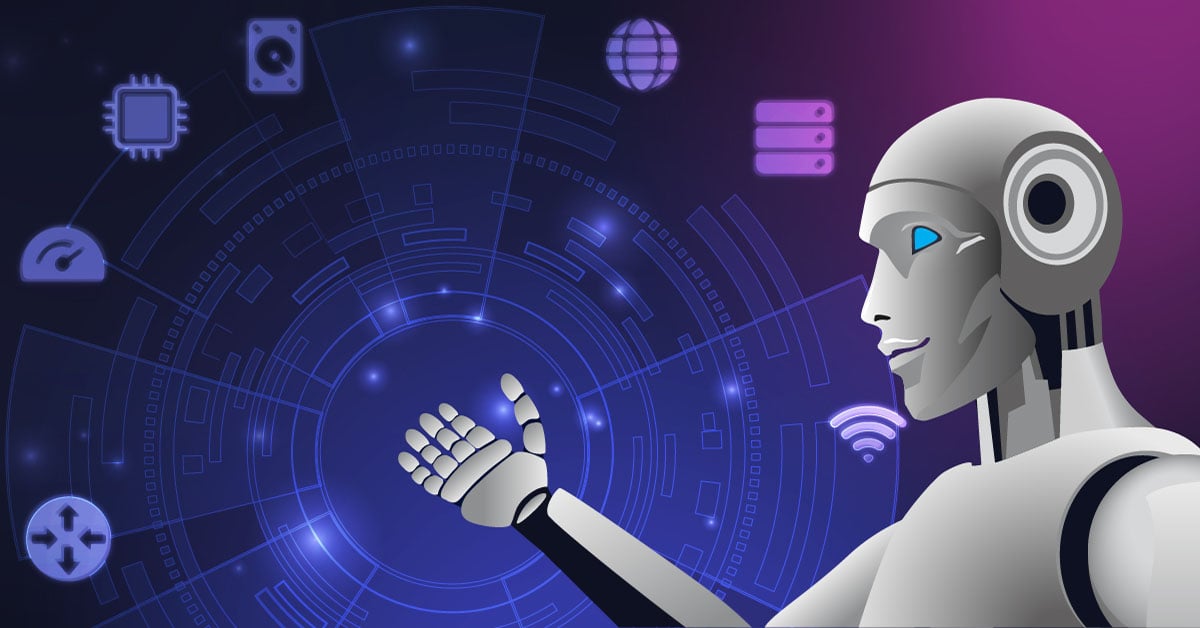Manual network configuration is slow, error-prone, and doesn’t scale. Human error causes 70-75% of all network outages, and the average cost of 1 hour of network downtime has now surpassed $300,000 for enterprise organizations. Network automation helps solve both issues by eliminating manual configuration tasks and introducing consistency across your entire infrastructure.
What Is Network Automation?
Network automation involves using software and APIs to automate the configuration, management, provisioning, and operation of network devices. Instead of manually logging into each router, switch, or firewall to make configuration changes, you define the configurations and workflows that will handle these tasks programmatically.
This includes the entire infrastructure, from a single data center to a multi-vendor environment spread across several locations.
Why Manual Configuration Doesn’t Work (Anymore)
Manual network configuration creates four main problems:
- Time consumption: Provisioning a new device, changing configuration, or troubleshooting an issue can take hours or days if done manually. Manual processes won’t scale to hundreds or thousands of network devices.
- Human error: Even seasoned network engineers can make mistakes performing repetitive manual tasks. A simple typo in a configuration file can cause critical network services to fail.
- Configuration drift: When multiple people manually configure network devices, you can get different policies across your infrastructure. One firewall might have different security rules from another, leaving holes that attackers can exploit.
- Slow deployment: If it takes days or weeks to provision new network services or push out upgrades, you will have bottlenecks that slow business operations.
How Network Automation Solves These Problems
At its core, automation simply eliminates the consistency problem. Instead of different engineers manually configuring devices with slight variations, automated configuration management does it from a single source of truth.
Every device is configured the same way, every time. There are no longer cases where one firewall has different rules than another creating a security gap. Zero-touch provisioning goes even further by automatically configuring and bringing new devices online without any manual intervention.
The speed improvements are just as dramatic. Need to change firewall rules across your entire network? Automation pushes that change to all devices at once—there’s no longer any need to log into every device individually. Combined with advanced network monitoring and AIOps platforms, automation is even more powerful.
These systems can detect anomalies in real-time and, in some cases, even predict future outages before they occur. Some will even automatically remediate known problems. In cases where manual intervention is required, these platforms automatically gather diagnostic information from across your infrastructure. Either way, MTTR for common issues can be reduced by orders of magnitude.
But here’s where automation really changes the game: scalability. The marginal effort to manage 1,000 devices is barely any more than the effort to manage 100. This is a world apart from manual approaches where the work to configure and maintain devices scales almost exponentially. If your networks must support cloud-native applications, IoT endpoints, and distributed workloads at massive scale, then the scalability that automation offers isn’t just convenient. It’s required.
Common Use Cases for Network Automation
Beyond the buzzwords, network automation is simply the elimination of the manual tasks that consume your time and are prone to human error. Here are some of the most helpful areas to begin with automation delivering visible value "right out of the gate".
Configuration Management
Network automation tools make it easy to automatically backup configurations, track changes over time, and roll back changes that cause problems. With centralized, automated configuration management, it’s much easier to maintain compliance and pass audits.
Network Provisioning
Rather than manually coordinating the changes that need to be made across a half dozen devices, you define the desired end state and let orchestration tools automatically determine the series of individual configuration changes that must be made to achieve it. This is particularly useful in data center environments where you want to be able to spin up new services very quickly.
Security Policy Enforcement
Automation tools can also make sure that firewall rules, authentication requirements, and other security policies are consistently applied to all network devices. When a new vulnerability is discovered, you can use automated workflows to update security policies across your entire infrastructure in a matter of minutes.
Automated Monitoring and Response
Rather than waiting for users to report problems, network monitoring and alerting tools can automatically detect and remediate problems. Paessler PRTG Network Monitor can monitor your entire network infrastructure and automatically trigger remediation responses if something goes wrong. If a critical router goes offline, PRTG can send you notifications through multiple channels, run HTTP actions to automatically trigger automation scripts, or even restart services automatically. You can also integrate PRTG’s notifications system with your existing automation workflows via its REST API.
Upgrades and Patch Management
Network automation tools enable you to test changes in a controlled environment, then deploy them systematically across your network with the ability to roll back to a known-good configuration in the event of a problem.
Network Automation Tools and Technologies
The network automation landscape is diverse, with several approaches complementing each other:
Ansible is an open source automation tool that’s quickly become the de facto standard for network automation. Ansible playbooks are human-readable YAML files that describe network configuration and orchestration. Ansible supports multi-vendor environments and does not require agents on network devices. This makes it a popular tool to automate routers, switches, and firewalls from different vendors.
Python is the primary language used by network engineers to develop custom automation scripts. Python libraries like Netmiko and NAPALM have greatly simplified the ability to connect to network devices and manage them over SSH and APIs.
REST APIs provide programmatic access to modern network devices. Automation platforms can use these APIs to configure network devices, query status information, and trigger actions rather than using CLI commands. This programmable network is a key concept of software-defined networking (SD-WAN) and intent-based networking.
PRTG has a comprehensive REST API, which you can use to include monitoring data in your automation workflows. You can programmatically query the status of a sensor, retrieve performance metrics, acknowledge alarms, or even create new sensors on the fly.
In addition to the above mentioned examples there are also several commercial automation platforms that deliver a bundled solution which include configuration management, orchestration, monitoring and analytics. Some of these platforms include AI capabilities and offer AIOps features, which are A I driven approaches to predict issues and recommend optimization.
Automate Complete Workflows with PRTG
Automation requires workflows that bridge across tools to automate complete processes. But what about PRTG? How do I do this? We’ve got two examples to demonstrate what’s possible.
Automated incident response: PRTG can trigger a PowerShell script to execute an Ansible playbook to automatically provision extra capacity, adjust load balancing rules, and alert team members when it detects that a critical switch port has been over bandwidth threshold. The entire incident response occurs in seconds, well before end users experience any performance degradation.
Compliance monitoring: The PRTG File sensor continuously monitors files, in our case configurations files, and detects when they change using checksum verification. When a configuration change is detected, PRTG can trigger a PowerShell script that will run your compliance checks, log the change, create a ticket in your service management system, and optionally call out to automation tools to either review the configuration or roll it back.
Network Automation 101: Practical Tips to Get Started
Okay, enough theory. If you’re ready to jump into network automation, here are some practical tips to help you get started on your journey:
- Start with small projects
Don’t try to automate everything at once. Identify a few time-consuming, repetitive network tasks that are good candidates for automation. Configuration backups, compliance reporting, or provisioning new endpoints are all good places to start. - Build a source of truth for your network
Automation is only as good as the data it’s based on. Make sure you have an accurate inventory of your network infrastructure that can serve as a source of truth for all your automation workflows. This should include all network devices, their configurations, IP address assignments, and any other dependencies. PRTG’s auto-discovery feature can make this process easier by automatically detecting and documenting all the network devices in your infrastructure. - Choose the right tools for your environment
Pick network automation tools that work with your environment and that your team is comfortable with. For example, if you run a Cisco-based network infrastructure, you’ll want to use automation tools that support Cisco devices and workloads. If you have a multi-vendor environment, open source tools like Ansible can be a good choice since they have broad support for all kinds of network devices. Last but not least, remember that you can’t automate what you can’t monitor, so make sure you have good visibility into your network before getting started with automation. - Develop the necessary skills
Network automation is a different beast than traditional network management, so network engineers need to learn new skills to be successful. This includes learning how to write scripts in Python, working with APIs, and becoming comfortable with version control systems. It’s worth investing in training since the ROI will be fast. - Implement in phases
Roll out network automation gradually, starting with read-only operations that don’t make any changes to device configurations. Once you’re confident in your automation workflows, you can start using them to make automated changes in non-production environments before moving to production. - Monitor and optimize
Network automation is not a set-it-and-forget-it proposition. You need to continuously monitor your automated workflows to make sure they are working as expected. Measure their impact on downtime and operational efficiency, and use the data to optimize them over time. Modern network automation platforms come with analytics features to help with this process.
The Future: AI-Driven and Intent-Based Networking
Network automation is entering its next phase. AIOps platforms leverage machine learning to gain insights from your network operations data. They can predict and prevent problems before they happen. And they can remediate problems automatically, with many organizations applying human gatekeepers to approve high-impact changes. It's true closed-loop automation, with less need for humans at every step.
Predictive intelligence is now starting to be coupled with a new way of interacting with networks. Intent-based networking means you describe what you want the network to do rather than configuring each device. Your network automation platform translates your intent into the changes needed to configure the devices.
It then continually checks to ensure the network is behaving as you expect. Rather than scripting configuration of VLANs on 50 switches, you would simply state “isolate guest Wi-Fi traffic from the corporate network” and the system would implement the details.
Making it all even easier, we are starting to see the rise of AI assistant technologies that are able to understand natural language queries and turn them into network automation workflows. Combining these technologies points to a future where managing networks is less about remembering CLI commands and more about clearly articulating business objectives.
Frequently Asked Questions
Do I need to standardize on a single manufacturer to do network automation, or will it work in multi-vendor environments?
Network automation is actually ideal in multi-vendor environments, as it can help reduce vendor lock-in, because many of the automation tools like Ansible and Python libraries are built for multiple manufacturers.
It does this by using abstraction layers that convert the intent into vendor-specific commands that are understood by the underlying network devices. This is also the same concept PRTG uses for monitoring – a single unified interface uses SNMP, APIs, etc. to monitor Cisco, Juniper, HP, and other vendors.
What if automated workflows cause more harm than good?
This is the very reason testing and monitoring are so important. Always test in a non-production environment first before making any live changes, and build in robust error handling that fails safely rather than making a change when it is not sure of what to do.
And most importantly, monitor everything so if there is a change that causes problems, you can identify and quickly roll back the issue. Good automation workflows should have rollback built-in and should require approval for potentially risky changes.
How do I get management to invest in network automation when they see it as “risky”?
Start by demonstrating the cost of outages, most of which are caused by human error, compared to the investment in automation tools and training. In most cases, the cost of even one major outage far outweighs an entire year’s worth of automation investment. Also, it can help to start with low-risk, high-value automation projects that deliver early wins like automated backups or compliance reports. Success builds credibility for larger automation projects.
Conclusion: Manual Chaos to Peace of Mind
Network automation transforms network operations from a never-ending firefight to a predictable, well-orchestrated process. You can stop spending your nights and weekends manually configuring network devices and troubleshooting outages caused by human error and instead automate these time-consuming tasks to focus on more value-added work.
The thing is, you can’t automate what you can’t see. The journey from manual chaos to automated peace of mind isn’t an overnight transformation, but every step you take makes your network more reliable, your operations more efficient, and your job as a network engineer considerably better. It all starts with knowing what’s happening on your network right now.
Monitoring is the foundation for all network automation workflows. Before you can automate responses to changes effectively, you need visibility into what’s happening across your network infrastructure. Try PRTG free for 30 days and learn how comprehensive network monitoring fits into your automation workflows to create a truly intelligent, self-managing network.
 Published by
Published by