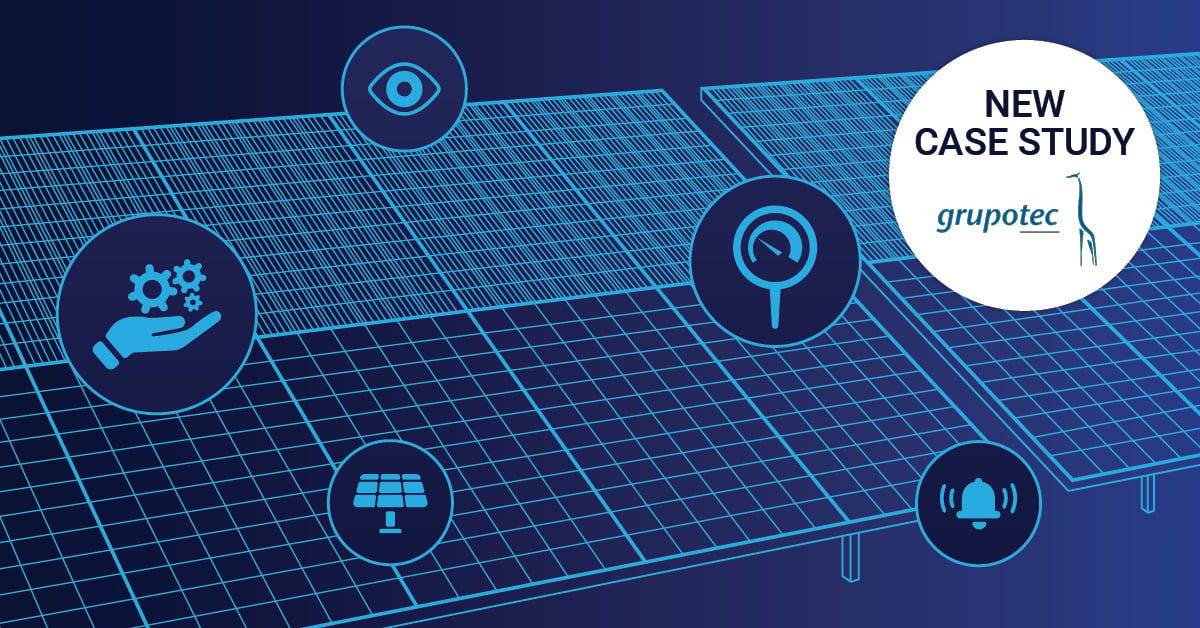SQL server performance monitoring refers to the process of keeping track of and analyzing the efficiency and speed of SQL queries. It also involves monitoring server resources, database connection health, and query execution times. Performance monitoring allows teams to spot bottlenecks before they impact end-users and database admins troubleshoot issues quickly.
Performance is measured in two categories: query performance and the accuracy of results. Businesses that practice continuous SQL server monitoring tend to have shorter response times and achieve higher levels of throughput for database performance.
SQL server performance tuning successfully is done by first taking the time to review the application's requirements and knowledge about its data and structures, followed by an analysis of how you use database monitoring. After you have those in place, with the correct monitoring tool, there are multiple proven ways to significantly improve SQL performance for Microsoft SQL Server and other database platforms.
SQL server monitoring and management is the process of ensuring that your Microsoft SQL databases and instances are working to the highest possible performance standards. Companies that utilize good monitoring capabilities experience up to 30% less downtime and 40% faster query response times. With PRTG SQL server monitoring tools, gain total visibility for database monitoring across Microsoft SQL Server, Oracle, MySQL, and PostgreSQL with on-premises and Azure cloud monitoring.
Multiple proven strategies exist to significantly improve SQL performance
SQL Performance Optimization Strategies
| Optimization Method | Implementation | Performance Impact | PRTG Monitoring Capability |
|---|---|---|---|
| Set-Based Queries | Replace cursor-based operations with set-based queries | 40-60% execution time reduction | Track query execution time with SQL v2 sensors |
| Join Optimization | Minimize multiple joins, use proper indexing | 25-35% performance improvement | Monitor connection buildup and query complexity |
| Strategic Indexing | Index frequently queried columns, avoid over-indexing | 50-80% query speed increase | Analyze execution patterns through custom queries |
| Execution Plan Analysis | Regular plan review and optimization | 20-40% efficiency gains | Store monitoring queries in PRTG sensor files |
| Memory Configuration | Optimize buffer cache and memory allocation | 30-50% data retrieval speed boost | Track memory usage and connection performance |
| Data Retrieval Optimization | Use specific columns, proper WHERE clauses | 15-30% network overhead reduction | Monitor transaction handling and response times |
| Continuous Monitoring | Deploy PRTG SQL sensors for ongoing oversight | Proactive issue prevention | Real-time performance tracking and alerting |
Database Platform Compatibility
| Database System | PRTG Sensor Type | Supported Versions | Key Monitoring Features |
|---|---|---|---|
| Microsoft SQL Server | Microsoft SQL v2 Sensor | SQL Server 2005+ | Execution time, connection tracking, parameterized queries |
| Oracle Database | Oracle SQL v2 Sensor | Oracle 10.2+ | SID/SERVICE_NAME support, tablespace monitoring |
| MySQL | MySQL v2 Sensor | MySQL 5.7+ | Query performance analytics, connection pool monitoring |
| PostgreSQL | PostgreSQL Sensor | PostgreSQL 7.x+ | Custom query execution, performance tracking |
| Multi-Platform | ADO SQL v2 Sensor | ODBC-compatible systems | Universal database connectivity, flexible monitoring |
Performance Metrics Tracking
| Metric Category | Monitored Parameters | Typical Thresholds | Business Impact |
|---|---|---|---|
| Execution Time | Total request time, query execution time | <100ms optimal, >500ms critical | User experience, application responsiveness |
| Connection Health | Connection buildup, pool utilization | <50 concurrent optimal | System scalability, resource allocation |
| Resource Usage | CPU load, memory consumption | <70% CPU, >80% buffer hit ratio | Infrastructure cost, performance stability |
| Query Efficiency | Compilation rate, lock contention | <100 recompiles/sec optimal | Database efficiency, transaction throughput |
PRTG SQL Sensors for Database Performance Monitoring
PRTG offers multiple specialized SQL sensors designed for comprehensive database monitoring:
Microsoft SQL v2 Sensor: Monitors SQL Server databases with custom query execution and performance tracking. Key features include:
- Real-time execution time monitoring (both total request time and query-specific execution time)
- Connection buildup and teardown tracking
- Transaction handling performance analysis
- Support for parameterized queries using @prtg variables
- Custom SQL query file storage for flexible monitoring scenarios
Oracle SQL v2 Sensor: Provides Oracle database monitoring with support for Oracle 10.2+ versions, including SID and SERVICE_NAME connections.
MySQL v2 Sensor: Monitors MySQL 5.7+ databases with comprehensive query performance analytics.
PostgreSQL Sensor: Tracks PostgreSQL 7.x+ database performance with dedicated monitoring capabilities.
ADO SQL v2 Sensor: Universal database connectivity through ODBC connections for various database systems.
Key SQL Performance Metrics to Monitor
PRTG SQL sensors track critical performance indicators:
Execution Time Metrics:
- Total execution time (including connection establishment, query execution, and disconnection)
Resource Utilization Monitoring:
- Database connection counts and connection pool efficiency
- Memory usage patterns for buffer cache optimization
- CPU utilization during query execution
- Disk I/O performance for storage bottleneck detection
Query Performance Analysis:
- Slow query identification and trending
- Query compilation and recompilation rates
- Lock contention and deadlock detection.
How to Set Up SQL Performance Monitoring with PRTG
Setting up PRTG SQL sensors requires proper configuration for optimal performance monitoring:
Prerequisites:
- .NET 4.7.2 or later installed on probe systems
- Proper database credentials configured at device level
- Custom SQL query files stored in the PRTG Custom Sensors\sql directory
- Maximum of 200 SQL sensors per probe for optimal performance
Configuration Steps:
- Configure database credentials in PRTG device settings
- Create custom SQL query files for specific monitoring requirements
- Deploy SQL sensors with appropriate scanning intervals (recommended: 5-minute intervals)
- Set up performance thresholds and alerting rules
- Configure reporting and dashboard visualization
SQL Query Variables: PRTG supports parameterized queries using database-specific variables:
- Microsoft SQL, MySQL, PostgreSQL: @prtg
- Oracle SQL: :prtg
- ADO SQL: ? (question mark)
Why Choose PRTG for SQL Performance Monitoring
Unlike basic monitoring tools, PRTG offers:
- Multi-Database Support: Monitor SQL Server, Oracle, MySQL, PostgreSQL from one platform
- Custom Query Monitoring: Execute your own SQL queries for specific performance tracking
- Cost-Effective Licensing: Sensor-based pricing vs. expensive per-host models
- Real-Time Alerting: Immediate notifications when thresholds are breached
- Enterprise Scalability: Distribute monitoring across multiple probes
PRTG includes preconfigured sensors for all major databases that are often found in large companies such as Microsoft SQL Server and Oracle SQL as well as MySQL and PostgreSQL. The monitoring solution supports different version of SQL server installations and provides extensive SQL server performance visibility.
iWait, what? 🤨 In PRTG, "sensors" are the basic monitoring elements. One sensor usually monitors one measured value in your network, e.g. the traffic of a switch port, the CPU load of a server, the free space of a disk drive. So on average you need about 5-10 sensors per server or one sensor per switch port.
Being able to successfully execute SQL server performance tuning is a vital skill for any company that relies on relational database systems. PRTG can measure the time an SQL query needs for its entire request, including the establishment of the connection, the execution of the query, the handling of the transaction, and the termination of the connection. Execution times are shown on your PRTG performance dashboard. You can also monitor and process your query's return values through the event log and analytics platform.
Sometimes, performance problems lie somewhere other than in the SQL database. PRTG lets you monitor your entire network: Servers, routers, and switches. You get one centralized monitoring solution for everything and always know what's going on, enabling comprehensive troubleshoot capabilities across your infrastructure.
There are more sensors in PRTG than you will ever need. In the field of SQL server performance monitoring, we cover all the usual application needs with our sensors, which enable easy but very detailed and powerful database monitoring for MS SQL and other database platforms.
🎉🥳 Have a look at our list of sensors, and if there are any questions on your mind right now, let us know - we're friendly folks.
Start Monitoring SQL Performance Today
If you are ready to start monitoring database performance then download PRTG free trial today, it includes full access to the software for 30 days and no credit card is required!
Download PRTG Free Trial - 30 days, full access, no credit card required.
✓ Monitor SQL Server, Oracle, MySQL, PostgreSQL
✓ Custom query monitoring and alerting
✓ Real-time performance tracking
✓ Enterprise-grade scalability
 Published by
Published by 


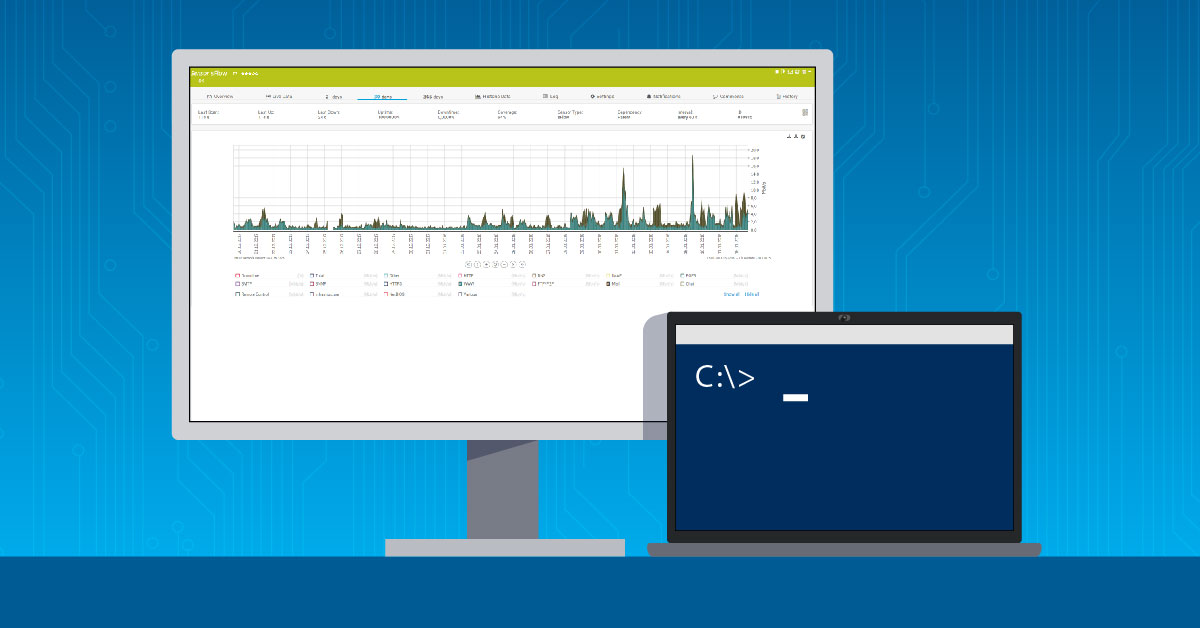

.jpg)