UPS (Uninterruptible Power Supply) devices protect your data in the event of power failure. They can do this only if they work reliably. You need to monitor your UPS devices continuously. UPS devices from APC by Schneider Electric are very common.
APC UPS Monitoring With PRTG Network Monitor
PRTG Network Monitor provides several ways to monitor your APC UPS equipment. Out of the Box, PRTG provides a complete SNMP APC hardware sensor that provides the most important standard values such as battery capacity, voltage and temperature, or voltage input and output.
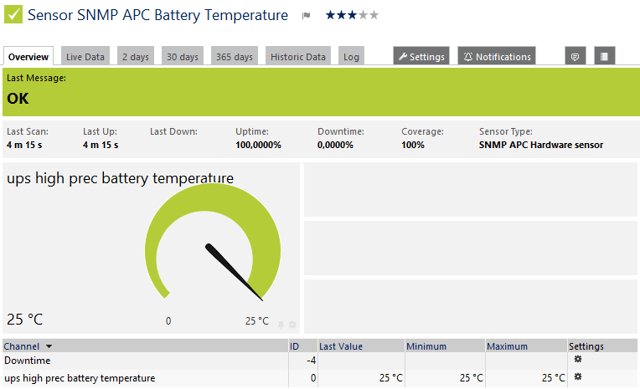
The PRTG SNMP APC Hardware Sensor delivers standard values about your APC hardware status
The sensor can be used very simply via the PRTG Auto-Discovery and the device template provided. Here you will find instructions on how to do this in detail.
Beyond Standard
PRTG offers more possibilities than the default supplied sensors. Custom sensors can be developed via the API using sensor templates, which go beyond standard values. In the case of APC, this is particularly straightforward since APC implements its PowerNet-MIB, which is compatible with most APC devices. The prerequisite is, of course, that the respective device supports SNMP at all. Based on the APC PowerNet-MIB, PRTG users have written a series of custom sensors that provide many values that the PRTG SNMP APC hardware sensor does not capture. Depending on your APC UPS, the sensors can monitor the following properties:
- Diagnostic
- Schedule
- Result of Last Test
- Environment Readings
- Probe Status
- Temperature
- Humidity
- High Temperature Threshold Reached
- Max Temperature Threshold Reached
- Line Input
- Frequency
- Voltage
- Last Fail Cause
- Line Output
- Load
- Power
- Voltage
- Current
- Basic Output
- Status (mode)
- Battery
- Basic Status
- Capacity
- Temperature
- Run-time Remaining
- Replacement Indicator
- Universal IO Probes
- Probe Status
- Temperature Celsius
- Temperature Fahrenheit
- Humidity
- Alarm
To make the use of the sensors as simple as possible, Luciano from our tech support team has written a device template. This detects the values that your device can deliver and then deploys the compatible sensors.
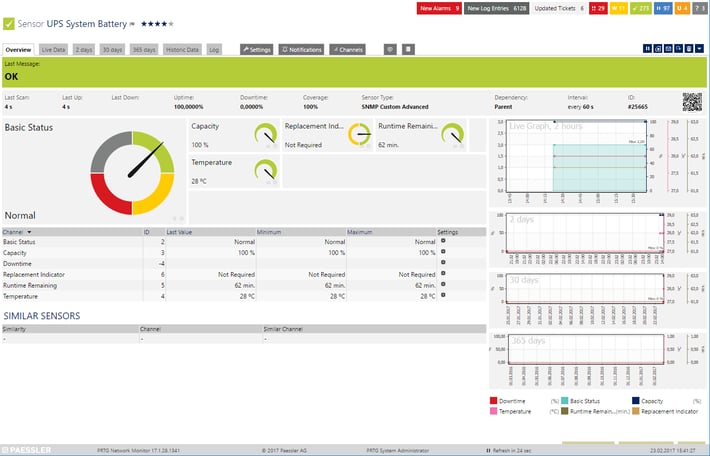
The sensors contained in the custom device template deliver detailed information, e.g. for the battery status.
Details, Download and Requirements
To use the device template, you need a PRTG installation running version 16.3.25 or later. Whether you are using a full version, or the free version of PRTG limited to 100 sensors, is of no importance. Further prerequisites, tips on the setup, technical details and information and of course a download link for the device template can be found in our knowledgebase.
What To Do If My APC Device Does Not Support SNMP?
Some older APC UPS devices do not support SNMP as well as various entry-level devices for use predominantly in the budget segment. These devices can neither be monitored with the PRTG SNMP APC Hardware Sensor nor with the sensors from the custom device template as they don't support the protocol required by these sensors. But here, too, there is a way to use PRTG for monitoring: a PRTG user has written a PRTG EXE / Script Advanced Sensor based on PowerShell, which can read a whole series of important values from these APC devices:
- Volt Line
- Volt Battery
- Volt Output
- Load
- Temperature
- Charge
- Time Left
You will find this sensor with a detailed guide in our knowledgebase, too.
Links
Here you can find all further links to this article at a glance:
 Published by
Published by 











