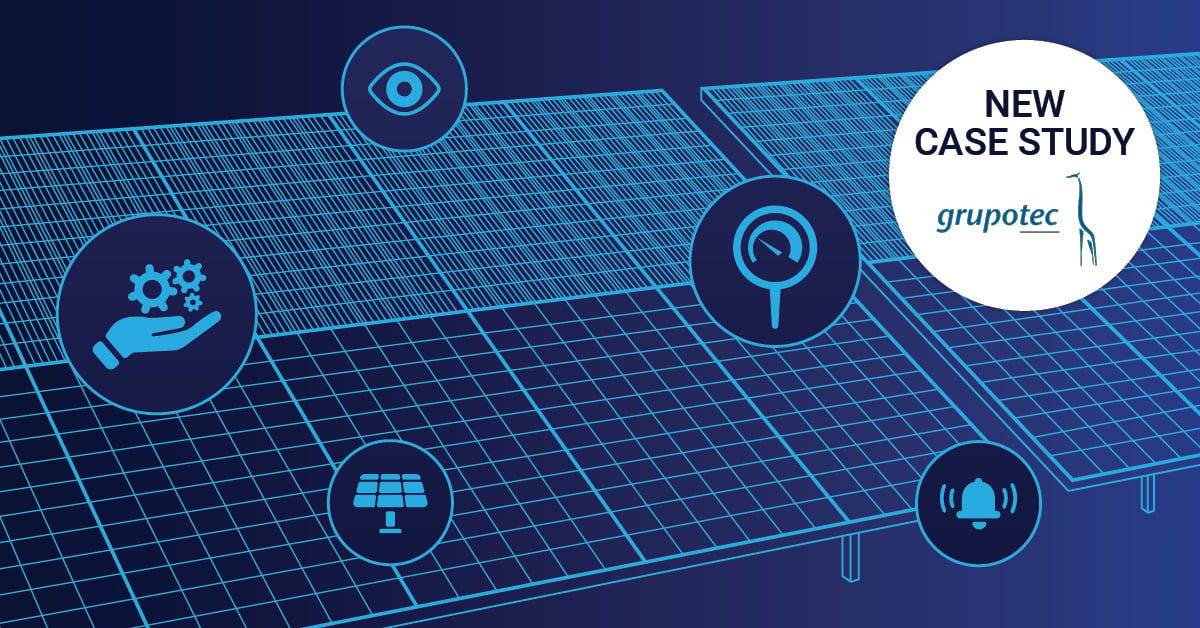Previously on this blog, we have had detailed discussions about healthcare IT infrastructure, how to monitor it, and how to keep track of workflows in hospitals or clinics.
Integration engines are the brains of a healthcare organization's medical IT systems, processing millions of vital healthcare messages every day. If an integration engine slows or stops working altogether, the impact can be devastating: Critical lab results may be delayed; essential patient data may not be available when a patient is in an emergency room; or other life-saving treatment may be hindered by IT issues.
In this post, we'll take a look at the healthcare sensors PRTG offers to ensure your integration platform functions reliably.
What Is a Healthcare Integration Engine?
Integration engines are the unsung heroes that allow EMRs to seamlessly communicate with laboratory systems, imaging platforms, and other clinical applications. There are many integration solutions on the market, including popular platforms such as Mirth Connect, Rhapsody, Cloverleaf, Corepoint and NextGen platforms.
Modern integration solutions process various types of data such as:
• HL7 messaging for clinical data
• DICOM for medical imaging
• FHIR APIs for modern interoperability
• XML and EDI for administrative workflows
• ADT (Admission, Discharge, Transfer) messages
These engines facilitate real-time data processing, enabling healthcare systems to maintain connectivity across complex ecosystems while ensuring compatibility between legacy and modern applications.
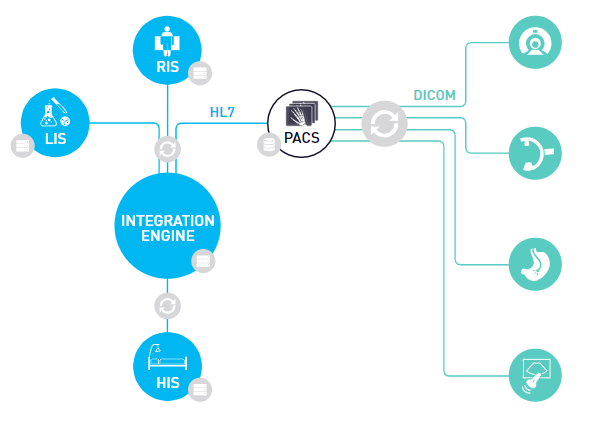
Why Healthcare Integration Engine Monitoring Is Critical
Healthcare interoperability depends on continuous data flows between systems. Without proper monitoring, integration failures can:
• Disrupt real-time clinical workflows
• Compromise patient care delivery
• Create data integration bottlenecks
• Impact practice management efficiency
• Threaten regulatory compliance
Successful health IT operations require scalable monitoring that can troubleshoot issues before they affect provider workflows or patient data accessibility.
PRTG Healthcare Sensors for Integration Engine Monitoring
PRTG offers specialized sensors designed specifically for monitoring healthcare integration solutions:
🧩 HL7 Sensor
Monitors HL7 message processing, tracking volumes, response times, and connection availability. This user-friendly sensor supports custom message headers and streamlines HL7 integration monitoring across your healthcare systems.
🧩 DICOM Sensors
Three specialized DICOM sensors monitor different aspects:
• Bandwidth monitoring for medical imaging data exchange
• C-ECHO testing for connectivity verification
• Query/Retrieve operations for patient data access
🧩 REST API Sensor
Tracks FHIR API endpoints and healthcare web services, ensuring modern interoperability standards remain functional. This cost-effective approach monitors both on-premise and cloud-based integration platforms.
Healthcare Integration Engine Performance Metrics
Effective monitoring requires tracking specific metrics that directly impact operations:
Message Processing:
• Throughput rates (messages per minute)
• Queue depth and processing delays
• Failed message rates and error types
• Real-time data processing latency
System Performance:
• Database response times
• Network latency between connected systems
• Data transformation processing speed
Workflow Optimization:
• Automation success rates
• Routing efficiency metrics
• Data sharing compliance status
• Adapters performance monitoring
Healthcare Integration Engine vs. Monitoring Solutions
While enterprise solutions like Mirth Connect and Rhapsody provide built-in dashboards, dedicated monitoring tools like PRTG offer distinct advantages:
Vendor-Neutral Approach: PRTG monitors any integration engine regardless of vendor, providing consistent visibility across environments mixing multiple platforms.
Enterprise-Wide Visibility: Unlike engine-specific monitoring, PRTG correlates integration performance with broader infrastructure metrics, delivering comprehensive healthcare IT insights.
Scalable Economics: Purpose-built monitoring often requires expensive per-engine licensing, while PRTG's sensor-based model scales economically across entire healthcare organizations.
Implementation Best Practices
Successful healthcare integration monitoring requires strategic implementation across three key phases. During the assessment phase, organizations must identify all EMR and EHR connections while mapping critical data flows and dependencies. This includes documenting existing formats and protocols in use, plus evaluating in-house monitoring capabilities.
Deployment Considerations: Sensor placement should be determined by the area you wish to have full coverage of. Users should set up alerts for certain failures in real-time, create a baseline for proper performance, and integrate these monitoring steps into your existing interoperability workflows.
Operations and Maintenance: Routine steps should be taken to ensure the performance of your solution, as well as troubleshoot any new issues. Simplify reporting processes for your stakeholders, and ensure continuous validation of all interoperability touchpoints.
Open-Source vs. Commercial Monitoring
Open-source options are available; however, a commercial platform like PRTG offers numerous benefits for healthcare organizations. PRTG onboarding and support by professionals allows for quick deployment. Pre-built, out-of-the-box healthcare data sensors also remove the need for complex installations and development.
In addition, PRTG offers intuitive user interfaces that require little training, extensive documentation and well-tested features. Above all, affordable enterprise licensing for PRTG makes it a great option for healthcare organizations looking for a cost-effective, scalable monitoring solution with little in-house development resources.
Ensuring Continuous Patient Care
Healthcare integration solutions are an essential layer in building healthcare delivery. With deep and comprehensive monitoring using PRTG and our specialized sensors, healthcare organizations can gain real-time visibility into healthcare data exchange and business process workflow optimization.
Ensuring a one-click compatibility across multiple healthcare systems, this type of monitoring also streamlines troubleshooting and enhances time to recovery for reduced downtime, scalability, and ecosystem growth. This proactive monitoring helps maintain strong and robust operations while keeping patient safety in check.
Integration platform monitoring is a holistic security solution that safeguards not just technology assets, but patient data, provider productivity, and interoperability.
Ready to ensure your healthcare integration engine never fails patients?
👉 Download PRTG's free trial and implement healthcare-specific monitoring in under 30 minutes.
 Published by
Published by 


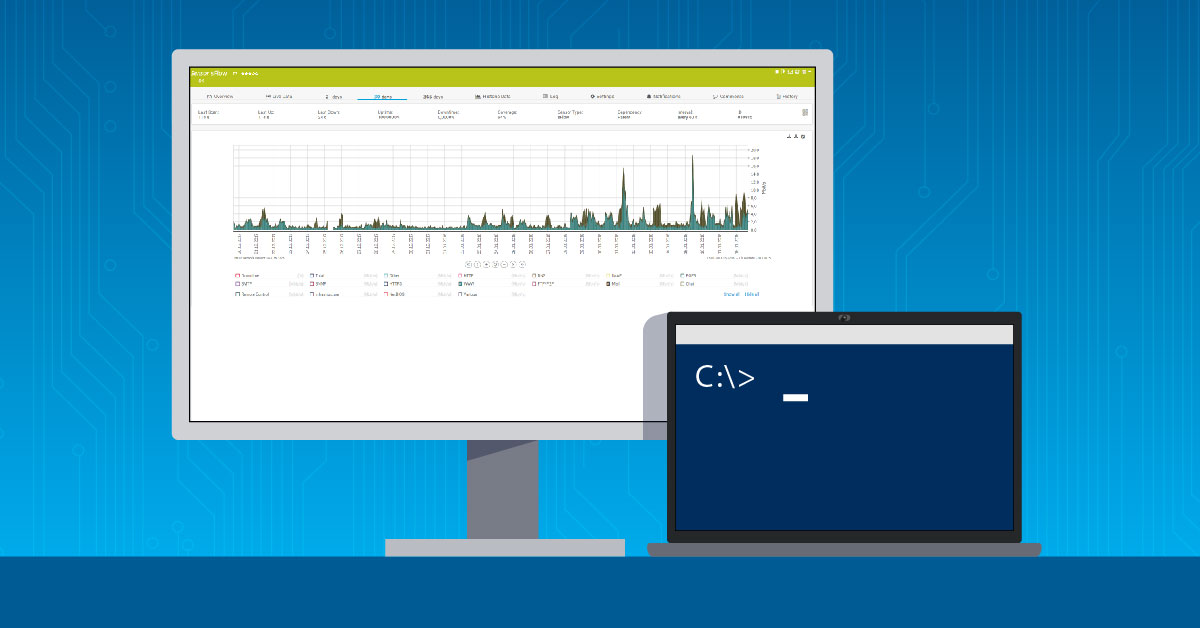

.jpg)