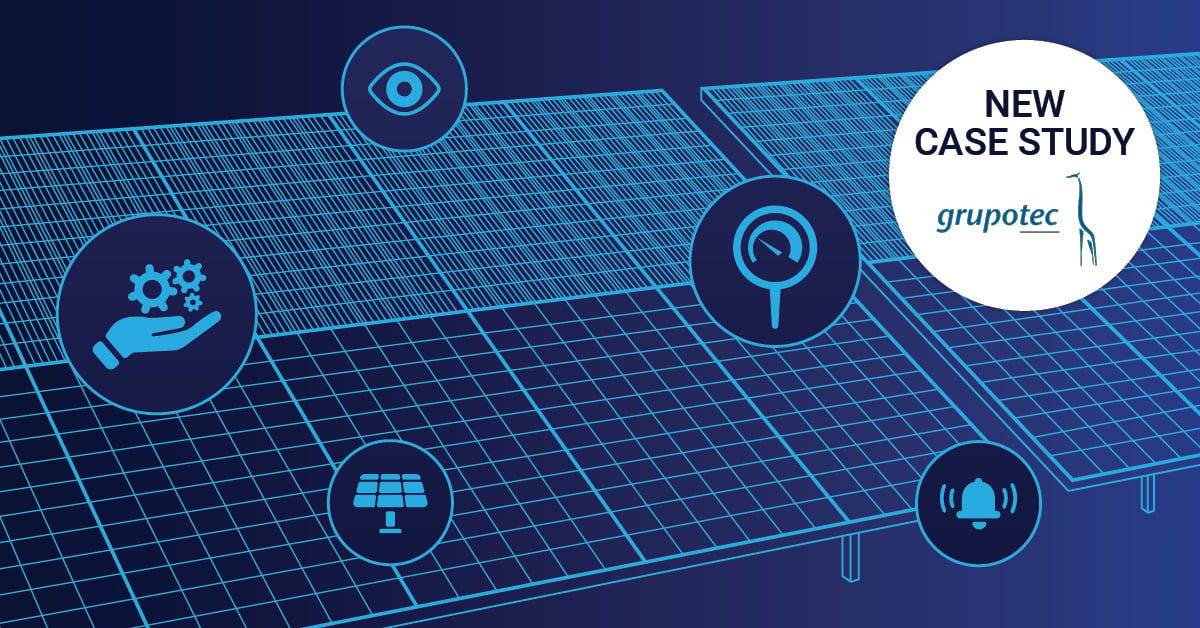You are a system administrator. You have all the biological functions and needs of a normal human, but you have the added superpower of understanding technology. This sets you apart. It makes you special. It would make your parents proud if only they understood what the heck you did for a living. But because of this superpower, you have to deal with users. And they can be a frustrating bunch.
So, as part of our ongoing mission to help system administrators, we’ve scientifically analyzed users with science to come up with the common user types you’ll encounter on a regular basis, and how to deal with them (minor spoiler: you should probably never punch any of them in the face).
The Knowledgeable Ally
 Ah, that rare beast, the IT equivalent of the mythical unicorn: The user who understands technical concepts, but who also is aware of what they don’t know. You can reason with them, and they only need an explanation once. They know enough, but not enough to be able to do your job. It’s the perfect user. In a Utopian corporate environment, all users would be like this. You’d simply just go about your work, send the occasional mail about a server upgrade, and leave the office every day, on time, excited about returning the next day.
Ah, that rare beast, the IT equivalent of the mythical unicorn: The user who understands technical concepts, but who also is aware of what they don’t know. You can reason with them, and they only need an explanation once. They know enough, but not enough to be able to do your job. It’s the perfect user. In a Utopian corporate environment, all users would be like this. You’d simply just go about your work, send the occasional mail about a server upgrade, and leave the office every day, on time, excited about returning the next day.
How to spot them: They have a genuine interest to learn, and will often come to your desk to ask for more information about a topic. Their questions are insightful and well-thought-out. And, they may even have good ideas about how to improve things. Not that you’d listen to them. But still, nice to have some interesting ideas to ignore.
How to handle them: You don’t have to. Their technical IQ makes them an ideal partner in day-to-day activities. They install their own printers and, when necessary, they can troubleshoot their own network problems. In fact, you might even consider giving them administration rights on their workstations!
The Loud, All-Knowing "Expert"
 This personality is probably your nemesis. These are the users who THINK they are technical experts because they know some jargon and once read the Docker Wikipedia article. But when it really comes down to it, they have no idea what they’re talking about.
This personality is probably your nemesis. These are the users who THINK they are technical experts because they know some jargon and once read the Docker Wikipedia article. But when it really comes down to it, they have no idea what they’re talking about.
How to spot them: It's hard to miss them. They’re loud and full of (misguided) opinions on the IT infrastructure. When there is a problem, like downtime, they will be very quick to provide their "expert" analysis in an email (usually with the entire management team on CC).
How to handle them: Don’t get sucked into arguments with them. This would be as pointless as arguing with a three-year-old about whether shoes are a relevant cultural norm. Instead, just agree with whatever their ideas might be, and then suggest that they go right ahead and implement them. Maybe even let them try (in an isolated test environment, of course).
If all else fails, for the really difficult ones, you might need to prove that they're not as technically gifted as they think they are, preferably in a room of their peers. You just need to do this once, and they will more than likely pipe down after that.
The Dictator Executive
 This is the high-ranking manager or executive who does not care about the details, but simply expects things to get done. And, they actually have the rank to back it up. This means that if they want you to install a new teleconferencing system without a concern for what it might do to the company's bandwidth, you just have to do it!
This is the high-ranking manager or executive who does not care about the details, but simply expects things to get done. And, they actually have the rank to back it up. This means that if they want you to install a new teleconferencing system without a concern for what it might do to the company's bandwidth, you just have to do it!
You can include project managers with too much authority under this category, too.
How to spot them: They're the ones in the fancy suit telling you what needs to be implemented within completely unreasonable time frames and without considering any feasibility studies.
How to handle them: You need to be convincing. You need to present them with facts, and speak their language as much as possible. Make your arguments using terms like "ROI", "mission-critical", and "results-driven". And, if that fails, you just have to work your magic and get it done by performing a miracle. As you always do.
The Ignorant User
 This is your worst user. Not only can they do nothing with computers, but they call very regularly asking basic questions. If there ever is an outbreak of malware in your environment, this user is probably where it started.
This is your worst user. Not only can they do nothing with computers, but they call very regularly asking basic questions. If there ever is an outbreak of malware in your environment, this user is probably where it started.
How to spot them: They're the ones who you're in constant contact with. They can't connect to a printer (it probably is not turned on), they've forgotten their password (the third time this week and it's only Tuesday), they can't find the "any key" when the computer tells them to "Press any key to continue"...many, many ways to spot them.
How to deal with them: We don't have much useful advice here. We hate these users as much as you do. But sadly, they're a fact of life. All we can say is keep calm and get through it.
The Shy, Low-Confidence User
 Quiet and reserved, this user type is too afraid to discuss technical subjects openly for fear of showing that they do not understand. Ironically, they may even actually understand technical concepts, but they would rather just keep quiet than risk showing possible ignorance.
Quiet and reserved, this user type is too afraid to discuss technical subjects openly for fear of showing that they do not understand. Ironically, they may even actually understand technical concepts, but they would rather just keep quiet than risk showing possible ignorance.
The biggest problem is that they might not immediately notify you if they come across a technical issue. Also, this user could be dangerous if you're working with them on a project, because they may agree to things without really understanding them, only to be surprised later when things don’t work as they expected. And you'll be just as surprised that they didn't understand, because they gave you no indication!
How to spot them: They’re the ones who never talk to you about IT. They’ve never asked a question. They generally nod and smile when you discuss technical topics with them. To be honest, you’re not even sure you've ever heard them speak.
How to deal with them: With this user, the key is to remain as non-threatening and non-judgmental as is possible. When you spot a low-confidence user in a project team, make the extra effort to find out if they really did understand the technical ramifications (preferably not in a room of their peers!).
Other Users?
These are just the most common user types we've come across, but of course, there are many others. Which ones are your favorites? More importantly: which ones drive you the most crazy. Let us know in the comments!
Oh, and if you need some tips on how to communicate with users (and others), check out our 7 Communication Tips for Sysadmins blog post.
 Published by
Published by 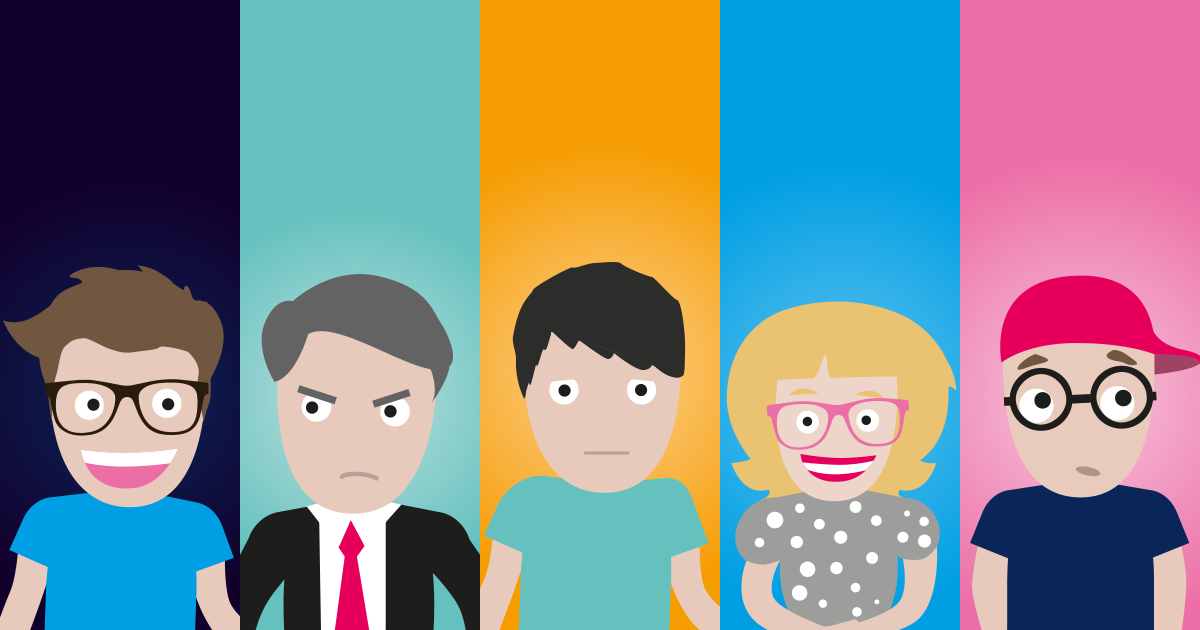


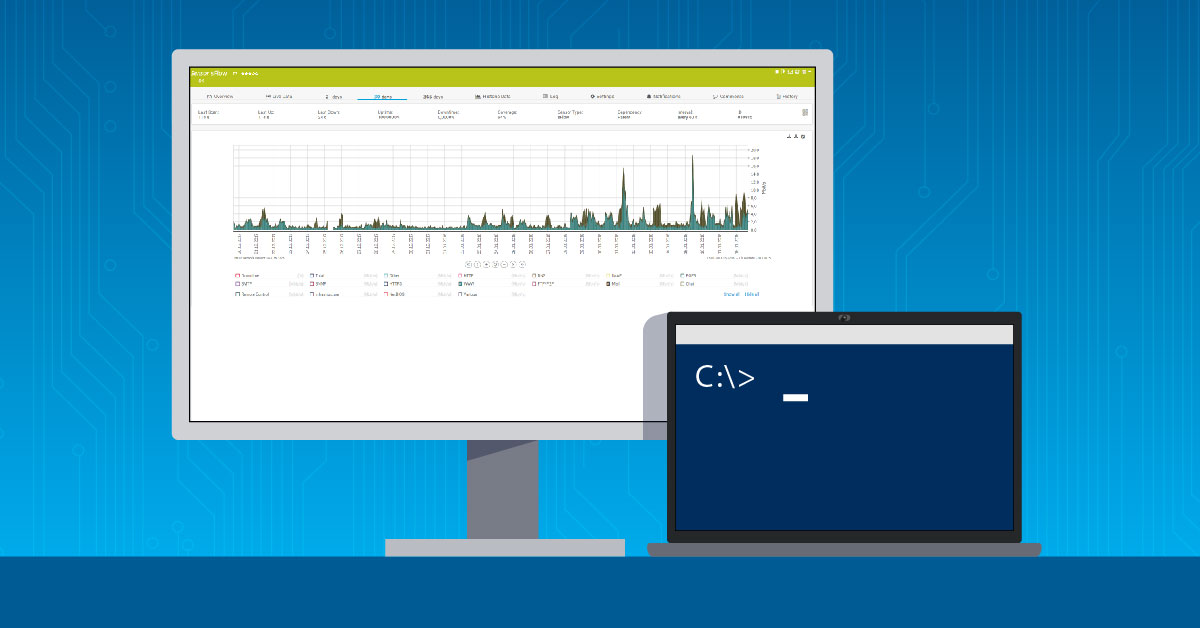

.jpg)