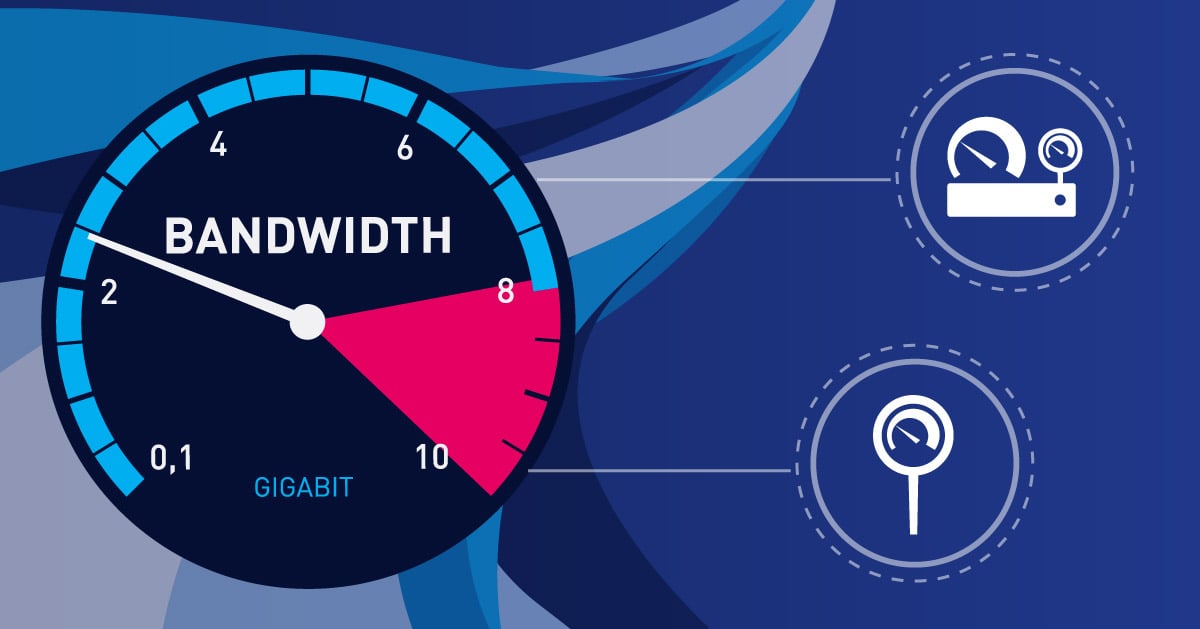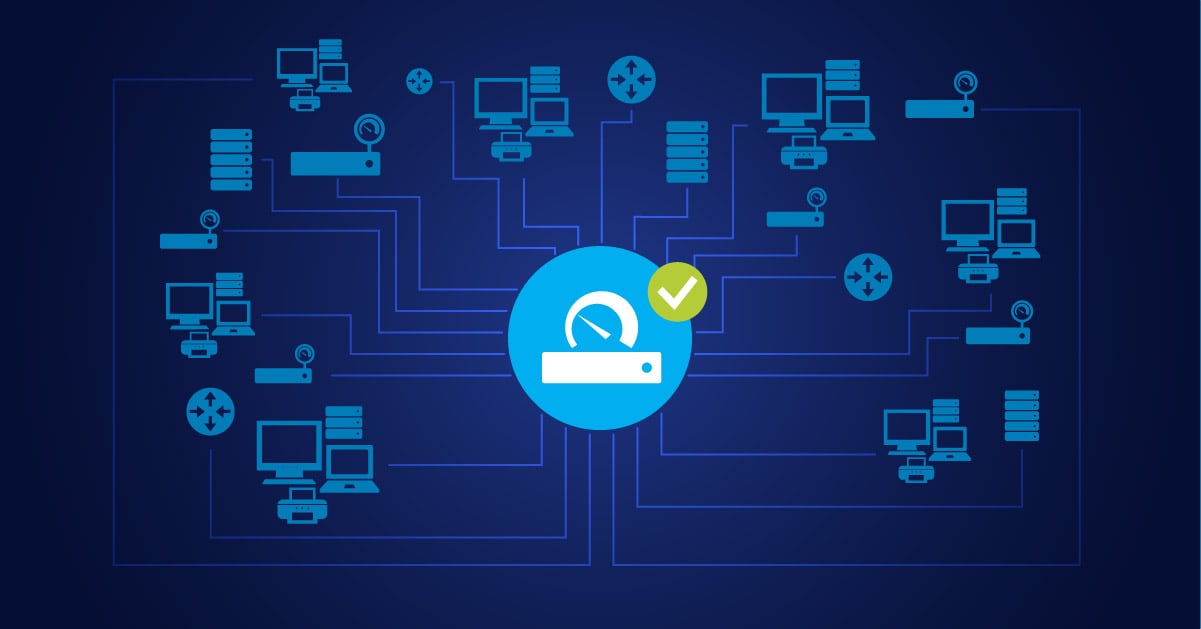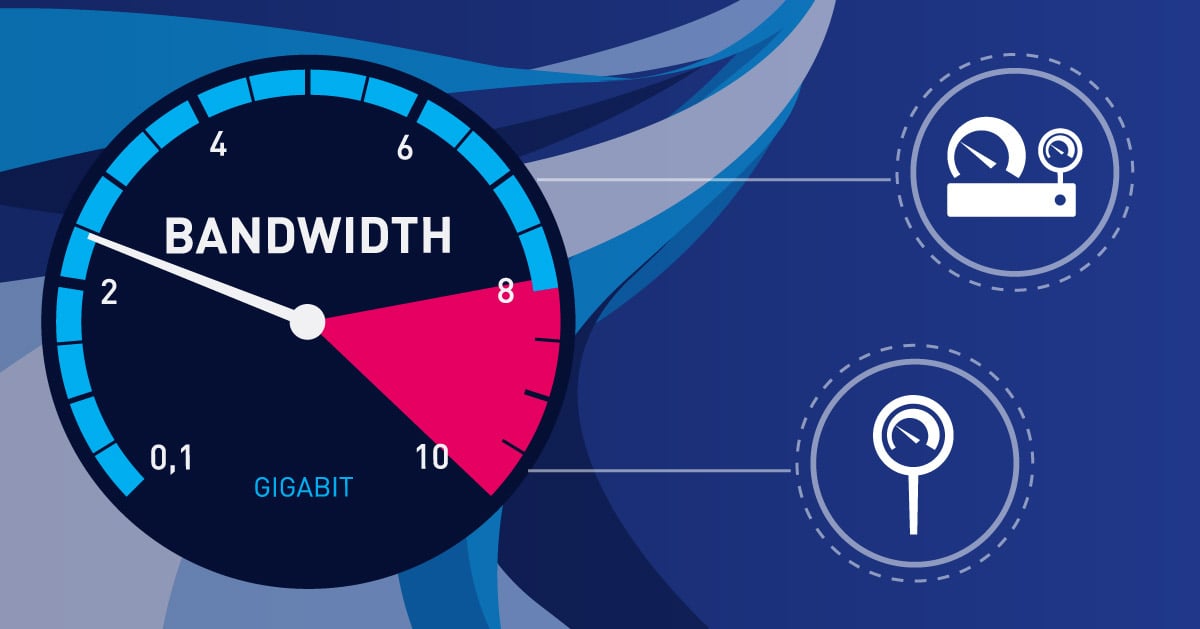Maintaining smooth digital services for your organization is a crucial part of your job, and it can be frustrating to deal with slow server speed, high latency, or unexpected downtime. When your servers aren’t running at their best, it’s not just the user experience that suffers - it can also affect productivity and even put business goals at risk. This guide will walk you through practical ways to improve server performance and address common bottlenecks, making your environment more scalable and reliable.
Whether it’s tweaking server configuration, monitoring server resources, or exploring options like load balancing and content delivery networks (CDNs), there are several steps you can take to improve your server’s uptime. Server performance monitoring tools can help you stay ahead of potential problems before they result in downtime and keep your services reliable.
Find server performance bottlenecks
The first step to speeding up your servers is identifying performance bottlenecks. This can often be as simple as noticing a slowdown - like your web server lagging during peak traffic, or users reporting issues with accessing applications. Common causes of slow servers include:
- High CPU usage
- Low memory
- Network congestion
If server resources are maxed out, or if the server configuration isn’t optimized, you’ll experience slower response times and decreased throughput. Keep an eye on performance metrics like latency, bandwidth, and CPU utilization to pinpoint where these bottlenecks are happening. Solutions such as server capacity monitoring with PRTG Network Monitor allow you to see these metrics and identify performance issues early.
Optimizing server performance
There are many ways to optimize server performance and prevent downtime, most of which are straightforward to implement. Consider starting with your hardware:
- Upgrade to SSDs
- Increase memory
- Move to high-performance server hardware
These changes can have an immediate effect on server speed and latency.
On the software side, keep your operating system and server software updated, apply all security patches, and carefully optimize your server configuration for your specific workloads. To optimize your network and reduce bottlenecks, make use of:
- Load balancing
- Caching
- Content delivery networks (CDNs)
Monitoring CPU usage, memory utilization, and throughput is also essential for avoiding problems. For more practical advice, check out network optimization: 10 techniques to transform your digital highway.
Monitor and maintain high-performing servers
One of the best ways to ensure your servers continue to perform well is to keep a close watch on them. By monitoring performance metrics - such as CPU utilization, memory usage, disk throughput, and network bandwidth - you can spot issues before they impact uptime and user experience.
- Automated alerts and scheduled reporting keep your team on top of problems before they lead to downtime.
- Scheduled maintenance ensures your servers remain secure and up to date.
Tools like PRTG Network Monitor give you the power, flexibility, and visibility you need to manage your servers effectively and keep performance consistently high.
Conclusion
Speeding up your servers isn’t a one-time task - it’s an ongoing effort. With proactive monitoring and troubleshooting, you can ensure your servers perform reliably. Using server performance monitoring and proven tools such as PRTG Network Monitor gives you the visibility, control, and insight you need to maintain high uptime and deliver a better user experience.
Ready to take the next step in your server management strategy? Get a free trial of PRTG Network Monitor and see how simple it can be to keep your digital services running at their best.
Frequently asked questions
What is the quickest way to identify server performance problems?
Start by monitoring key performance metrics like CPU usage, memory, disk activity, and network bandwidth. Using server performance monitoring tools gives you real-time insights and alerts so you can address issues before they affect uptime.
What are the most common reasons for slow servers?
High CPU or memory usage, network congestion, outdated server hardware, or inefficient server configuration are common culprits. Monitoring your servers will help you quickly identify and address these bottlenecks.
How do I optimize server configuration for improved performance?
Review and adjust settings for your operating system, web server, and any applications you’re running. Keeping your server software up to date and applying security patches can also boost performance. Server monitoring solutions like PRTG Network Monitor can help you track the impact of your configuration changes.
What are the advantages of using a CDN?
Content delivery networks (CDNs) distribute your content across multiple servers in various locations. This means users are served by the nearest server, resulting in reduced latency, improved server speed, and a better experience. CDNs also help offload traffic from your servers, minimizing bottlenecks.
How does server monitoring prevent downtime?
Continuous server monitoring solutions provide early warnings when performance issues arise, allowing you to resolve problems before they lead to outages. Automated alerts and detailed reporting keep your team proactive.
When is it time to upgrade server hardware?
Persistent high resource usage, constant slowdowns, or an inability to handle higher workloads are signs you may need to upgrade to newer, high-performance server hardware or SSDs.
What’s the difference between a dedicated server and VPS in terms of performance?
A dedicated server provides all resources exclusively for your use, offering better performance for demanding workloads. A VPS shares resources among users. Your performance needs and budget will determine which option is right for you.
How can I reduce CPU usage on my server?
Identify resource-heavy processes and optimize or remove them if possible. Hardware upgrades, server tuning, and performance monitoring solutions can also help reduce CPU usage.
Why is regular server maintenance important?
Scheduled maintenance, including security patching and software updates, prevents vulnerabilities and helps your server run efficiently. This is critical for maintaining uptime and performance.
How do I measure server performance accurately?
Track metrics such as response time, throughput, and resource usage. Server performance monitoring solutions provide powerful dashboards and reporting to assist with accurate, ongoing measurement.
 Published by
Published by