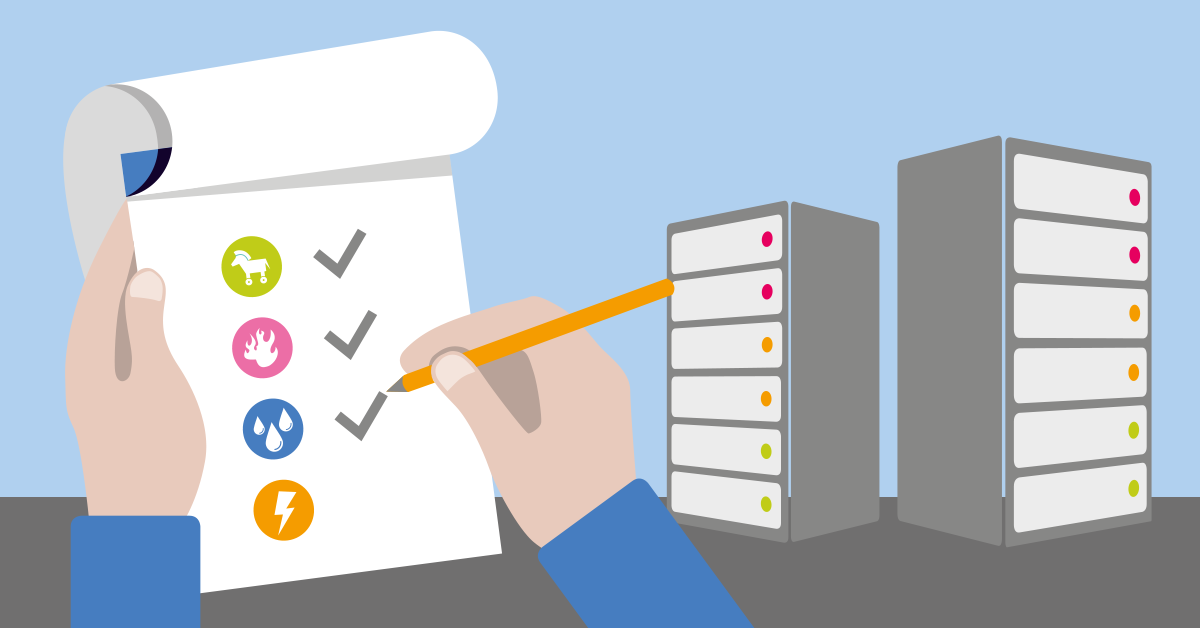Here's a scenario nobody wants to face: disaster strikes your network. And where are your recovery procedures? Scattered across old emails, sticky notes on monitors, maybe an outdated Word doc someone created three years ago.
Not ideal.
A comprehensive IT disaster recovery plan (DR plan) is your blueprint for responding to disruptions, whether from natural disasters, cyberattacks, hardware failures, or power outages. It's basically the difference between controlled recovery and complete chaos.
At Paessler, we maintain our own detailed DR plan, stored in our intranet and accessible to everyone who plays a role in recovery efforts. We know firsthand that having documented procedures matters when things go sideways.
This guide answers eight essential questions that'll help you build a network disaster recovery plan that actually works when you need it most.
1️⃣ What types of disasters should your network disaster recovery plan address?
Your disaster recovery plan needs to account for both the predictable stuff and the curveballs. Each disaster type requires different detection, notification, isolation, and repair procedures.
Here's what you should address:
- Natural disasters. You know, earthquakes, floods, severe weather. Basically anything environmental that damages physical infrastructure.
- Cyberattacks. Ransomware, DDoS attacks, malware infections. Some firmware ransomware attacks actually require you to physically replace infected devices, which is kind of a nightmare scenario.
- Hardware failures. Server crashes, storage failures, network device malfunctions. This is probably what you'll deal with most often, honestly.
- Power outages. Utility failures, UPS malfunctions, electrical system problems.
- Human error. Accidental deletions, misconfigurations, unauthorized changes. We've all been there.
- Physical security incidents. Terror attacks, civil disruptions, unauthorized access.
Here's a stat that'll make you wince. Avaya research found that 81% of European companies dealt with network downtime. The financial losses? Around $70,000 per hour on average.
Your disaster recovery plan should include risk assessment and mitigation activities for each scenario. I'd say prioritize the ones most likely to hit your environment and those with the highest business impact.
2️⃣ What are your recovery time objectives (RTO) and recovery point objectives (RPO)?
So what's a recovery time objective? RTO is basically the maximum acceptable downtime for a system before business impact becomes unacceptable. Recovery point objective (RPO) is the maximum acceptable data loss, measured in time.
These two metrics drive every decision in your disaster recovery strategy, and I mean every decision.
Where do you start? Business impact analysis. It's the only way to figure out realistic RTO and RPO numbers for your different systems and critical data. Critical systems might require an RTO of one hour and RPO of 15 minutes, which means you need failover capabilities and frequent backups.
Your RTO determines whether you need hot standby systems (immediate failover), warm standby (recovery within hours), or cold standby (recovery within days). Your RPO determines backup frequency. Pretty straightforward once you get the hang of it.
Document these objectives clearly for each critical system. Tighter RTO and RPO requirements mean higher costs, so you've got to balance business needs against budget realities. Nobody has unlimited money.
And here's where proactive monitoring becomes essential. You can't recover from problems you don't detect. Building network reliability requires understanding these metrics and implementing the right monitoring strategy. Simple as that.
3️⃣ Who should be involved in your disaster recovery team?
Your disaster recovery team should include stakeholders from across the organization. Not just IT, even though IT folks tend to think we can handle everything ourselves.
At minimum, you need:
- System administrators who understand technical recovery procedures
- Network engineers who can reroute traffic and restore connectivity
- Management who can make business decisions during a crisis
Because trust me, technical people shouldn't be making business calls about what to prioritize.
Define clear roles and responsibilities. Who declares a disaster? Who communicates with customers? Who has authority to approve emergency spending? These questions need answers before disaster strikes, not during.
Create a communication plan with contact information for all team members, including backup contacts. Because Murphy's Law says your primary contact will be unreachable when disaster strikes. Always.
Document escalation procedures and emergency contacts for managed service providers, cloud services, and critical vendors. Include your cybersecurity team too, since modern disasters often involve security incidents.
4️⃣ What network infrastructure components need backup and redundancy?
Critical network infrastructure and IT assets require both data backup and redundant hardware. Identify those first, then implement appropriate backup strategies:
- Core network devices. Routers, switches, and firewalls with hardware redundancy or rapid replacement procedures.
- Connectivity paths. Multiple internet connections, diverse routing paths, backup ISP relationships.
- Data storage systems. Regular backups with offsite and cloud-based copies for geographic redundancy. This is non-negotiable, seriously.
- Load balancers. Redundant load balancers to prevent single points of failure.
- DNS and DHCP servers. Backup servers to maintain network addressing and name resolution.
- Configuration data. Automated backups of all device configurations stored in secure, offsite locations.
Configuration backups are often overlooked but they're essential. When you're replacing failed hardware at 2 AM, having recent configurations dramatically reduces recovery time. Automate configuration backups to ensure they're current, because manual processes get skipped. We all know it's true.
Test failover mechanisms regularly to verify they work. Don't wait until you actually need them to find out they're broken. A comprehensive network redundancy strategy ensures your business stays online when components fail.
5️⃣ How do you test and validate your network disaster recovery plan?
Look, regular testing is the only way you'll actually know if your disaster recovery plan works. And I mean really works, not just looks good on paper.
Industry best practice recommends testing at least twice yearly with different scenarios. Your testing program should include:
- Tabletop exercises. Team members walk through recovery procedures on paper to identify gaps in documentation.
- Simulated outages. Practice recovery procedures in test environments without risking production systems.
- Partial failover tests. Test individual components like backup internet connections during maintenance windows.
- Full disaster recovery drills. Complete end-to-end testing of actual failover mechanisms, backup restoration, and communication protocols.
- Backup restoration tests. Regularly restore data from backups to verify they're complete and usable.
Time how long each recovery process step takes during tests to optimize your procedures. You might discover your documented RTO is unrealistic, which is better to find out now than during an actual disaster.
Document every test. What worked? What failed? Then use these findings to update your disaster recovery plan. Understanding common network issues helps you design more effective testing scenarios. Otherwise you're just going through the motions.
6️⃣ What role does automation play in network disaster recovery?
Automation accelerates recovery by triggering failover mechanisms, executing backup procedures, and sending alerts without manual intervention. This can reduce recovery time from hours to minutes, which is kind of a big deal.
Automated failover systems detect outages and immediately switch traffic to redundant systems. Automated backup scheduling ensures backups happen consistently. Automated verification checks that backups completed successfully.
Alert automation is critical for incident response. PRTG Network Monitor can trigger automated responses based on sensor thresholds, such as automatically failing over to a backup connection when the primary connection fails. Pretty handy.
For complex environments, distributed monitoring enables you to monitor multiple locations and trigger automated responses across your entire infrastructure.
But you need to balance automation with human oversight. Some recovery decisions require business judgment that automation can't provide. Don't automate everything just because you can.
7️⃣ How do you handle disaster recovery when services are managed by external vendors?
When you're onboarding a vendor, ask for their business continuity planning (BCP) and DR plan documentation upfront. Then actually review it every year. I know it's boring, but it matters.
Don't assume your service provider has adequate disaster recovery. Establish contractual recovery objectives that match your business requirements. If you need a four-hour RTO, your vendor's SLA must guarantee that or better.
Ask detailed questions. Where are their backup data centers? How do they test their disaster recovery plan? Request evidence of recent tests. Don't just take their word for it.
Define communication protocols for disaster scenarios. Who do you contact? How quickly will they respond? Get specific answers.
For cloud services and DRaaS providers, understand exactly what they're responsible for versus what you must handle. Cloud providers typically ensure infrastructure availability but may not protect your data or configurations. That's often on you.
8️⃣ What cybersecurity considerations should be part of your network disaster recovery plan?
Cyberattacks (particularly ransomware) are now among the most common disaster scenarios requiring network recovery. Your disaster recovery plan must address these security-focused disasters with specific incident response procedures.
Ransomware recovery requires secure, isolated backup storage. If your backups are network-accessible, ransomware can encrypt them along with your production data. I've seen this happen and it's not pretty.
Implement offsite, immutable backups that attackers can't modify or delete. This is crucial.
Some firmware ransomware attacks compromise device firmware, requiring physical replacement of routers, switches, and firewalls. Your disaster recovery plan should include procedures for rapid hardware replacement. Keep spare hardware on hand if you can afford it.
Coordinate between your IT disaster recovery team and your cybersecurity team. Security incidents require different response procedures than hardware failures. The playbook is different.
Network segmentation helps contain disasters. If ransomware hits one network segment, proper segmentation prevents it from spreading to your entire infrastructure. Think of it like fire doors in a building.
After recovery from any security incident, validate that systems are truly clean before returning to normal operations. Don't rush this part.
Building Your Network Disaster Recovery Plan: Next Steps
These eight questions provide a framework for comprehensive disaster recovery planning. Document everything in a centralized, accessible location that your disaster recovery team can reference during actual emergencies.
Start with a business impact analysis to identify your critical systems and appropriate recovery objectives. Document your network infrastructure components and their dependencies. Define your disaster recovery team and their specific responsibilities.
Remember that monitoring is essential for disaster recovery success. You can't recover from problems you don't detect. PRTG Network Monitor provides the real-time visibility and automated alerting that enables rapid incident response and supports your recovery efforts.
Test your plan regularly, update it as your infrastructure changes, and ensure your team knows their roles. Your disaster recovery plan isn't just documentation. It's your organization's insurance policy against network disasters.
Ready to strengthen your disaster recovery capabilities?
👉 Download the free PRTG trial and test the full functionality for 30 days. You'll get complete network visibility, automated alerting, and the monitoring foundation your DR plan needs to actually work when disaster strikes.
 Published by
Published by