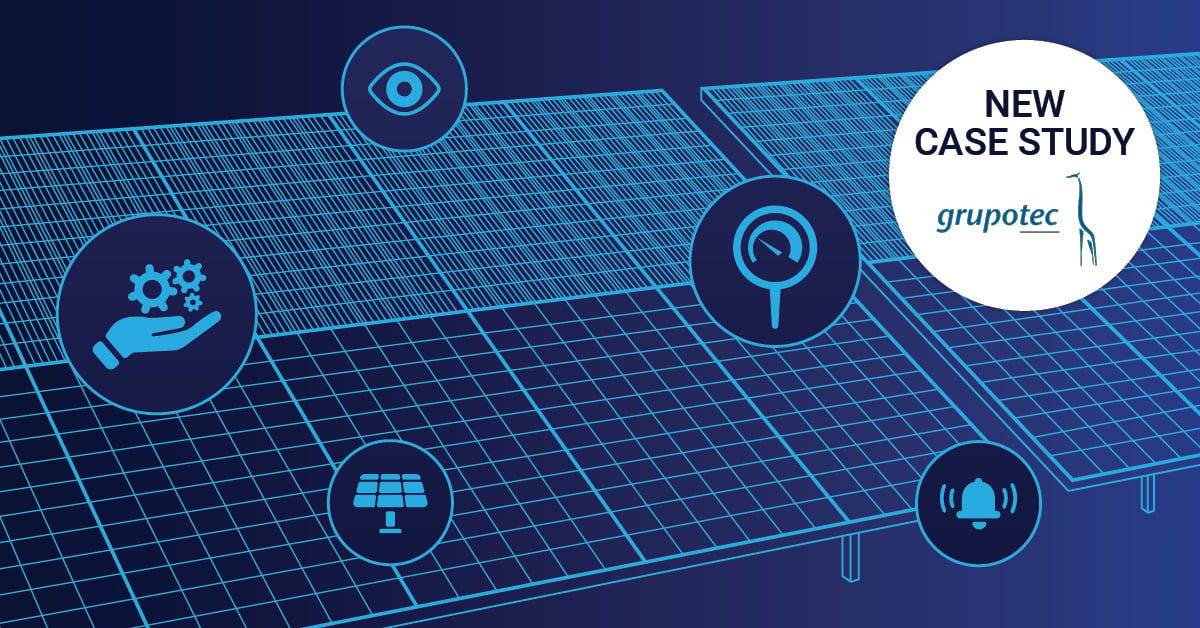IPv6 is in production for almost 20 years now, but its not saturated in the corporate world. Migrating to IPv6 is a long-time process. It requires good planning and usually parallel operation of IPv4 and IPv6.
Network administrators running enterprise infrastructure and IT pros solving connectivity issues need to know IPv4 subnetting. Network monitoring with Paessler PRTG can’t be set up properly without this knowledge. This subnet mask cheat sheet has ready-to-use reference tables, helpful examples, and integration tips for network monitoring solutions. Whether for Cisco Certified Network Associate (CCNA) training preparation or enterprise network security deployment, this IPv4 subnet cheat sheet is the handy reference you need.
It’s true that there is no way around IPv6 for many network administrators. But the official predecessor IPv4 will still be in the networks for years to come. It’s time to look at hurdles of IPv4 address space management and subnet mask values.
Quick Reference: Common IPv4 Subnet Cheat Sheet Values
These are the most common subnet masks used in network administration. Total number of addresses and usable host IP addresses are displayed for each Classless Inter-Domain Routing (CIDR) notation:
| CIDR | Subnet Mask | Total IPs | Usable IPs | Network Range Example |
|---|---|---|---|---|
| /24 | 255.255.255.0 | 256 | 254 | 192.168.1.0-192.168.1.255 |
| /25 | 255.255.255.128 | 128 | 126 | 192.168.1.0-192.168.1.127 |
| /26 | 255.255.255.192 | 64 | 62 | 192.168.1.0-192.168.1.63 |
| /27 | 255.255.255.224 | 32 | 30 | 192.168.1.0-192.168.1.31 |
| /28 | 255.255.255.240 | 16 | 14 | 192.168.1.0-192.168.1.15 |
| /29 | 255.255.255.248 | 8 | 6 | 192.168.1.0-192.168.1.7 |
| /30 | 255.255.255.252 | 4 | 2 | 192.168.1.0-192.168.1.3 |
Note: Usable IP addresses exclude network address and broadcast address reservations.
Understanding Common Subnet Masks: From /8 to /30 CIDR Notation
Network administrators usually spend way too much time calculating IP address ranges by hand. This IPv4 subnet cheat sheet eliminates that guesswork with handy reference tables. See how to automate subnet discovery with modern network monitoring tools like PRTG using CIDR principles.
Working with IPv4 addresses and their subnetworks is a real daily struggle. Do you know how many IP addresses are available in the 255.255.224.0 IPv4 subnet mask? Converting individual octets like .255 or .224 to binary values is much easier, but usually not the daily business of an IT admin in larger network infrastructures.
Understanding IP Address Classes and Request for Comments (RFC) Standards
Before diving into modern CIDR implementations, it's important to understand the foundation of IP allocation based on Request for Comments (RFC) 1918 private address standards:
- Class A: 1.0.0.0 to 126.255.255.255 (default subnet mask: 255.0.0.0 or /8)
- Class B: 128.0.0.0 to 191.255.255.255 (default subnet mask: 255.255.0.0 or /16)
- Class C: 192.0.0.0 to 223.255.255.255 (default subnet mask: 255.255.255.0 or /24)
Special IPv4 Address Ranges (Per Official RFC Standards)
| Range Type | Address Range | Purpose |
|---|---|---|
| Localhost | 127.0.0.0 - 127.255.255.255 | Loopback interface testing (explains Class A to B gap) |
| APIPA/ZeroConf | 169.254.0.0 - 169.254.255.255 | Automatic Private IP Addressing |
| RFC 6598 Internal | 100.64.0.0 - 100.127.255.255 | Carrier-grade NAT operations |
Essential CIDR Reference for Network Administrators
This subnet calculator reference shows key wildcard mask values and usable IP addresses for the most common CIDR notation implementations:
| CIDR | IPv4 Subnet Mask | Wildcard Mask | Network Portion | Host Portion | Common Use |
|---|---|---|---|---|---|
| /8 | 255.0.0.0 | 0.255.255.255 | 8 bits | 24 bits | Class A networks |
| /16 | 255.255.0.0 | 0.0.255.255 | 16 bits | 16 bits | Class B networks |
| /24 | 255.255.255.0 | 0.0.0.255 | 24 bits | 8 bits | Class C networks |
| /26 | 255.255.255.192 | 0.0.0.63 | 26 bits | 6 bits | Department segments |
| /28 | 255.255.255.240 | 0.0.0.15 | 28 bits | 4 bits | Small workgroups |
| /30 | 255.255.255.252 | 0.0.0.3 | 30 bits | 2 bits | Point-to-point links |
Complete tables with all /8 through /32 ranges available in our downloadable reference guide.
How Network Monitoring Tools Handle IPv4 Subnets
When setting up network monitoring, understanding your IPv4 subnet structure is essential for:
- Auto-discovery configuration: Network monitoring tools scan specific IP ranges based on your subnet mask
- Device grouping: Logical organization of monitored devices by subnetworks
- Alert management: Setting up notifications based on network address segments
- Performance analysis: Comparing traffic patterns across different IP address ranges
For comprehensive network monitoring across multiple subnetworks, tools like PRTG can automatically discover devices within specified IP ranges using the subnet mask values shown above.
PRTG Subnet Discovery Capabilities
PRTG's auto-discovery feature can scan IPv4 subnets using multiple methods, supporting both traditional classful and modern Classless Inter-Domain Routing approaches:
- Class C base IP address with start/end: Enter an IPv4 Class C address range for systematic discovery
- IP address and subnet: Define ranges using address/subnet format (e.g., 192.168.3.0/255.255.255.0 or 192.168.3.0/24)
- IP address with octet range: Specify custom ranges for each IP octet individually to create precise IP address ranges
- Individual IP addresses: Monitor specific devices within your subnet structure, including localhost configurations
PRTG supports both IPv4 and IPv6 protocols for comprehensive network monitoring, allowing you to choose the optimal protocol for each device while maintaining subnet-based organization. This includes IPv6 subnet management for future-ready network security.
Practical Subnetting Scenarios with Variable Length Subnet Masks (VLSM)
Scenario 1: Small Office Network (/24)
- Network ID: 192.168.1.0/24
- IPv4 Subnet Mask: 255.255.255.0
- Total addresses: 256
- Usable IP Addresses: 254 (192.168.1.1 - 192.168.1.254)
- Broadcast Address: 192.168.1.255
- Best for: Small businesses with under 250 devices
Scenario 2: Department Segmentation with VLSM (/26)
- Network Address: 192.168.1.0/26
- Subnet Mask: 255.255.255.192
- Total addresses: 64
- Usable host count: 62 (192.168.1.1 - 192.168.1.62)
- Broadcast Address: 192.168.1.63
- Best for: Variable Length Subnet Masks (VLSM) implementation for departmental isolation
Scenario 3: Point-to-Point Links for Routers (/30)
- Network ID: 192.168.1.0/30
- IPv4 Subnet Mask: 255.255.255.252
- Total addresses: 4
- Usable IP Addresses: 2 (192.168.1.1 - 192.168.1.2)
- Broadcast Address: 192.168.1.3
- Best for: Router-to-router connections and Cisco device links
Binary Conversion Essentials for Network Administrators
Understanding binary helps network administrators troubleshoot subnet issues and work with octets:
| Decimal | Binary | Common Use | CIDR Application |
|---|---|---|---|
| 255 | 11111111 | Network portion | All subnet mask implementations |
| 254 | 11111110 | First subnet bit | /25 networks |
| 252 | 11111100 | /30 networks | Point-to-point links |
| 248 | 11111000 | /29 networks | Small subnetworks |
| 240 | 11110000 | /28 networks | VLSM implementations |
| 224 | 11100000 | /27 networks | Medium IP ranges |
| 192 | 11000000 | /26 networks | Departmental segments |
| 128 | 10000000 | /25 networks | Class C subdivisions |
| 0 | 00000000 | Host portion | Device allocation |
Complete IPv4 Subnet Reference Tables and Network Monitoring Best Practices
Our comprehensive IPv4 subnet cheat sheet includes everything network administrators need:
- Complete CIDR notation tables (/8 through /32 with exact calculations)
- Subnet mask calculations and binary conversions
- Network address and broadcast address formulas
- Wildcard mask references for Cisco Access Control List (ACL) configurations
- VLSM and variable length subnet masks planning guides
- Integration tips for network monitoring tools
- RFC compliance and address space optimization strategies
- Special address ranges (localhost, APIPA, RFC 6598)
Get Your Complete IPv4 Subnet Cheat Sheet + Start PRTG Network Monitoring Trial
Advanced VLSM and Subnet Calculator Techniques
Variable Length Subnet Masks (VLSM) allow network administrators to optimize address space allocation by using different subnet mask values within the same large network. This technique is essential for efficient IP address ranges management in enterprise environments.
VLSM Planning Example for Enterprise Networks:
- Class B network: 172.16.0.0/16 (65,534 usable IP addresses)
- Sales department: 172.16.1.0/24 (254 usable host addresses)
- IT department: 172.16.2.0/26 (62 usable IP addresses)
- Router links: 172.16.3.0/30 (2 usable host per link)
Complete VLSM calculation worksheets and examples available in our downloadable subnet calculator guide.
Troubleshooting Common Subnet Issues
Issue 1: Devices Can't Communicate Across Subnets
- Check: Subnet mask consistency across network devices
- Solution: Ensure all devices in the same subnetwork use identical IPv4 subnet mask values
- Key: Verify network portion and host portion boundaries match exactly
Issue 2: Auto-Discovery Missing Devices in Large Networks
- Check: IP range configuration in monitoring tools
- Solution: Verify subnet boundaries match your network address topology
- Note: Consider localhost exclusions and broadcast address limitations
Issue 3: Overlapping IP Ranges with VLSM Implementation
- Check: VLSM implementation and route summarization across routers
- Solution: Use proper subnet calculator tools and maintain detailed documentation
- Best Practice: Maintain CIDR notation consistency across all network equipment
Issue 4: Cisco Network Security ACL Configuration
- Check: Wildcard mask configuration in Cisco Access Control Lists (ACLs)
- Solution: Ensure wildcard mask values correctly inverse subnet mask settings
- Verification: Test network security policies with calculated IP address ranges
Understanding RFC Standards and Private Address Space
RFC 1918 defines private address space ranges that don't conflict with public internet IPv4 addresses:
- 10.0.0.0/8 (Class A private range): 16,777,214 usable IP addresses
- 172.16.0.0/12 (Class B private range): 1,048,574 usable host addresses
- 192.168.0.0/16 (Class C private range): 65,534 usable IP addresses
These RFC standards ensure proper allocation of IPv4 addresses in private subnetworks while maintaining network security compliance.
Advanced IPv6 Migration Planning
Ready to level up and dive into IPv6 networking? Understanding IPv6 subnet structure builds upon your IPv4 subnet knowledge. IPv6 uses 128-bit addresses compared to IPv4's 32-bit address space, providing vastly larger IP address ranges for future network security and allocation requirements.
Find comprehensive IPv6 subnet guidance in our article The Next Level: Get Our IPv6 Cheat Sheet.
Ready to monitor your entire network infrastructure across all subnetworks?
Start your free PRTG trial and discover devices across all your IPv4 subnets automatically using CIDR notation scanning. Perfect for CCNA lab environments and enterprise large network deployments.
🚀 Get started now – no installation required for cloud monitoring
 Published by
Published by 


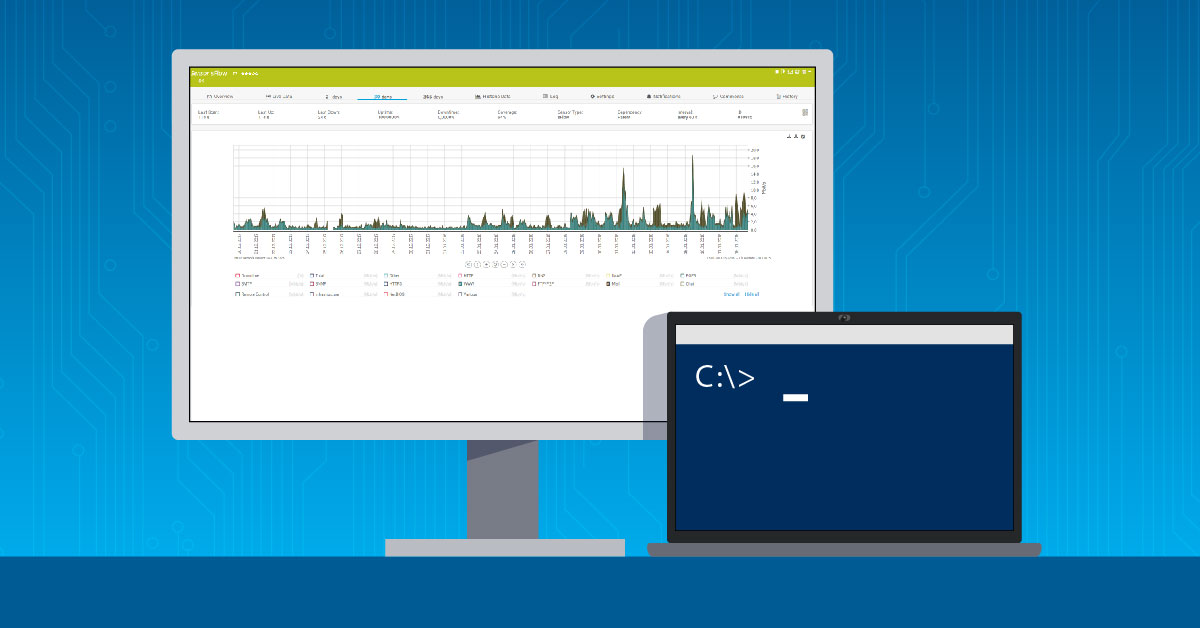

.jpg)