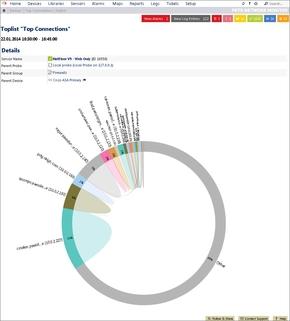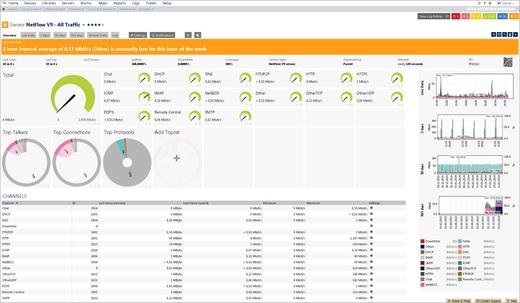After having learned about the 7 dedicated Cisco sensors PRTG Network Monitor offers to improve your data, this last part of our Cisco focused blog series is about monitoring the traffic in your network, using dedicated NetFlow sensors.
As you know there are several ways of monitoring traffic in a network. Whether you use SNMP monitoring, packet sniffing, or flow (IPFIX/NetFlow/sFlow/jFlow) protocols really depends on:
- The size and traffic load of your network,
- the level of detail you need from the monitoring data (for example, differentiation of traffic by service/protocol),
- and the resources you have at your disposal.
In this article we will focus on the NetFlow protocol by Cisco.
Especially for high traffic networks, NetFlow is the ideal monitoring option as the router gathers bandwidth usage data (flows), aggregates them and sends information about these flows to PRTG using UDP packets. Sampling and pre-aggregation severely reduce the CPU load and result in a much smaller flow of data to PRTG. If you have limited resources and need to differentiate the bandwidth usage by network protocol and/or IP addresses, NetFlow is the way to go.
PRTG offers 6 different NetFlow sensors that help you to cover almost every possible challenge you are faced with when monitoring traffic in a network that relies heavily on Cisco devices:
1. IPFIX, NetFlow 9, and NetFlow 5 Sensors
All sensors that measure traffic by using one version of the Cisco NetFlow protocol-from NetFlow 5 to IPFIX (Internet Protocol Flow Information Export)-receive traffic from a compatible device and enable you to analyze traffic by type. All these NetFlow sensors also provide several pre-configured filter options to divide traffic into different channels-simply choose from a list.
Before using the NetFlow 5, NetFlow 9, or IPFIX sensor, please make sure it matches the NetFlow version your device is exporting. You also have to configure your device to send the flow data stream to the IP address of the PRTG probe system when enabling NetFlow/IPFIX export on your device.
The basic difference between NetFlow 5 and NetFlow 9/IPFIX (basically a standardized version of NetFlow 9 with extensions like Enterprise-defined field types, and variable length fields), which all are supported by PRTG, is that NetFlow 5 is a fixed format, meaning its data record cannot be extended, whereas NetFlow 9/IPFIX offer a template dataset which can be altered by vendors using this protocol. This results in more detailed information of the flow with NetFlow 9/IPFIX.
2. IPFIX, NetFlow 9, and NetFlow 5 (Custom) Sensors
The custom versions of PRTG's NetFlow 5, NetFlow 9 and IPFIX sensors offer you the flexibility to specify your own channel definitions to divide traffic into different channels. Using a simple formula language, you can define your own sensor channels in order to show exactly the traffic you're interested in.
We hope you enjoyed finding out how easy it is to monitor traffic of your Cisco devices with PRTG. We're glad if you could find a few impulses on how to get even more out of your PRTG installation. And, by the way, there are two new out-of-the-box Cisco sensors on the way: You will be able to monitor the health status of the chassis of a Cisco "Unified Computing and Server" (UCS) device, as well as the system health of such a UCS device soon.
Do you want experience our Cisco NetFlow sensors yourself?
Download your free trial of PRTG Network Monitor now!
The Complete Series
Read the other articles of this series:
- Monitoring Cisco Devices With PRTG - Part 1: 7 Dedicated Sensors That Will Improve Your Data
- Monitoring Cisco Devices With PRTG - Part 2: 7 Dedicated Sensors That Will Improve Your Data
- Monitoring Cisco Devices With PRTG - Part 3: Dedicated NetFlow Sensors
 Published by
Published by