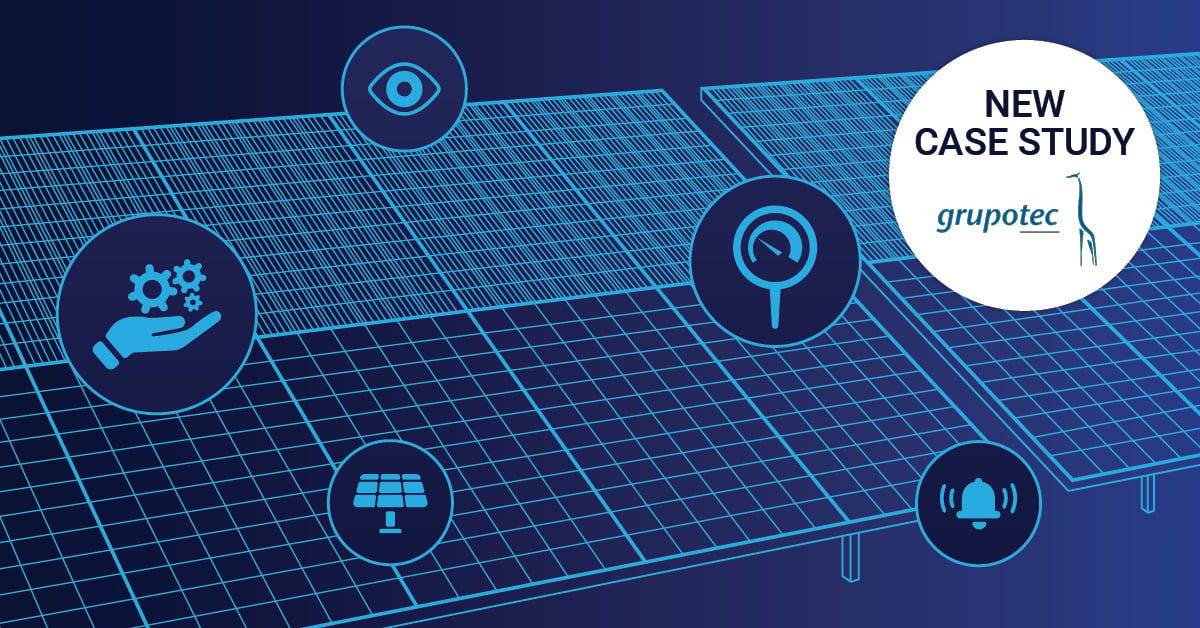One of the latest tabs added to the Microsoft Teams App is “Wiki”. This new tab is intended to easily create Notes at the channel level where Team members can add not only static content but also mention other people by using @.
iThe Microsoft Teams Wiki is a tab with a smart-text editor that doubles as a communication machine and lets you draft, edit, and chat all in one place. It allows team members to share notes in a more structured way than in channel conversations.
Depending on your Team, you could add a page with important data you usually use to work with, or often search for. (Links, Snippets, etc. )
1. Visit your channel and click on the "+" on your tabs.
![]()
2. Scroll down and click on "Wiki".
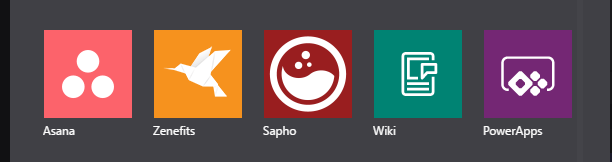
3. Enter a Tab name click save.
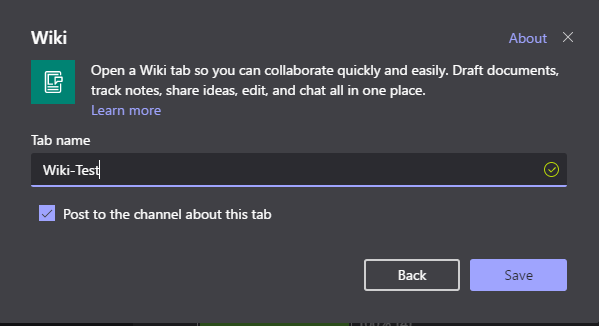
What can you do with it?
You could post a page with important Links for your daily work. Or maybe a "how to start" for new colleagues.
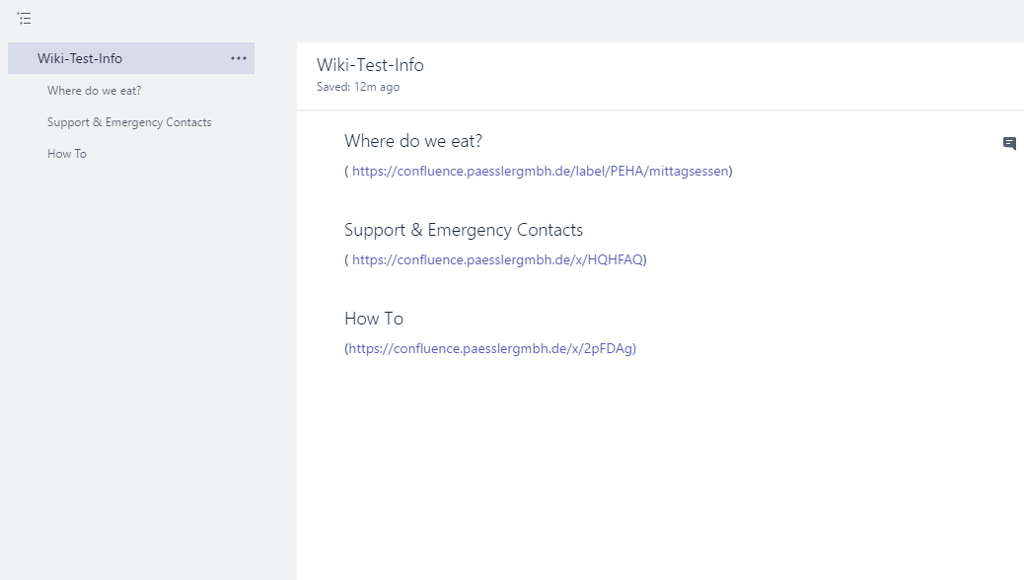
You can create a conversion about a section. You can see the small text bubble next to it as an indicator that there is a conversion going on.
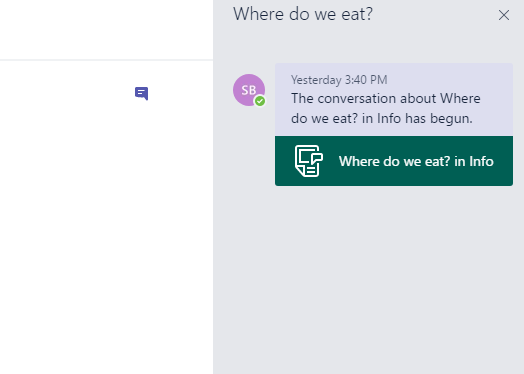
Simultaneously, you can see your Chat in the Conversations tab of your Channel too!
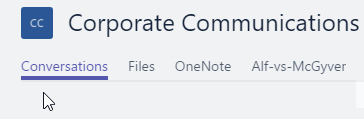
Did you find this useful? What other features do you love in the Microsoft Teams App? We would love to read your opinion beneath this article and also recommend Nina's articles about Microsoft Teams and office on our blog.
 Published by
Published by 
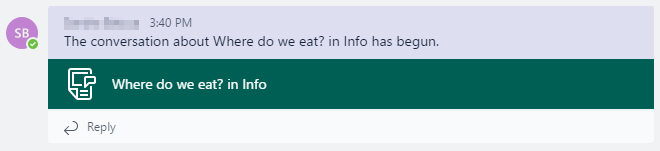


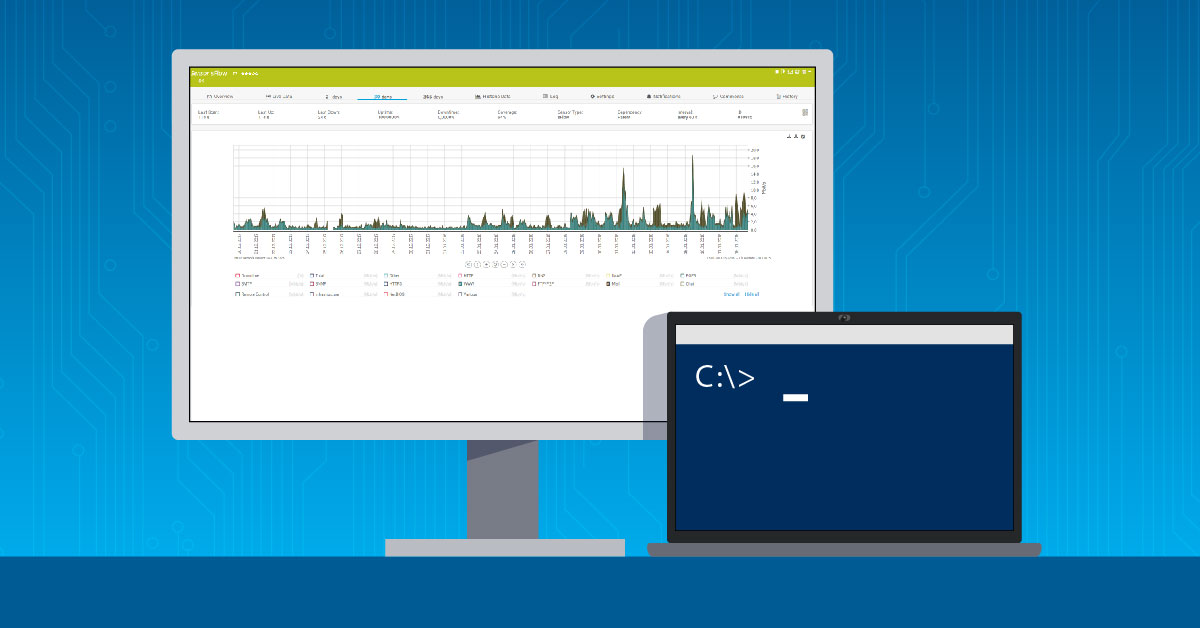

.jpg)