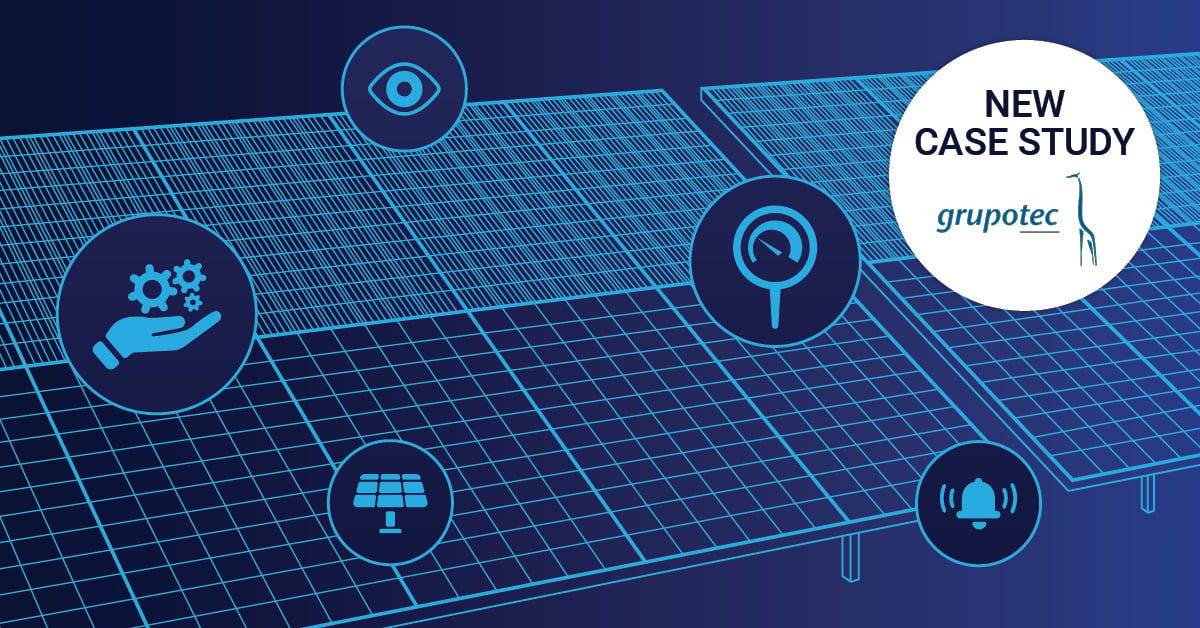As a sysadmin you already have a partly annoying life. Requests like "Is the internet broken?" are completely normal; and if one asks such questions as "Why is the Internet slow?", you don't mind it at all anymore. A popular lay instrument for the determination of "how slow the internet is today" are "internet speed tests", which exist in plentiful quantities but whose quality varies enormously from one to the other. An internet speed test can give users an accurate indication of how much bandwidth is available to you. However, these pages do not analyze the bandwidth directly – they let, inter alia, test your upload and download bandwidth, giving some idea about the quality of your connection. In this article we want to focus only partially on the question, which internet speed tests are good and reliable (all this comes in a later article), but we want to look at what users should do before such a test to get meaningful results.
And indeed, there are some things you can do wrong before an "internet speed test". Special favorites of each sysadmin are such users who are convinced to have a bandwidth problem, but who are, while having a speedtest, running on Spotify the last Black Sabbath album. Guess what: heavy metal can pull the numbers down real heavy.
Typically, to measure bandwidth, the total amount of traffic sent and received across a specific period of time is counted. Another method of measuring bandwidth is to transfer a file, or several files, of known size and count how long the transfer takes. Most internet speed tests use this method to calculate the connection speed of a user’s computer to the internet. Sadly, internet speed tests often turn out to be not exactly accurate and often it's because the users haven't done things on their end to make sure the numbers are correct. So below you find 4 things, speed test users can do to make sure the test of the internet speed is as accurate as possible. Give this to your non-technical colleagues when they once again complain about how bad the company's bandwidth is.
#1: Restart Your Computer, Modem, Router – EVERYTHING!
Obviously, restarting is the admin’s standard first step advice, but it's also a great proactive step before testing bandwidth, especially with routers and high-speed digital modems. Just like with the router and modem, restarting the computer (or your smartphone) that you're testing the connection from, is a very easy thing to do that might have a real impact on the accuracy of your test.
#2: Pause Spotify, Netflix, YouTube and Your Other Background Entertainment
It's unbelievable how much Netflix or YouTube is being played during working hours; but pause your afternoon entertainment for a short while if you want reliable results of your speed test. While you probably already thought of this one, it's maybe the most important rule to remember when testing your internet speed: don't use your connection while you're testing it! Obviously, this means that you shouldn't have a dozen other windows open on your computer, but be sure to check music services that run in the background, patches downloading, and so on.
#3: Clear Your Browser's Cache
On that note, another smart thing to do prior to testing your connection is to clear your browser's cache. You should do this before each subsequent test, assuming you plan on testing several times in a row. Most speed tests work by downloading and uploading one or more files of specific sizes and then using the time those files take to do that to calculate your connection’s speed. While probably obvious, you can skip this step if you're using an app, or are some other non-browser method, to test speed. Also: Testing with a proxy server does not make sense. This whole speed test idea only works if there is no proxy server between the test computer and the internet. This is often the case, especially in larger companies. In a way, the proxy caches the web pages in order to be able to deliver many identical requests faster - thus a speed test cannot deliver usable values.
#4: Choose an HTML5 Speed Test
Finally, we advise to test bandwidth with an HTML5 based method, not a Flash and Java based one. It's estimated that Flash-based tests, as well as most ISP-hosted tests, have to make adjustments to compensate for the fact that they use Flash! Examples for HTML5 based speed tests are testmy.net, Bandwidth Place, speedtest.net and speedof.me. The last-mentioned page analyzes bandwidth directly from the browser via HTML5 instead of via one of those 3rd-party plugins, greatly increasing the chance that the test is accurate.
It is possible to measure bandwidth quickly and relatively reliable. However, those who want to have a long-term analysis of their bandwidth, which also measures temporary contingencies that occur every now and then, should not only measure but monitor their bandwidth. PRTG Network Monitor is suitable for such monitoring and allows you to obtain a comprehensive overview of your bandwidth usage. Plus: Custom alerts notify you about bandwidth shortages via SMS, email, or push notifications. This ensures you can react proactively to all bandwidth issues and troubleshoot problems before they become severe.
 Published by
Published by 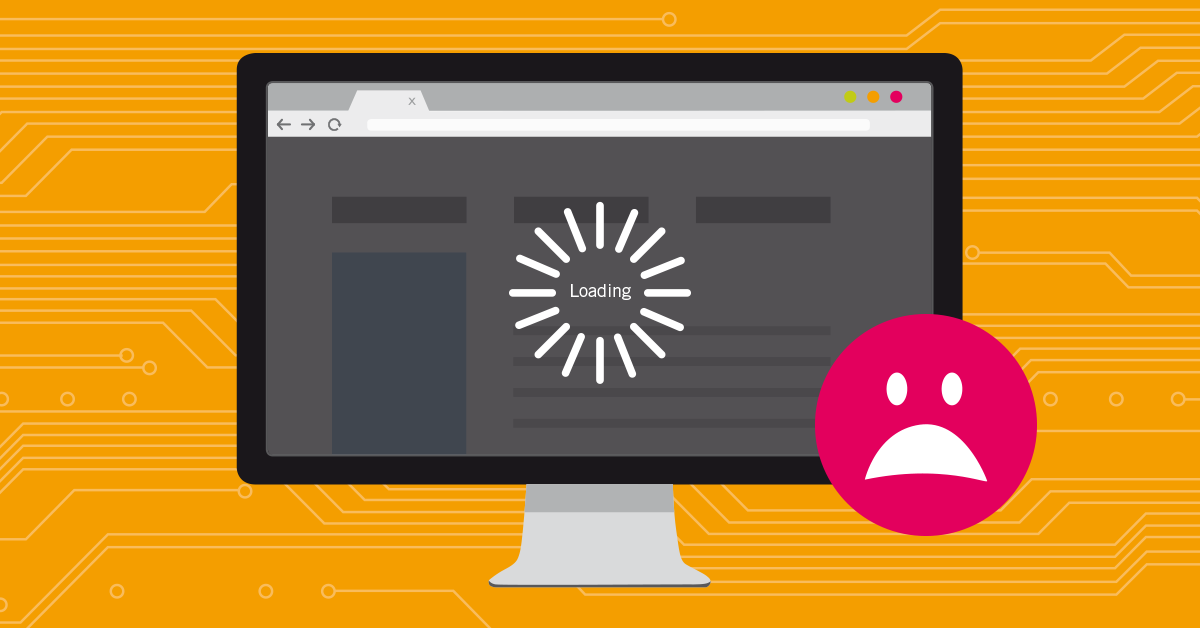


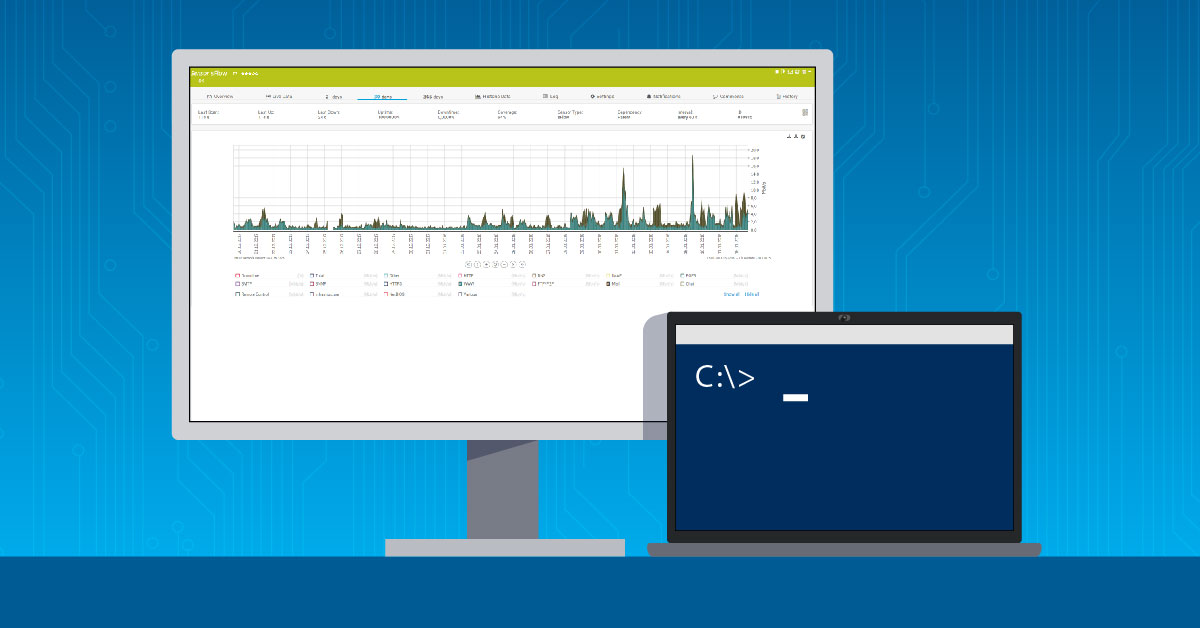

.jpg)