Do you still have a classic server infrastructure at your company? With a stuffed server room and all data and applications on premises? I suspect not. Because cloud services that are affordable, easily configured and accessible from everywhere have finally arrived, and I'm sure at least some of your data infrastructure is already cloud-based. Which means you've surely come into contact with Amazon Web Services, the Google Cloud Platform or Microsoft Azure. Or all three.
I'd like to tell you a little bit more about the possibilities of monitoring Microsoft Azure environments with PRTG Network Monitor.
Why Monitor Microsoft Azure Infrastructure?
Azure monitoring becomes critical when you're managing production workloads in the Azure cloud. Unlike on-premises servers you can physically access, Azure resources need different monitoring approaches. You're dealing with dynamic scaling, shared infrastructure, and pay-per-use pricing that can spiral out of control without proper oversight.
The challenge most sysadmins and DevOps teams face is Azure's native azure monitoring tools scattered across multiple dashboards. Azure Monitor, Cost Management, and Log Analytics each tell part of the story, but you need unified visibility to correlate monitoring data – especially when you're managing multi-cloud environments with both cloud and on-premises infrastructure.
This is where a comprehensive monitoring solution like PRTG Azure becomes essential. Unlike Azure's built-in azure monitoring tools that require you to switch between the Azure portal, log analytics workspace, and various Azure services interfaces, PRTG provides centralized observability across your entire infrastructure.
PRTG's Azure Monitoring Capabilities
With almost every release of PRTG, we have gradually released new sensor types that deal with network monitoring or monitoring Microsoft Azure services. At the moment, the following sensor types are available in PRTG:
|
Microsoft Azure Virtual Machine Sensor Monitors the status of a virtual machine in a Microsoft Azure subscription Key Monitoring Features:
|
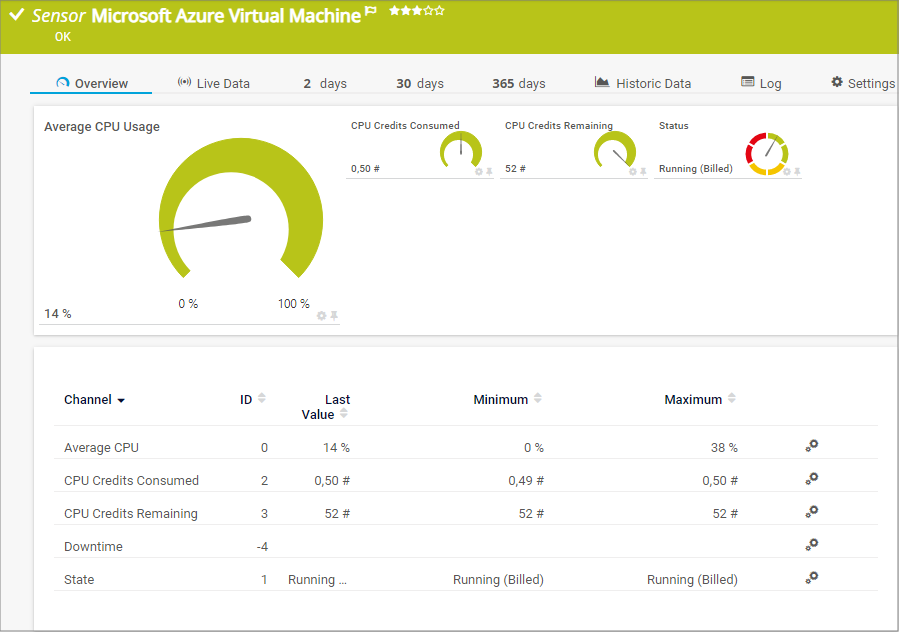 |
|
Microsoft Azure Subscription Cost Sensor Monitors the cost in a Microsoft Azure subscription Key Monitoring Features:
|
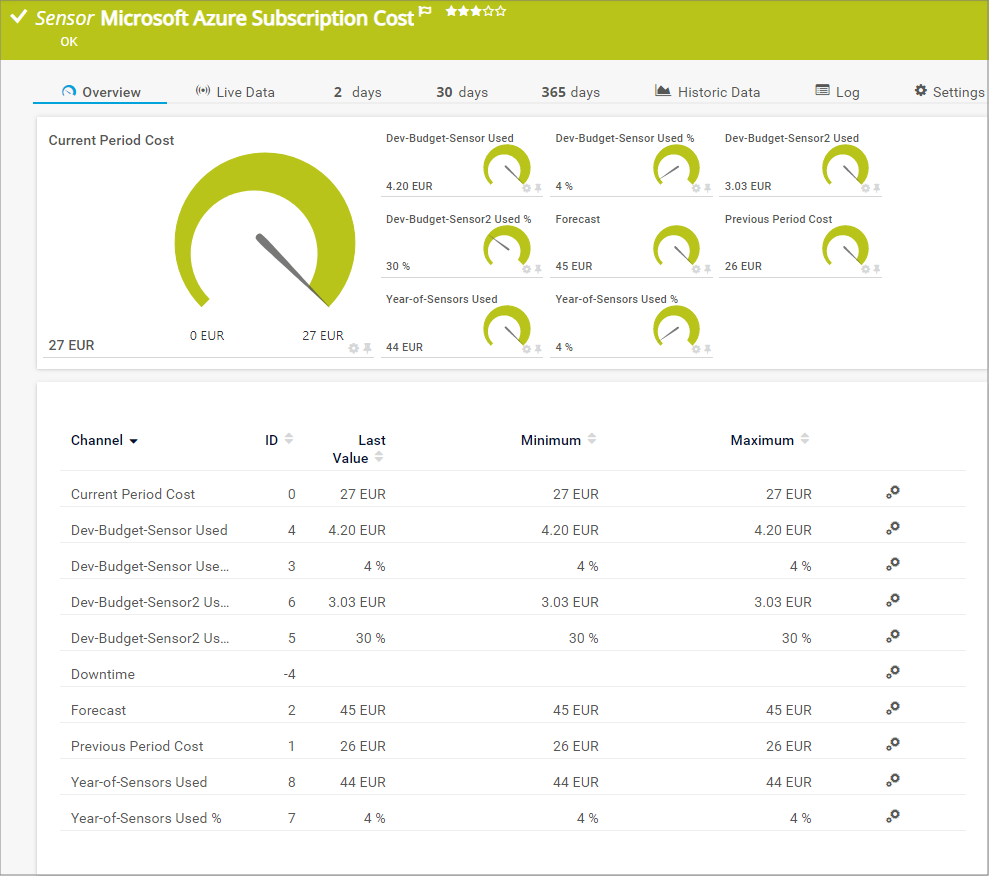 |
|
Microsoft Azure Storage Account Sensor Monitors the performance metrics of a storage account in a Microsoft Azure subscription Key Monitoring Features:
|
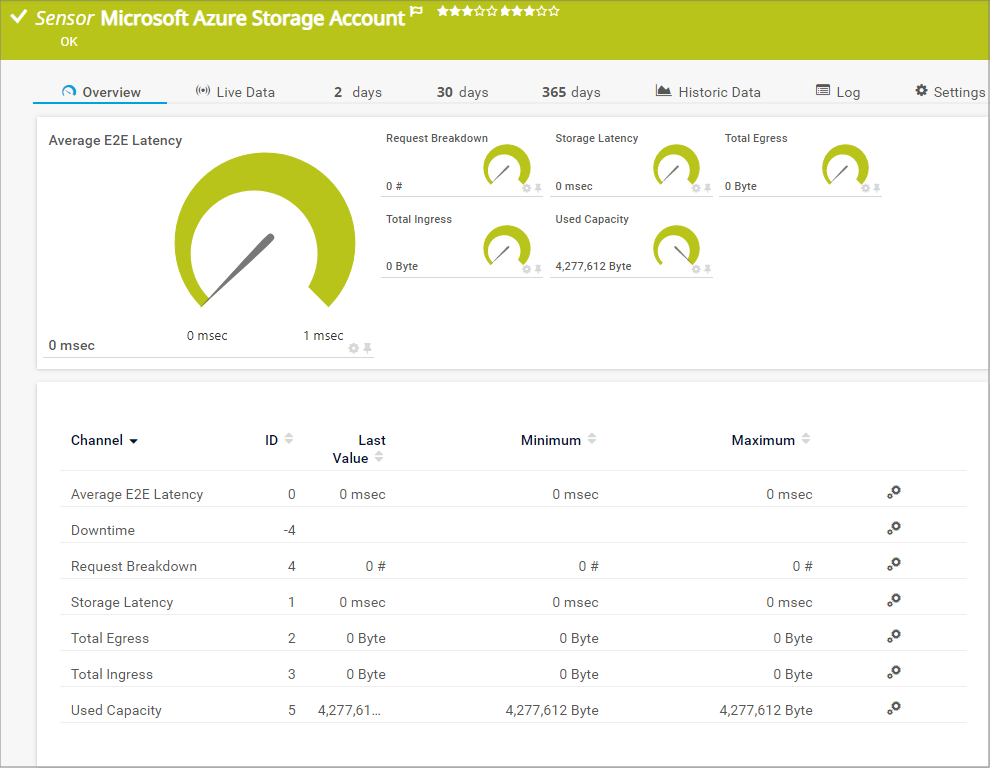 |
|
Microsoft Azure SQL Database Sensor Monitors the performance metrics of an SQL Database in a Microsoft Azure subscription Key Monitoring Features:
|
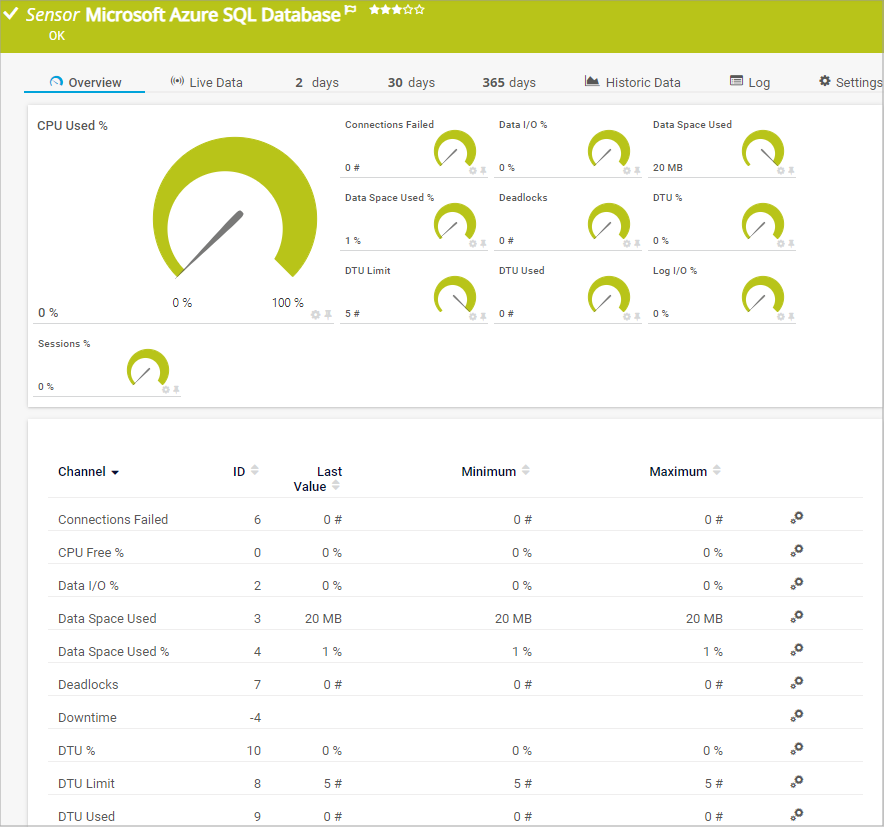 |
Setting Up Azure Monitoring with PRTG
Getting PRTG connected to your azure environment requires some initial setup, but it's straightforward:
-
Create Azure Custom Roles: Each PRTG Azure sensor requires specific permissions to collect data from your azure subscription. For the subscription cost sensor, you'll need "Microsoft.Consumption/*/read" and "Microsoft.CostManagement/query/read" actions.
-
Check the PRTG manual for complete permission lists and diagnostic settings.
-
Configure Microsoft Entra Credentials: Set up Tenant ID, Client ID, Client Secret, and Subscription ID in PRTG through the azure portal integration.
-
Add Sensors: Use the automation features like auto-discovery or manually add sensors for specific azure resources from the PRTG Sensor Hub. You can also use templates to standardize your monitoring data collection across multiple workloads.
The setup takes about 15 minutes, and you'll have unified monitoring across your entire infrastructure - both Azure and on-premises. For enterprise deployments, consider clustering options and review system requirements for optimal performance.
For detailed Azure monitoring best practices, Microsoft's official Azure Monitor documentation provides comprehensive guidance on monitoring responsibilities across different deployment models, including IaaS, PaaS, and SaaS scenarios.
Want to see how PRTG handles your azure environment with real-time dashboards and visualization? Start your free 30-day trial and try it for yourself. No credit card required.
Advanced Azure Monitoring Features
Beyond basic azure monitor metrics, PRTG provides several advanced capabilities:
-
Unified Dashboards: Correlate azure monitoring data with on-premises infrastructure in a single interface
-
Custom Notifications: Set up alert rules based on your specific thresholds and dependencies
-
API Integration: Access monitoring data programmatically through PRTG's API for custom automation
-
Multi-Cloud Support: Monitor resources across Azure, AWS, and on-premises from one monitoring service
This comprehensive approach eliminates the need to switch between multiple Microsoft Azure monitoring tools and provides true end-to-end observability for your cloud platform.
We need your expert insights from the field
In addition to the existing sensors, we have other Microsoft Azure sensor types planned on our PRTG product road map, like Microsoft Azure Active Directory, Application Gateway, and API Management. We're also exploring sensors for Application Insights integration and other azure services commonly used in DevOps workflows.
Which features of Microsoft Azure do you use in practice, and which would you like to be able to monitor with PRTG? Your input helps us prioritize development of new azure monitoring tools.
We've created a survey for this, and I'd be super happy if you take a moment to participate. On the survey page you can also optionally enter your email address if you would like to test our new PRTG Azure sensors at a very early stage of development.
Our developers profit greatly from getting more information on what Azure services you use and what you expect from monitoring Microsoft Azure services.
What if you are using AWS or GCP and not Azure?
It's also possible that you don't use Microsoft Azure in your company, but instead work with Amazon Web Services and/or the Google Cloud Platform. In that case, it's pretty good that you've read this far. Because even with GCP and AWS, PRTG will be of assistance to you in your multi-cloud monitoring strategy.
Besides various Amazon sensor types, PRTG also provides a sensor for monitoring your running AWS costs. You can read more about this comprehensive cloud monitoring approach in the article Monitor your AWS costs with PRTG.
By the way, you can also even install PRTG Network Monitor in the cloud. The article How to deploy PRTG Network Monitor in AWS, Azure and GCP tells you how to set up your monitoring solution directly on your preferred cloud platform.
Don't miss our Microsoft Azure survey!
Now don't forget to take part in the survey about your desired Microsoft Azure sensors, and feel free to use the comment function here on the blog for discussions about monitoring Microsoft Azure and other cloud platforms.blog
 Published by
Published by 












