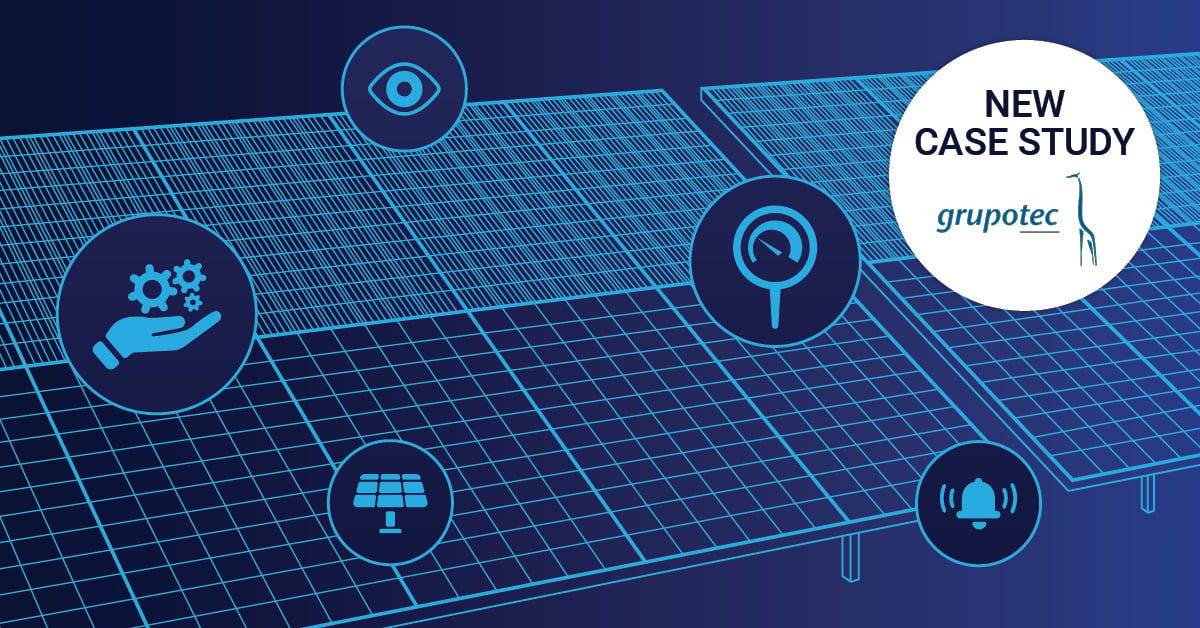It is increasingly obvious that online meetings on Zoom, Teams, et al. will be a permanent part of our business lives in the future – remote work is becoming a daily habit for many of us. We usually hold meetings and video calls to convey a message, and we can improve the effectiveness of this message with a good Zoom appearance. Well, you can as long as you are not one of those receiving/consuming parties in video conferences who turn off the camera most of the time...
What makes this endeavor a little more demanding is the fact that we need to do this in our homes, not our well-equipped offices. We can’t simply ask Aurelio from the IT department to do this for us, so it needs to be simple.
In this article I will introduce you to my “four commandments for better zooming”. Plus, you can read my next article over on my private blog, which contains four suggestions for well-balanced hardware kits for video conferencing between €200 and €2500.
But right now, on to the four commandments!
The four commandments
The following four basic concepts are not so much about the equipment you use, but how you use your equipment. It is possible to easily improve appearance by a good margin just by changing your configuration and without spending a fortune.
1st Commandment: “Thou shalt be well connected”
It’s hard for people to watch you or listen to you if they c..n’t.. hea… y..u … we…l and if your video is c/h/o/p/p/e/d up. This is quite frustrating for the viewer and you won’t be able to get your message across effectively. Video and audio livestreams are the ultimate test for the quality of your Internet connection; they highlight connection problems that you seldom experience just by surfing the web. You will also not realize you have these connectivity issues when you use Spotify, Netflix or YouTube, because these services all use “buffering” concepts that hide such hiccups.
Here are some points to look at:
Have a reliable internet connection with as much bandwidth as you can get/afford.
If in doubt avoid WiFi: It is often better to connect your Zoom-station directly to your Internet router using a cable instead of using WiFi, especially if your router is further than a few meters away, there are walls for the signal to cross, or if you live in a building with many WiFi networks. Get a long Ethernet cable (up to 50m is possible) and – if your computer doesn’t have an Ethernet port – an Ethernet-to-USB adapter (€16). This can be one of the biggest bang-for-your-buck improvement tricks!
Check your bandwidth: You should also regularly check your connectivity. Do a speed test to check your connectivity to the Internet, for example by using SpeedTest.net. And check the bandwidth in your local network to make sure that video conferencing will function smoothly. For this, you can download a free trial of our very own PRTG Network Monitor, which features bandwidth monitoring capabilities.
Consider 4G/LTE: I have seen people that were able to improve their Zoom experience by using the personal hotspot of their smartphone (placed near the window) or by using a dedicated LTE router instead of using DSL via very old wires in older buildings. The 4G/LTE hotspot solution can also be used as a fallback option if your Internet provider goes down just when you have that very important online meeting.
2nd Commandment: “Thou shalt sound good!”
Providing your listeners with decent sound is especially important if you are a person that does a lot of talking, e.g. if you do presentations. It can be quite tiring for your audience if they can hardly understand you. For online meetings, decent sound is actually more important than your looks. The good news is that it is actually easy to improve your sound!
My tips for sound:
The two major parameters are how good your microphone is, and how close you can get to it. Bring the microphone as close to your mouth as possible - less than 15 cm!
But not too close, make sure you don’t constantly breathe into the mic; that will drive the others crazy: Get a “dead cat” cover to shield the air flow and/or keep the mic away from your “airflow-path”.
Always avoid built-in microphones of laptops/tablets, especially when you don’t sit directly in front of it or when you type during the Zoom meeting (keyboard clicks!).
 Unfortunately there seems to be a correlation between price and sound. Most microphones below €20-40 are not worth the money. Avoid cheap “phone headsets” or the ones that came with your phone, because their microphones are usually optimized for mobile telephony and not for HD Zoom conferencing (they sound awful).
Unfortunately there seems to be a correlation between price and sound. Most microphones below €20-40 are not worth the money. Avoid cheap “phone headsets” or the ones that came with your phone, because their microphones are usually optimized for mobile telephony and not for HD Zoom conferencing (they sound awful).
Your least complicated option is a headset with a good microphone, like Sennheiser PC (USB, €68), Jabra Evolve2 (USB, €80), Bose QuietComfort 20 (headphone jack, €170), Surface Headphone 2 (wireless, €220), Sony WH-1000XM4 (wireless, €350).
If money isn’t the issue, you can get a podcast microphone like the Yeti Nano (€120) on a dedicated mic tripod (€23)
Choose a quiet environment for your Zoom meeting (if you can’t then you MUST have the microphone just a few centimeters from your mouth and you should mute yourself often).
And, last but not least: Use headphones. Always. This will make two-way conversations much better because Zoom needs to guess less which sounds it should transmit to the others (less echo).
3rd Commandment: “Thou shalt be well-lit”
If you have been doing Zoom meetings for a while you also have likely seen this: A person is only visible as a silhouette when a very bright background behind him/her causes the camera to turn down the exposure so much that you can’t see the person’s facial expressions. I refer to this as the “Star Wars Emperor” type. It’s obvious that you won’t leave a good impression this way.
My tips for light:
 Never ever have a bright window or lights behind your head.
Never ever have a bright window or lights behind your head.
Set up one or two lights behind the camera/laptop to light up your face.
There are optimized lights for this purpose, e.g. the Elgato Key Light Air (€124), which includes a good tripod, provides a lot of light and you won’t be blinded by it (which cheaper/smaller lights often do).
And remember to check your own video image to see if your facial expressions are visible.
4th Commandment: “Thou shalt look good!”
There are a few easy tricks to improve the impression you make. Here are some tips:
- The camera should be located just a little above your eye-level (e.g. put some boxes or thick books underneath your laptop). You will look so much better with this trick! Nobody wants to look up your nose.
- Avoid virtual backgrounds if you can, especially if your background is so messy that Zoom can’t properly separate your silhouette from the background. People that are “shape-changing” all the time annoy and distract the viewer. Give us a nice, well-lit background, please!
- Avoid the built-in cameras if you can: Most laptops have dirt-cheap, tiny sensors and provide horrible picture quality. With the exception of iPad Pro and iPad Air (2020) you should consider getting an external camera if you want to look good. I suggest a few advanced camera concepts in the next blog post over on my personal website.
- Bonus tip: Try to keep your setup installed permanently, and don’t remove it after each session.
Here's just an example of the difference your hardware and lighting can make:

Plus: A few good habits for Zoom conferences
Apart from these commandments you should also consider the following tips:
- Be early: If you can enter the Zoom room 5-10 minutes early, it'll give you time to fix things if necessary (especially if you don’t already Zoom all the time).
- Look into the camera often while you talk: Your audience will get the impression that you are talking to them.
- Don’t share sessions: Every person in a Zoom meeting should have their own workstation; don’t let 2 or more people sit in front of one camera/microphone.
- Mute often: Try to mute yourself when you don’t talk. The others will be thankful! Especially if you eat, clean the room or do the dishes (but why are you in a meeting at the same time?).
- Turn off the camera when you need to walk around: Otherwise you could make the others feel seasick.
- And, finally, I can’t stress this enough: Use head phones.
 Continue reading in the following blog post for some hardware suggestions: Four Zoom Kits: Well-balanced hardware kit suggestions for great video conferencing.
Continue reading in the following blog post for some hardware suggestions: Four Zoom Kits: Well-balanced hardware kit suggestions for great video conferencing.
After reading this blog post you will be able to convey your message much better in the next online meeting! Happy Zooming!
What set up do you use for video conferencing? What is your dream set up? Let me know in the comments below!
 Published by
Published by 


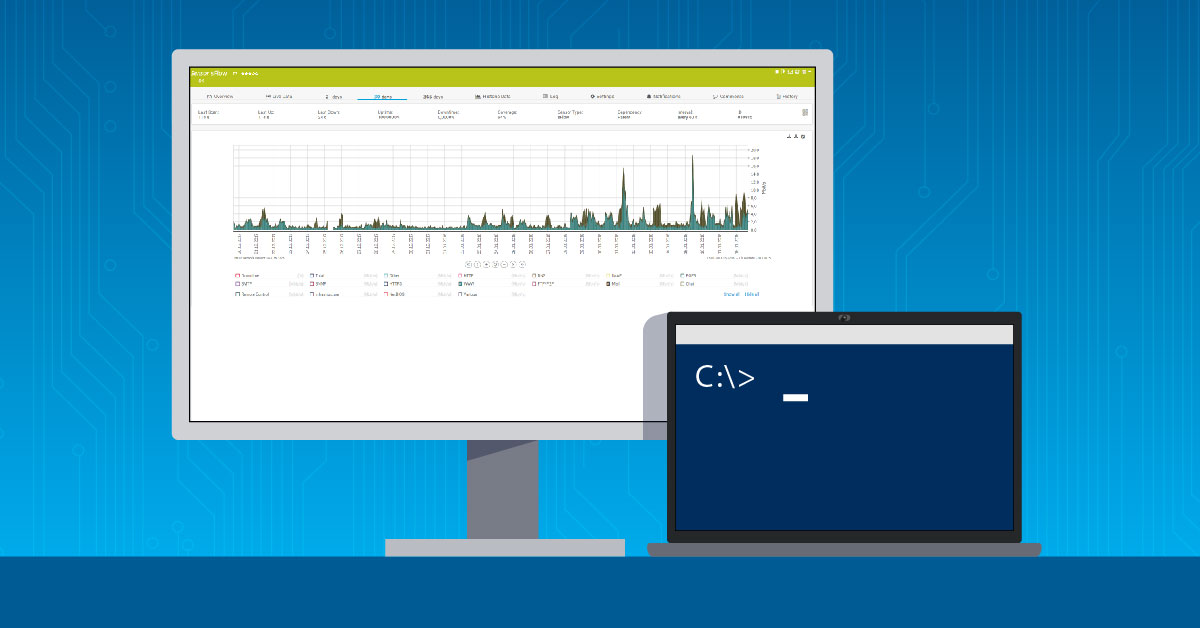

.jpg)