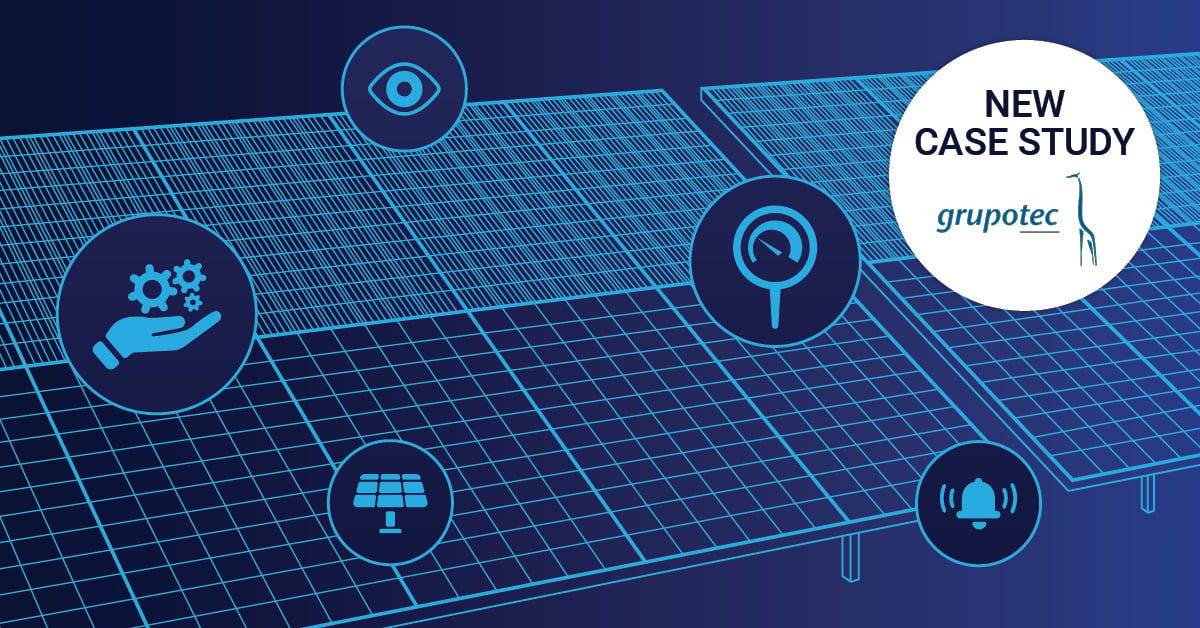Bandwidth monitoring and management is a useful way to understand and make the best use of the bandwidth you have, and to identify potential bandwidth problems. Here's some general information about bandwidth and how to really get the most out of your WiFi – and what PRTG Network Monitor can do for you.
Basic question: What is bandwidth?
We most commonly use the word bandwidth in IT, and in this instance it has to do with frequency ranges. Signal carriers such as cables have certain frequency bands on which data is transmitted. The greater the bandwidth, the more data can be transmitted simultaneously. In networks, bandwidth is used as a synonym for the data transfer rate. So it is the amount of data that is transferred from one place to another in a given time (usually a second). The unit of measurement for networks is bits per second (bps), but in today's networks we usually talk about megabits per second or gigabits per second. This corresponds to one billion bits.
Then there is another bandwidth definition for the mobile communication environment, but we don't need to worry about that here.
How do bandwidth monitoring and management go together?
At Paessler, we see bandwidth management as one of several steps to having more control over your WiFi network.
The first step would be bandwidth monitoring: With bandwidth monitoring, you won’t be actively managing your bandwidth. Instead, you simply observe the amount of WiFi bandwidth that is consumed by your devices and applications.
Next is the actual management of the WiFi bandwidth which includes the distribution of bandwidth to the devices in your network. A variety of WiFi bandwidth management software is available to help you manage bandwidth. You can also adjust the individual bandwidth consumption of devices like routers or switches in the respective device’s settings. These settings may vary depending on the manufacturer – if you have specific questions here that are not answered in our Knowledge Base, just let us know!
Last step could be bandwidth controlling; you can measure, check, limit, and customize the distribution of your bandwidth and data rates at any time.
Now, what can PRTG do to help?
Here are some sensors for getting a better idea of how to manage bandwidth with a monitoring solution like PRTG Network Monitor:
- Our SNMP Traffic Sensor measures bandwidth consumption. You can use it to determine the rate at which data flows through your network.
- Cisco and Juniper devices use Flow technologies. PRTG comes with a number of preconfigured Flow sensors for such manufacturers. These sensors also allow filtering according to IP addresses, protocols, data types, and programs.
iWait, what? 🤨 “Flow” is a method of measuring the flow of data between two devices or applications or a sequence of data packets between two endpoints. There are several ways of acquiring Flow data, but most commonly, Flow data is “exported” by a device where the traffic has to traverse between the two endpoints. To capture this Flow data, you need to set up a collector to capture and subsequently analyse that data.
- The PRTG Packet Sniffer sensor filters data traffic according to IP addresses, protocols, data types, programs, and more. You can use the data collected by this sensor to perform a detailed analysis of your traffic.
There are more sensors in PRTG than you will ever need and we're pretty sure that we offer anything you could want in the field of WiFi bandwidth management; we cover all the usual application needs with our sensors, which enable easy but very detailed and powerful monitoring.
iWait, what? 🤨 In PRTG, "sensors" are the basic monitoring elements. One sensor usually monitors one measured value in your network, e.g. the traffic of a switch port, the CPU load of a server, the free space of a disk drive. So on average you need about 5-10 sensors per server or one sensor per switch port.
🎉🥳 Have a look at our list of sensors, and if there are any questions on your mind right now, write us. We are friendly folks.
If you're thinking about upgrading your internet bandwidth, I highly recommend this video of the wonderful Jeremy from Keeping IT Simple
👇
When to UPGRADE your internet bandwidth - Rules I use to make it EASY!
 Published by
Published by 
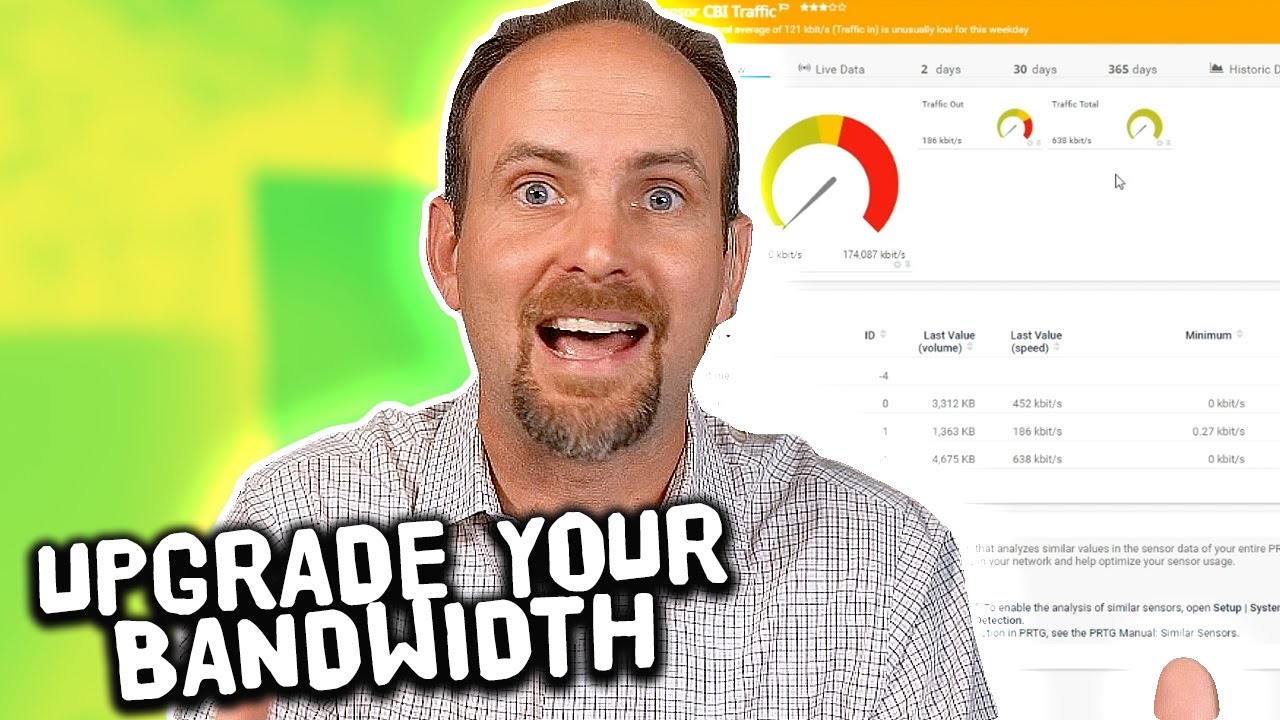


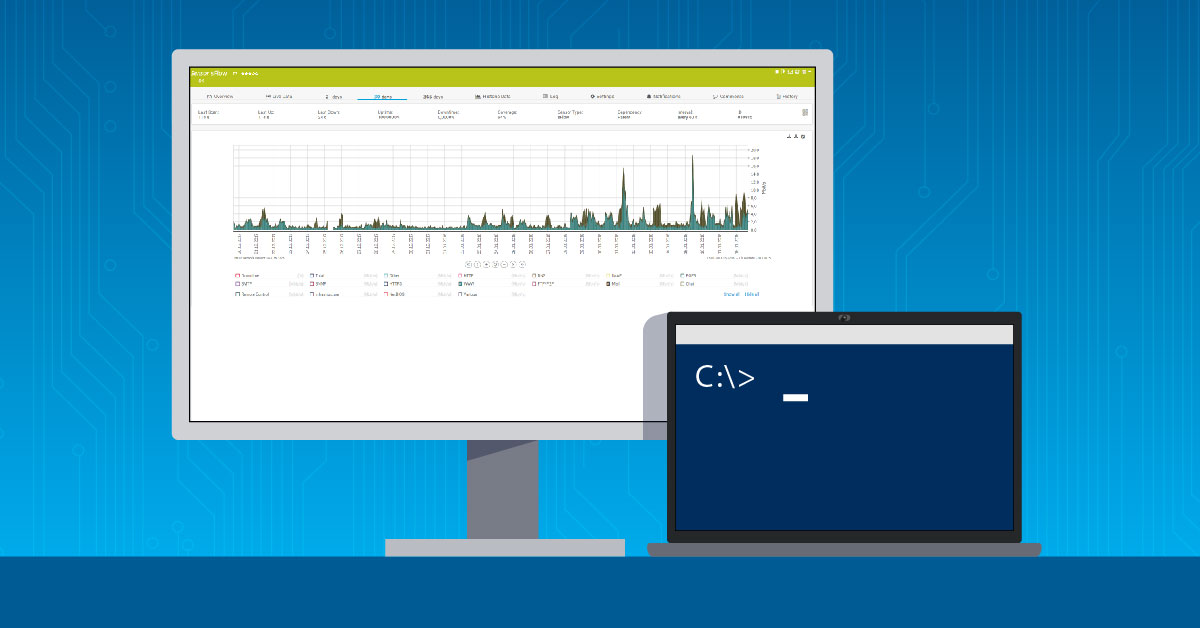

.jpg)