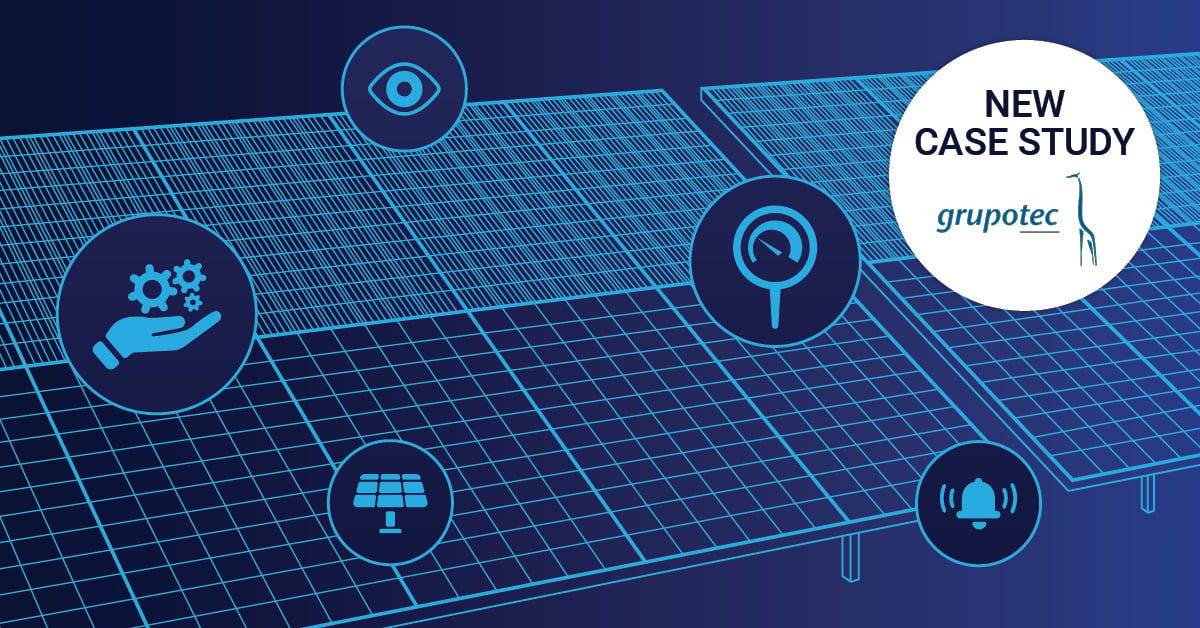Emergency, maximum velocity! What sounds like a good request if your submarine is under attack does not apply for IT emergency issues. IT emergencies are the worst case in an admin's daily routine. Blessed is the admin who is in possession of a structured and well-planned IT contingency plan.
Almost every IT admin has experienced days with FUBAR circumstances. The server crashed, the last successful backup is everything except up to date, and the manager appears at the door asking when normal work can continue. Situations like this are unpleasant but not the end of the world.
However, what would you do if your server room is wrapped in flames? Or flooded? In cases like this, a well thought-out emergency plan is worth a mint. Let’s have a look at the five most important issues your emergency plan needs to contain.
1) Alarm Chain & Emergency Contact Persons
Who needs to be informed when and in which sequence? Write down all involved contact points who need to be alerted in chronological order. Make sure the contact details are complete. One contact option is not sufficient. List at least phone number, mobile number and e-mail address.
2) Emergency Scenarios & Recovery Plans
You need to recover your IT environment. But how? If you have never experienced some of the possible worst case scenarios in your job, it is nearly impossible to react favorably. Thereby in this chapter you can give full scope to your thoughts! Write down the worst case that could happen with your IT environment and a detailed resolution scenario.
If it comes to the worst, you can take your written documentation out and approach the crisis step-by-step!
3) Print It and File It in an External Location
I have made this mistake before! I defined and wrote down everything – the alarm chain, the needed contact persons, nearly all possible emergency scenarios (apart from an alien invasion) and then the case of emergency happened: It was not possible to enter the server room, and all servers were down. And my complete documentation carved out the rest of its useless existence on top of the file server! I forgot to print the documents and store them in a separate place. That was fun! (not).
So please make sure to print out all needed documents! Store them in a safe place at your office and file another copy in a separate fire section (or at home if your employer allows it).
4) Get the Management on Board
Your management needs to be involved. They need to know your plans and they have to be prepared for your (financial) requirements. Just imagine your server room is gutted and you need to replace the whole environment ASAP – what do you need? Either you need great and understanding suppliers or you need ready cash! If the second comes into consideration, your management needs to back you. So make sure your CEO and especially your CFO is informed.
5) Testing & Continuous Improvement
The best emergency plan is worthless without proper testing. You need to put all your theoretical recordings to the proof periodically – usually once a year. A smoothly running emergency test is half the battle if it comes to the worst!
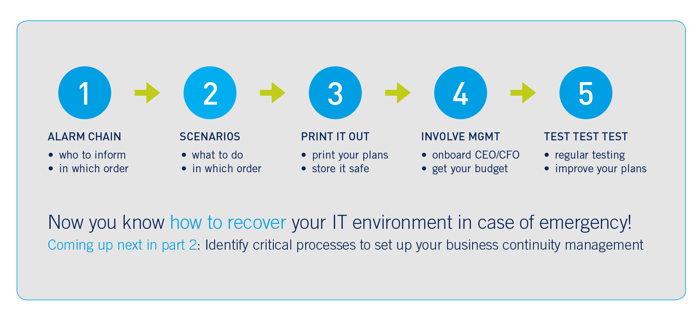
What was your personal IT related worst-case scenario? Share your lessons learned in the comments!
 Published by
Published by 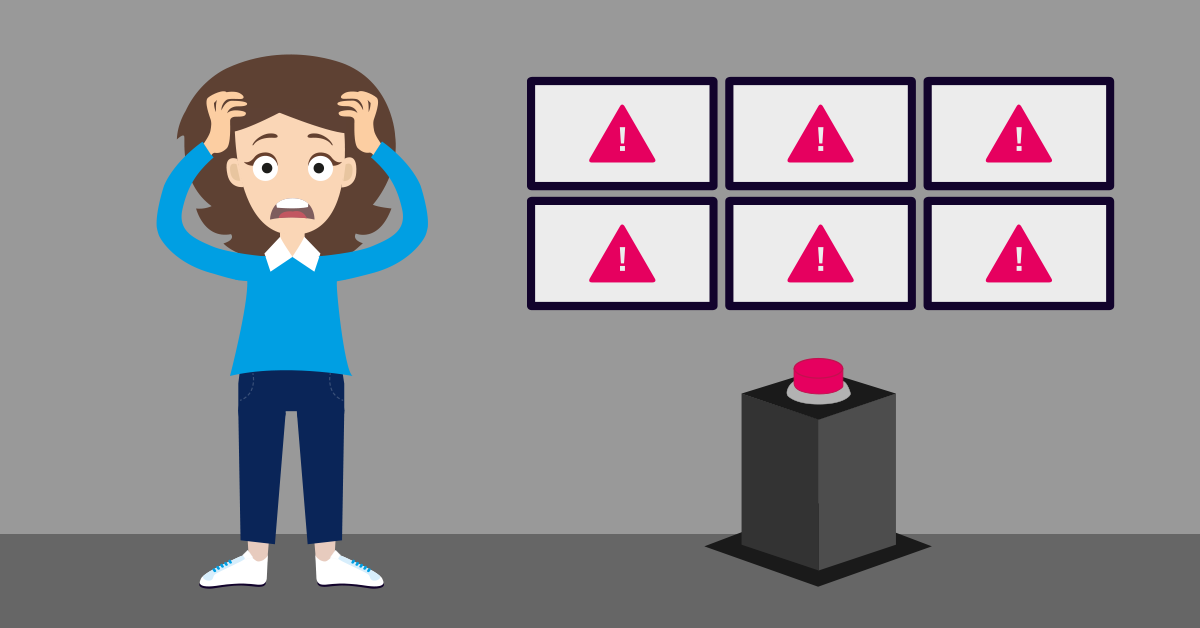


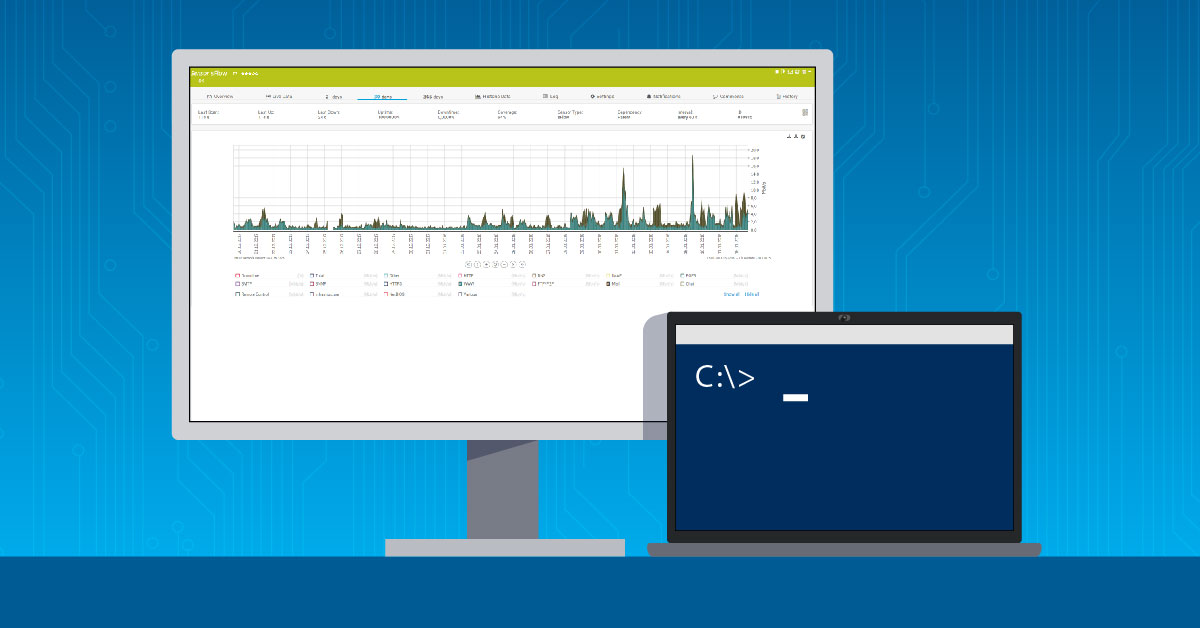

.jpg)