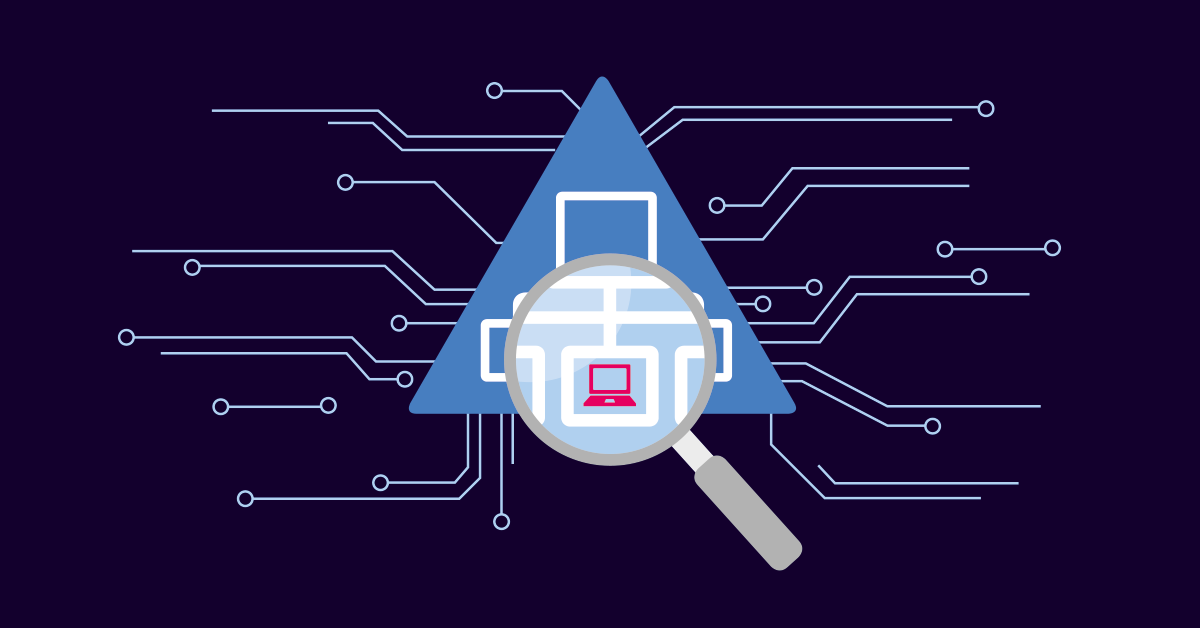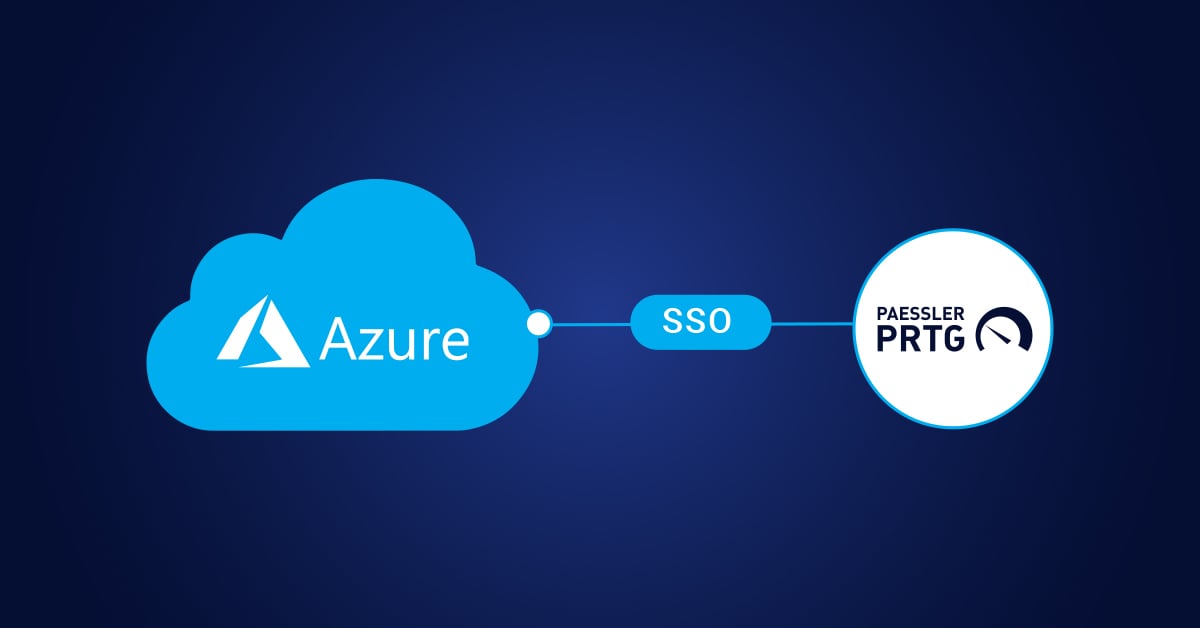When protocols walk into a bar...
An LDAP server and an Active Directory domain controller walk into a bar. LDAP orders a gin - no tonic, no ice, just neat. AD asks for a custom-built cocktail with user authentication, group policy, and a slice of Kerberos on top. The bartender, who looks suspiciously like a stressed-out sysadmin, mutters something about directory dependencies and walks away.
If you've been searching for clarity on the LDAP vs AD debate, you're not alone. These two technologies are fundamental to network authentication and directory services, but their differences aren't always clear. If you've been managing user accounts in hybrid IT infrastructures for a few years, you’ve probably crossed paths with both LDAP and Microsoft Active Directory. Maybe you've tried to deploy OpenLDAP in a Linux-based environment or struggled with group policy quirks in a Windows Server setup. Either way, the LDAP vs. AD question is a classic, especially when authentication, permissions, and identity and access management (IAM) come into play.
LDAP vs AD: Understanding the protocol vs the service
The Lightweight Directory Access Protocol (LDAP) is exactly that - a protocol. It's an application protocol used to query and manage directory information. It's not a full-fledged directory service but rather the language spoken by directory servers like OpenLDAP, ApacheDS, or even Microsoft Active Directory under the hood.
LDAP provides a standard way to access and interact with directory structures, which typically store sensitive data like user credentials, contact information, and access control settings. It operates over TCP/IP and supports both simple authentication and more secure methods like SASL with TLS.
Using LDAP in open-source environments like Linux or macOS provides great flexibility, but with flexibility comes responsibility. Admins are often left defining schemas, managing access permissions manually, and hoping nothing breaks when integrating with apps via LDAP authentication.
LDAP works well in cross-platform deployments and is widely supported in containerized environments like Kubernetes or Docker, but it lacks the broader feature set of a full directory service. It doesn’t inherently include tools for SSO, group policy, or federation services.
Microsoft Active Directory (AD), specifically Active Directory Domain Services (AD DS), is a full directory service that does far more than respond to LDAP queries. It integrates Kerberos-based authentication, Group Policy management, and access control for a wide range of Windows environments.
AD plays a critical role in Microsoft products like Exchange, SharePoint, and Azure AD Connect. If you’re in a domain-joined enterprise network, AD becomes your central source of truth for user identities, permissions, and security policies. It automates the creation and management of user accounts, handles password policies, and manages access to network resources across on-premises and hybrid environments.
Active Directory uses the LDAP protocol behind the scenes but adds a bunch of extras: DNS integration, domain controller replication, and extensive schema extensions. It also provides single sign-on (SSO) for Windows apps and services, making it a powerful IAM hub for Windows Server–based deployments.
In essence, AD is the full-stack provider that not only talks the LDAP talk but walks the IAM walk.
LDAP vs AD: Key differences and ideal use cases
The main difference lies in scope. LDAP is the protocol. AD is the product.
If you just need a directory for storing user information, lightweight authentication, or cross-platform access, especially in Linux-based environments, use LDAP. If you're managing a complex Windows network with dependencies on Microsoft products, you'll want to use Active Directory for full integration.
For example, an organization deploying apps across macOS, Linux, and Windows might rely on OpenLDAP as a common user directory. But one heavily invested in Microsoft ecosystems (including Azure, SharePoint, or on-prem apps) will likely depend on AD for managing everything from user experience to security policies.
Of course, some companies choose a hybrid approach, exposing Active Directory via the LDAP protocol for third-party systems while keeping core authentication in AD. That flexibility is where tools like PRTG Network Monitor help admins stay sane.
Monitoring LDAP vs AD with PRTG Network Monitor
When managing LDAP vs AD environments, effective monitoring is critical to ensuring authentication services remain available and secure. This is where PRTG Network Monitor excels.
PRTG is built for admins who live in the real world, where things break, logs overflow, and authentication failures always seem to happen after 6 PM.
PRTG supports both LDAP and AD integration, offering built-in sensors for monitoring LDAP directory servers, AD replication, Kerberos ticketing, and more. It can authenticate users via Active Directory groups or query OpenLDAP for user data.
With PRTG's latest features, you can monitor LDAP over SSL (LDAPS) with enhanced security- Track Active Directory replication errors with detailed diagnostics- Set up alerts for authentication failures and security events- Monitor user account status, including locked and disabled accounts- Visualize directory service performance with customizable dashboards.
It also helps monitor the health of your identity systems, including DNS resolution, domain controller responsiveness, and user authentication patterns. Whether you run a Windows domain or an open-source IAM stack, PRTG fits into your ecosystem and keeps things visible - even when your logs don’t.
To learn more about integrating Active Directory, check out PRTG’s guide to AD integration, or if you’re focused on LDAP, read the LDAP sensor documentation.
Implementing LDAP vs AD monitoring with PRTG: A quick start guide
Whether you choose LDAP, AD, or both for your directory services, PRTG makes monitoring straightforward:
1. For LDAP monitoring:
- Use the LDAP Sensor to check server availability and response times
- Configure LDAPS (LDAP over SSL) for secure monitoring
- Monitor server resources (CPU, memory, disk) with standard sensors
- Set up custom thresholds for authentication response times
2. For Active Directory monitoring:
- Deploy the Active Directory Replication Errors Sensor to track replication health
- Monitor domain controller performance with WMI sensors
- Track user account status with PowerShell scripts
- Set up alerts for security events and authentication failures
3. For hybrid environments:
- Create device groups for LDAP and AD servers
- Build custom dashboards showing the health of both systems
- Configure notifications for critical authentication services
- Generate reports comparing performance across directory services
LDAP vs AD FAQ: Common questions answered
What’s the real difference between LDAP and Active Directory?
LDAP is an open-standard protocol. Active Directory is Microsoft’s directory service that uses the LDAP protocol, along with Kerberos and other authentication methods. AD includes everything LDAP lacks: a GUI, security policies, group policy, SSO, and deep integration with Windows operating systems.
Is LDAP authentication secure enough for enterprise use?
It can be, if you're using TLS and SASL for secure connections. But out of the box, plain LDAP sends data in clear text. For production, you should always layer it with encryption. It’s widely used for authentication in many open-source systems.
Can you use both AD and LDAP together?
Yes! In many environments, AD acts as the master directory, while LDAP is used as a gateway for non-Windows apps. It’s also common to use LDAP for legacy systems or in parallel with cloud-based IAM providers like Azure.
Which systems support LDAP?
Most! Linux, macOS, IBM, Apache apps, and modern IAM stacks support LDAP. It’s also common in apps that rely on external directory servers for authentication.
Why does AD rely on DNS?
Because domain controllers need to locate each other and authenticate users across network segments. DNS is tightly integrated into AD functionality - without it, your directory service might just collapse on itself.
Start monitoring your LDAP and AD infrastructure today
At the end of the day, LDAP vs. AD isn’t about which is better. It’s about what works best for your IT infrastructure.
Want an open-source, cross-platform solution with full control over schema design and simple authentication? Use LDAP. Want a comprehensive, security-focused, and deeply integrated directory platform built for Windows environments? Use Active Directory.
Or be bold. Use both. Just make sure you monitor them with a tool like PRTG so you know when something’s on fire.
Happy monitoring, friends! 🙌
If you can't stop reading yet, I recommend these pages:
- ➡️ Active Directory integration with PRTG
- ➡️ PRTG Network Monitor - LDAP Sensor Overview
- ➡️ Why monitoring your AD is critical
Oh, and in case you're ready to identify every single device in your network, Try PRTG Network Monitor free for 30 days and experience a hassle-free monitoring experience.
 Published by
Published by