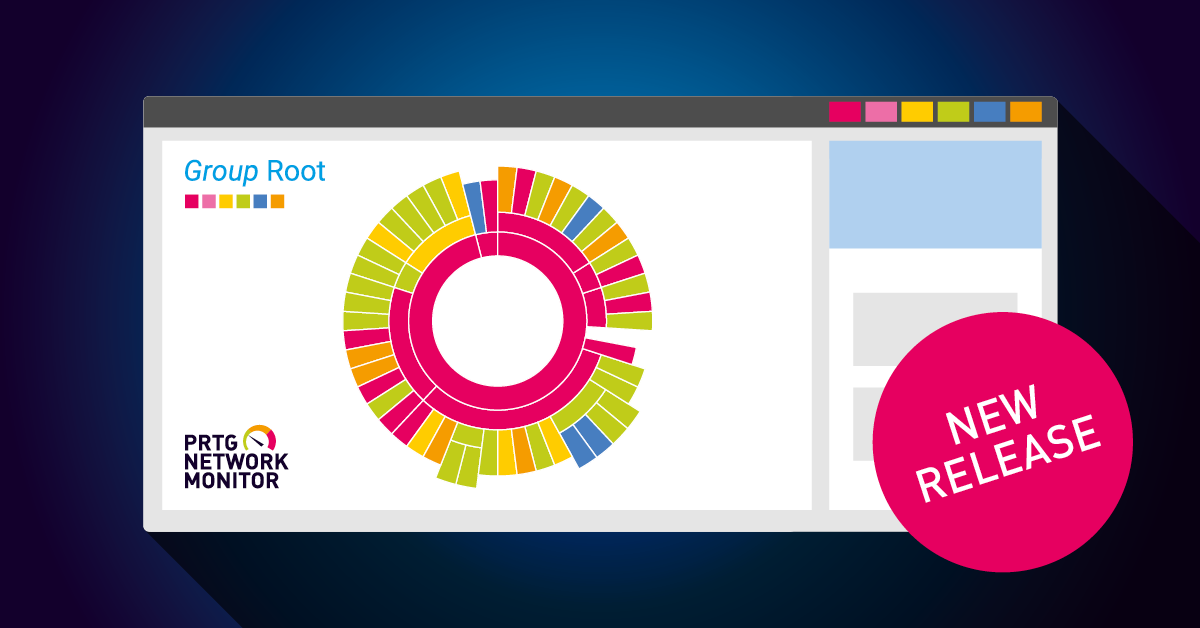Before we get into all the monitoring goodness that a new release of Paessler PRTG always brings, let’s just take a moment to recognize that this is the 100th release of PRTG! And we’re still going, bringing you new functionality and improvements with every release. Which brings us to what’s inside this one. We have a new experimental sensor, we’ve implemented several server and sensor improvements and fixes, and the API v2 and new user interface have also been worked on. Let’s jump in with a summary!
EXPERIMENTAL: SSH INodes Free v2 sensor
The experimental SSH INodes Free v2 (BETA) sensor monitors free index nodes on disks of Linux, Unix, and macOS systems via Secure Shell (SSH). This sensor has been rewritten to also function on the Multi-Platform Probe and includes the channels Downtime and Free INodes [Mount], similar to the previous version. However, please note that it no longer supports Compatibility mode for the SSH Engine, which was deprecated in earlier PRTG versions.
Additionally, you can include the SSH INodes Free v2 sensor in a device template after adding it to a properly configured device. When you run an auto-discovery with that device template on a new device, the sensor will be created automatically.
Make sure to enable the PRTG BETA feature under Experimental Features in the PRTG setup to use this sensor.
Sensor improvements and fixes
- Cisco Meraki Network Health sensor: Updated to use a new API call, as the previous call was deprecated.
- EXE/Script sensor: Improved tooltip information regarding parameters, highlighting potential security risks and recommending the use of placeholders and PowerShell Security Enhancement.
- FortiGate VPN Overview sensor: Introduced new Virtual Domain Settings (VDOM) for selecting the monitored virtual domain during sensor creation. Existing sensors remain unaffected.
- HTTP v2 sensor: Now supports inclusion in a device template after being added to a configured device, with the ability to edit for different status codes.
- DNS v2 sensor: Fixed an issue where only one IP address was considered for the DNS query types IPv6 (AAAA) and IPv4 (A), causing both to fail if one entry (like IPv6) was missing or invalid.
- MQTT Round Trip sensor: Resolved an issue where the default Topic value was not displayed correctly, now showing the proper setting for the MQTT Specific settings.
- WMI Event Log sensor: Fixed an issue where the Log file entry was missing in the sensor settings when auto-discovery with a device template was run.
Additionally, you can now include the following sensors in a device template (if the sensor has been added to an appropriately configured device before): Cisco WLC Access Point Overview sensor, REST Custom v2 sensor, and SNMP Custom v2 sensor.
Server improvements and fixes
Updated to OpenSSL 3.0.13
To enhance secure communication, we have updated to OpenSSL version 3.0.14 as OpenSSL retired the 1.1.1 series at the end of September 2023. With this release, PRTG now supports TLS versions 1.0, 1.1, 1.2, and 1.3 in the connection security settings for Probe Connection and PRTG Web Server.
Please note that with this release, you will not be able to add new installations of mini probes, as OpenSSL 1.0.2 is no longer supported. Existing mini probe installations should remain unaffected. For more information, please refer to our Knowledge Base article: What security features does PRTG include?
Webhooks for PRTG Microsoft Teams notifications
As Microsoft is retiring Office 365 connectors within Microsoft Teams, PRTG has updated its Send Microsoft Teams Message notification feature. Although the current webhooks will remain functional until their deprecation in 2025, Microsoft now offers the Workflows app as a replacement, allowing users to create workflows that post messages from webhook requests. As of PRTG 24.3.100, Teams notifications now support these new Workflows webhooks, which can be configured directly in Microsoft Teams.
For detailed setup instructions, refer to our Knowledge Base article: How do I create a webhook for the PRTG notifications to Slack and Microsoft Teams?
Other server improvements and fixes
- API keys: Fixed an issue where modifications to API keys through PRTG API v2 were not being saved in the History tab of a user account, meaning changes made via the /api/v2/users/api-keys/ endpoint were not logged.
- PRTG probes: Resolved an issue that caused probes to disconnect intermittently when connected via a communication protocol with very high latency.
PRTG API v2 changes and fixes.
The PRTG APIv2 has been updated to allow for more granular control over device settings, including scanning intervals, schedules, dependencies, and maintenance windows. These changes are accessible through GET and PATCH requests on specific endpoints. Additionally, several bug fixes have been implemented to improve the accuracy and reliability of the API, such as addressing issues with device settings retrieval and handling inactive sensors.
Deprecation of endpoints
Several endpoints in the PRTG API v2 will be deprecated in the future. Right now, they are still fully functional, but we plan to remove them in a future version of PRTG. If you already use the API v2, go through the list of deprecated endpoints carefully and check if you are affected by any of the deprecated endpoints.
For example, the /channels endpoint will be replaced by /channels/{id} and /experimental/channels. The experimental endpoints will eventually become stable. The OpenAPI documentation now provides more information about filtering, include parameters, and endpoint maturity. For detailed information, please refer to "Important changes to API v2 in PRTG 24.3.100".
New User Interface
The new PRTG UI has been enhanced with various improvements, including the ability to create groups, edit channel settings, and manage account settings. There have also been bug fixes related to color modes, login behavior, maps, and other features. Navigation has been improved with the addition of tabs for Logs and Maps. Some features, like map rotation, are currently disabled but may be implemented in future updates.
New multi-platform probe release
There is also a new release of our multi-platform probe. For this release, we added support for the SSH INodes Free v2 sensor, and we extended device template capability for all sensors supported by the multi-platform probe (with the exception of Cloud HTTP v2 and Cloud Ping v2).
This release also updates the behavior of the multi-platform probe if it can't connect to the NATS server at startup: it will now start normally and will periodically retry the connection in the background.
In PRTG, we added an additional section under Optional Downloads in the setup menu for the multi-platform probe, under the option Remote Probes.
This section provides:
- A link to the multi-platform probe manual: This includes a comprehensive installation guide.
- A download link for the NATS server installer: This is required for the probe to function.
- Step-by-step instructions for setting up the Paessler Linux package repository: This makes it easy to install the probe on Debian, Ubuntu, and RHEL.
Read about all the changes in our multi-platform release notes.
Check out the release notes for all the changes
This has just been a summary. In all, PRTG 24.3.100 includes 107 resolved issues, 28 implemented features, 35 bug fixes and 40 completed tasks and to-dos. To see more details, check out our release notes page.
 Published by
Published by