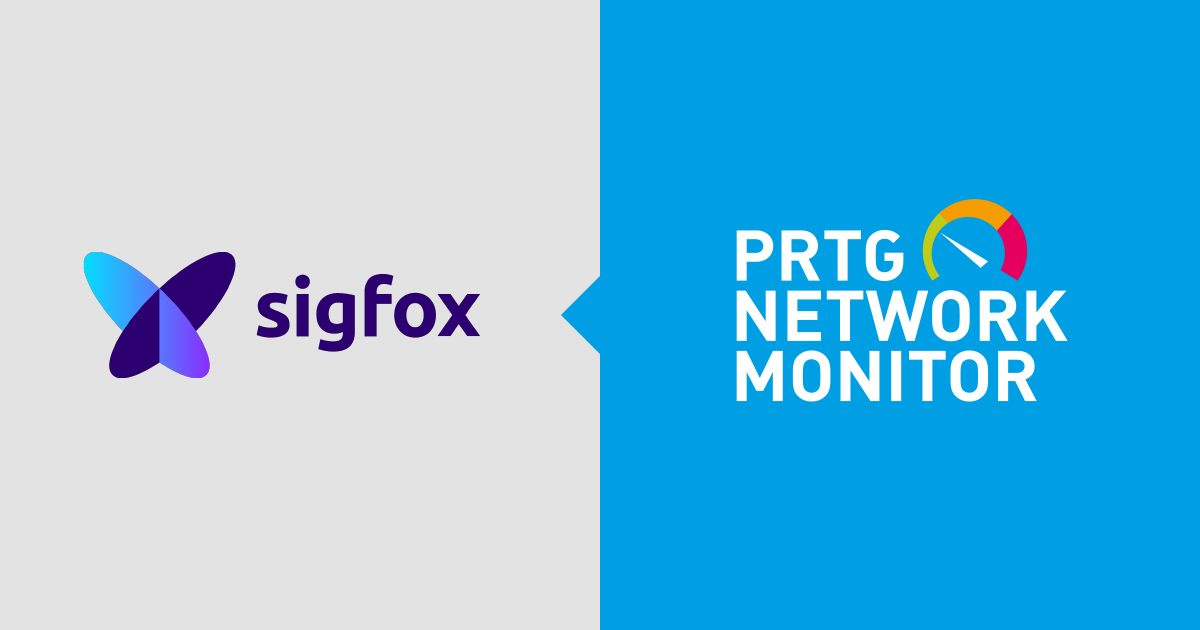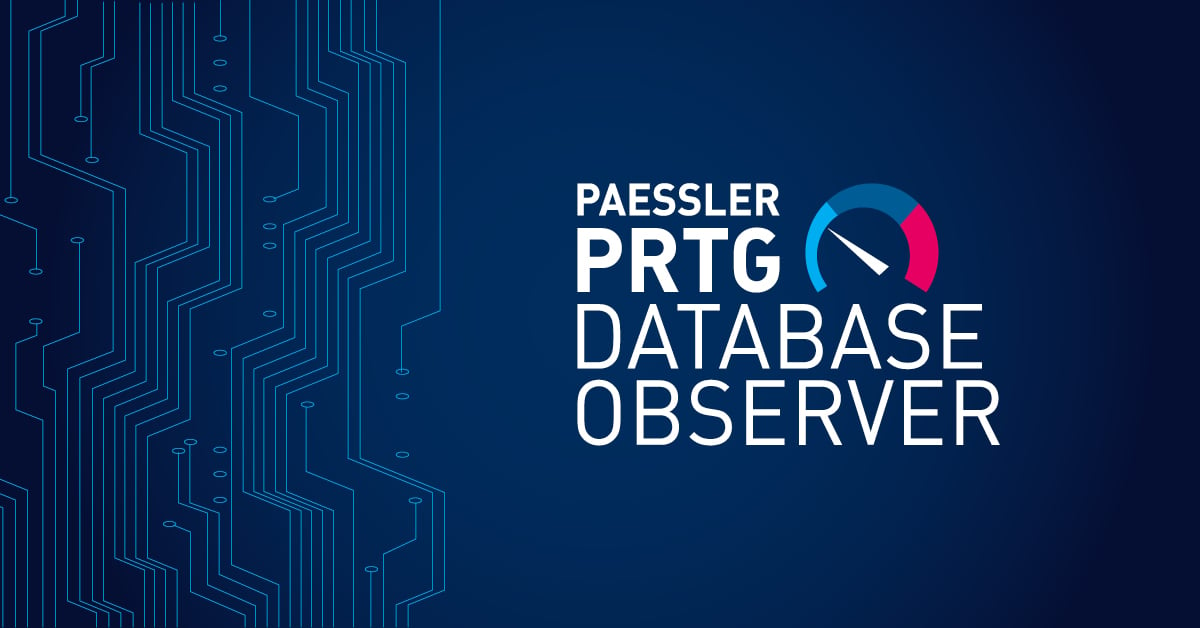Monitoring Sigfox Devices With PRTG — A Video Tutorial
 Originally published on August 13, 2018 by Shaun Behrens
Originally published on August 13, 2018 by Shaun Behrens
Last updated on January 23, 2024
•
6 minute read
We recently partnered with Sigfox, a provider of a global IoT network using Low Power Wide Area Network (LPWAN) technology. Sigfox technology is embedded in license-free radio modules that enable objects to connect to that global IoT network. The idea behind the partnership is to use PRTG Network Monitor to monitor data from Sigfox-Ready devices. But how does this actually work?
We put together a tutorial to explain exactly this — how to set up PRTG to monitor Sigfox data. Specifically, we look at how to monitor data coming from a Sigfox device, how to monitor data about the device itself (for example: how many messages the device has sent in a specific time period), and also how to use geolocation data from the device in PRTG.
Finally, we show you how you can set up dashboards (PRTG maps) to display the data from the Sigfox devices.
Here's the video tutorial. For some background information and further resources, keep on reading below.
How Does It Work?
Before we even get into this, I'll state the obvious: you first need to set up and install your Sigfox devices, and you need to have access to the Sigfox cloud.
Once that's done, it's a case of getting the data from your Sigfox devices to PRTG. To do this, the Sigfox backend provides two possibilities of interest for PRTG: custom callbacks, and a RESTful API.
With custom callbacks, you specify what information to push to PRTG using HTTP(S). Using callbacks, you can get data recorded by Sigfox devices, such as temperature and humidity from an environment monitoring device, or geolocation information.
With the RESTful API, you can get additional information about the device, such as the signal strength over time or the number of messages sent within a specific period.
More Information
There are several PRTG resources you can refer to for more information:
- Overview of the Sigfox and PRTG integration
- Knowledge Base Articles
- PRTG Sensor Documentation
Also, we have some more technical information about the whole process coming soon, so keep an eye out for that.
If you have any questions, let us know in the comments below!