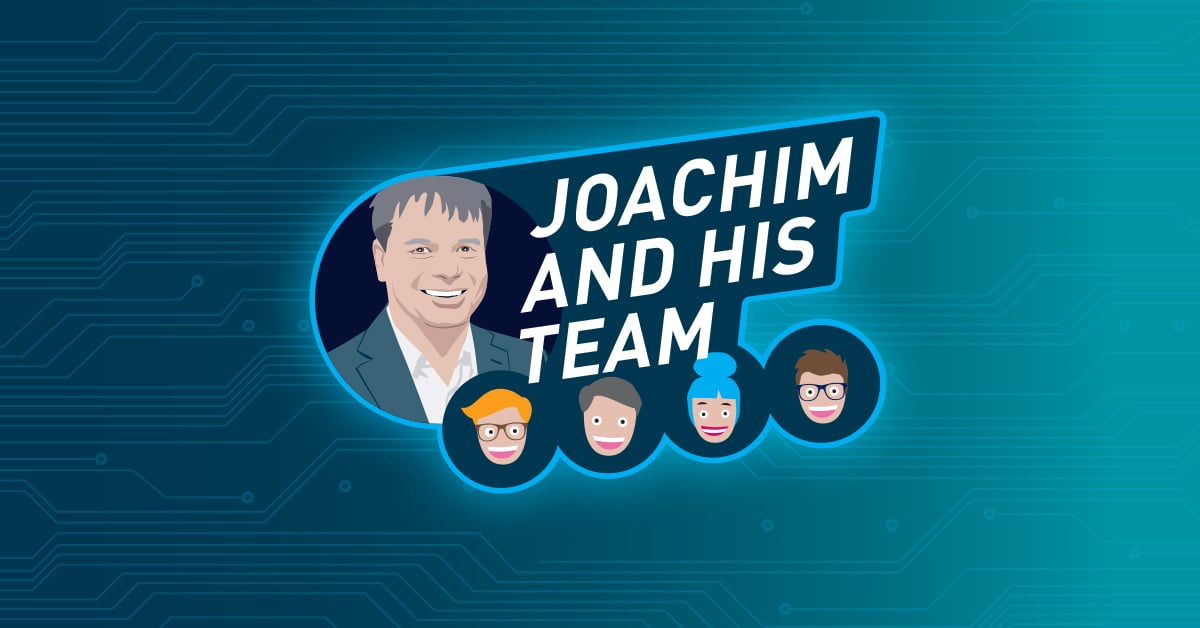Keyboard Rating: Nothing's More Individual Than Your Keyboard Preference
 Originally published on December 11, 2017 by Sandra Batuca
Originally published on December 11, 2017 by Sandra Batuca
Last updated on March 03, 2022
•
42 minute read
We at Paessler have a great team of all different personalities and interests. And for some of our coworkers, keyboards are more than just tedious working devices. They are ergonomic, nice to look at, have special technical features - and in the best case all combined. Of course we're not in the keyboard business and can't tell you with absolute certainty, which keyboards will satifsfy your needs. But these are the favorites of our team, categorized and analyzed (since we all love analyzing stuff).
Arne (Tech Support) Raptor Gaming K1
| Ergonomics | |
| Haptic | |
| Quality | |
| Technical Features | |
| Style |

Conclusion
For gaming, I bought a mechanical keyboard which also is not as wide, because I have the mouse in the other hand. I got used to write on the keyboard as well. At Paessler, my job also is to write a lot and I asked if I can get this model. I got it.
Yves (Developer) Microsoft Natural Ergonomic Keyboard 4000 v1
| Ergonomics | |
| Haptic | |
| Quality | |
| Technical Features | |
| Style |

Conclusion
I use this keyboard because I end up with tendonitis (RSI) when I use other keyboards à so, entirely ergonomic/health reasons.
Jakob (Developer) Roccat Isku FX Multicolor Gaming Keyboard
| Ergonomics | |
| Haptic | |
| Quality | |
| Technical Features | |
| Style |

Conclusion
For a rubberdome Keyboard the Roccat Isku FX is a good choice. I like the flexibility of programming your own macros. The brightness of the background light could be higher though and the Software for the keyboard is not that intuitive. All in all I would rate this keyboard, considering the price, with 3 out of 5 stars.
Nina (System Administrator) Razer BlackWidow Ultimate 2013
| Ergonomics | |
| Haptic | |
| Quality | |
| Technical Features | |
| Style | |
Conclusion
As the BlackWidow can be really loud when typing, I would not recommend it for an office. You might want to switch to the Stealth version of this keyboard then.
After many years of using this keyboard, I am sure to say that I will buy another Razer BlackWidow Ultimate later when this one breaks down. The price is a bit high at first, but it’s quite sturdy and durable and absolutely worth the cost.
Pascal (DevOp) dasKeyboard (S-Professional)
| Ergonomics | |
| Haptic | |
| Quality | |
| Technical Features | |
| Style | |

Conclusion
dasKeyboard is a no-nonsense keyboard designed for people that type for a living like programmers. While there might be newer, fresher competitors on the market that come in smaller sizes you should definitely consider dasKeyboard if you are in the market for a full size mechanical keyboard.
Dominik (DevOp) Microsoft Surface Keyboard
| Ergonomics | |
| Haptic | |
| Quality | |
| Technical Features | |
| Style | |
Conclusion
It is the perfect keyboard for a Windows user for office and internet stuff. Smooth connection via Bluetooth, perfect mobility, good ergonomics and nice design on top.
Alexander (Developer) Vortex Pok3r/ MX Clear switches
| Ergonomics | |
| Haptic | |
| Quality | |
| Technical Features | |
| Style |

Conclusion
The small form factor means that you never have to move your hands to reach things like the arrow keys. It’s also highly programmable with four different layers that can be customized for different needs. The only thing missing for a full style rating is LED backlighting.
Matt (Developer) Kinesis Freestyle2
| Ergonomics | |
| Haptic | |
| Quality | |
| Technical Features | |
| Style | |

Conclusion
Some years ago, my wrists started aching by the end of the workday, and I began to get worried about what would happen down the road if I got to the point where I couldn’t comfortably type anymore. I bought one of those Microsoft ergonomic keyboards, which helped a bit, but it wasn’t until my boss bequeathed his Kinesis Freestyle to me that I finally stopped having wrist pain altogether at work. It took around a week to get the hang of typing with my arms so far apart, but after that my typing speed went back up to where it was with a normal keyboard. That Freestyle survived 5 years of daily programming work before one of the keys stopped responding, so they’re clearly durable, and I didn’t hesitate to replace it with a new one. It’s probably only for touch-typists, but if you think you might be developing an RSI, give a split keyboard a try.
Greg (System Administrator) Kinesis Freestyle2
| Ergonomics | |
| Haptic | |
| Quality | |
| Technical Features | |
| Style |

Conclusion
The split keyboard helped immensely with my wrist pain and it’s always funny to see someone else try and type on it.
Bernd (QA) Microsoft Natural Ergonomic Keyboard 4000 v1.0
| Ergonomics | |
| Haptic | |
| Quality | |
| Technical Features | |
| Style |
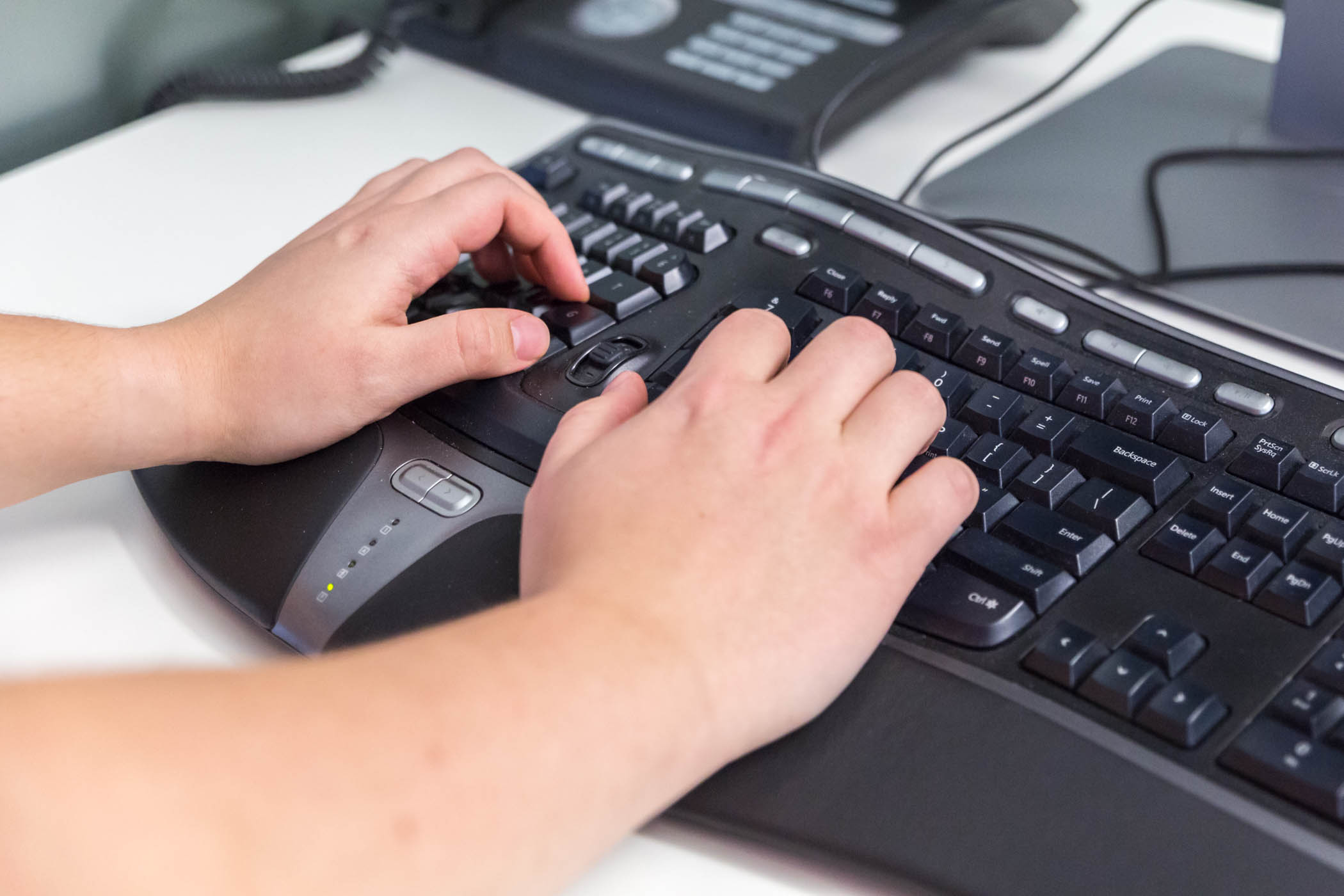
Conclusion
All in all I would say that the keyboard is great for those who type a lot & don't have high esthetic demands, like wanting brushed aluminum. I would not recommend this in an open space office due to loud typing sounds on the keyboard.
Did you enjoy this article? Great! Feel free to leave us a comment below and if you're already using PRTG consider to take part in our Sensor Story contest.